How to use – Black & Decker TCM1000KT User Manual
Page 4
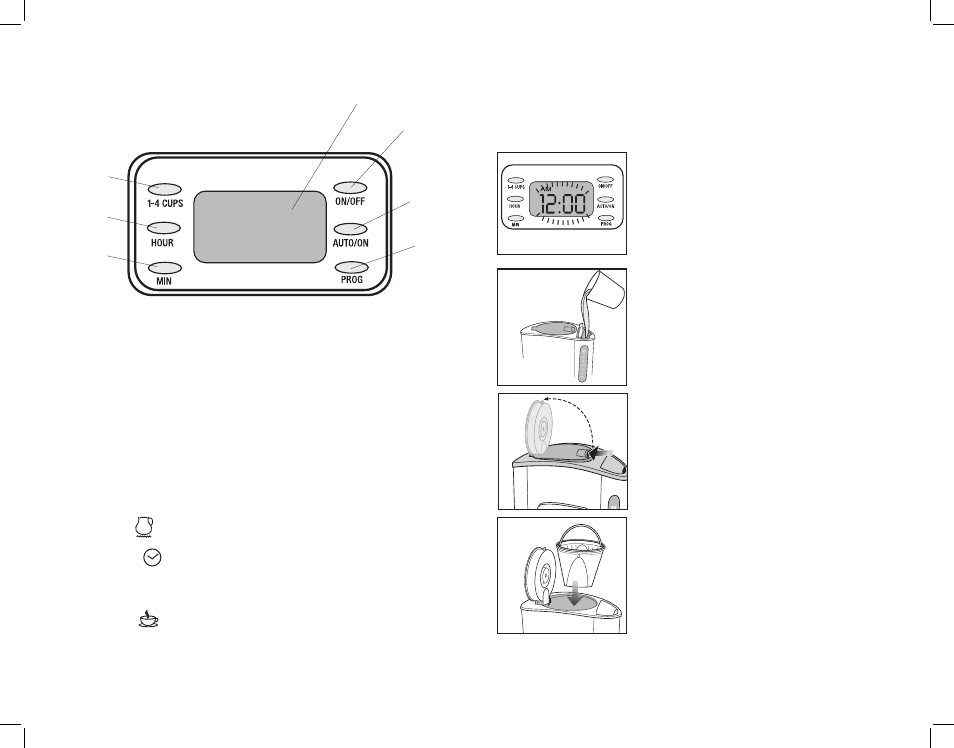
6
5
How to Use
This unit is for household use only.
GETTING STARTED
1. Remove all stickers, packing material, and literature.
2. When selecting a location for the unit, make sure to place it away from your cabinets.
Setting the Clock (C)
1. Plug unit into a standard AC wall outlet. The digital clock
flashes 12:00 AM.
2. To change the time, press the HOUR button then the MIN
button until you reach the desired time.
Note: If you unplug the unit or power is interrupted
momentarily, the unit will remember the last set time.
However if power is interrupted for a few seconds, you will
need to set the time again.
3. To reset the time, follow steps 1 and 2.
Cleaning Coffeemaker before First Use
1. Pull up the water reservoir cover and pour cold water
in the reservoir up to the 8-cup level mark on the water
window
(D). Do not overfill.
2. To open the brew compartment cover, pull up the
quick-release latch; the cover automatically goes up
and stays in the up position
(E).
3. Grip the brew basket by the handle and insert inside the
brew basket
(F).
Important: Make sure the brew basket is positioned correctly
in place; otherwise the cover will not close.
4. To close the brew compartment cover, gently press down
until it snaps into place.
Control Panel
B
1. Digital Clock Display:
Shows:
• Current time of day
• Selected brew cycles
• Preset auto brew cycles
2. ON/OFF Button : Use to turn unit on and start brewing cycle or to cancel brewing
cycle and turn unit off.
3. AUTO/ON Button : Activates the auto brewing function.
4. PROG Button: Allows you to select a specific time for brewing coffee.
5. MIN Button: Sets desired minutes.
6. HOUR Button: Sets desired hour.
7. 1-4 CUPS Button : Use for brewing smaller quantities.
Important: When using this feature, make sure to fill the water reservoir half full. The
coffeemaker will continue the brewing cycle until the reservoir is empty.
C
D
E
F
