Pioneer AVH-8400BT User Manual
Avh-8400bt, Radio, Dvd-v
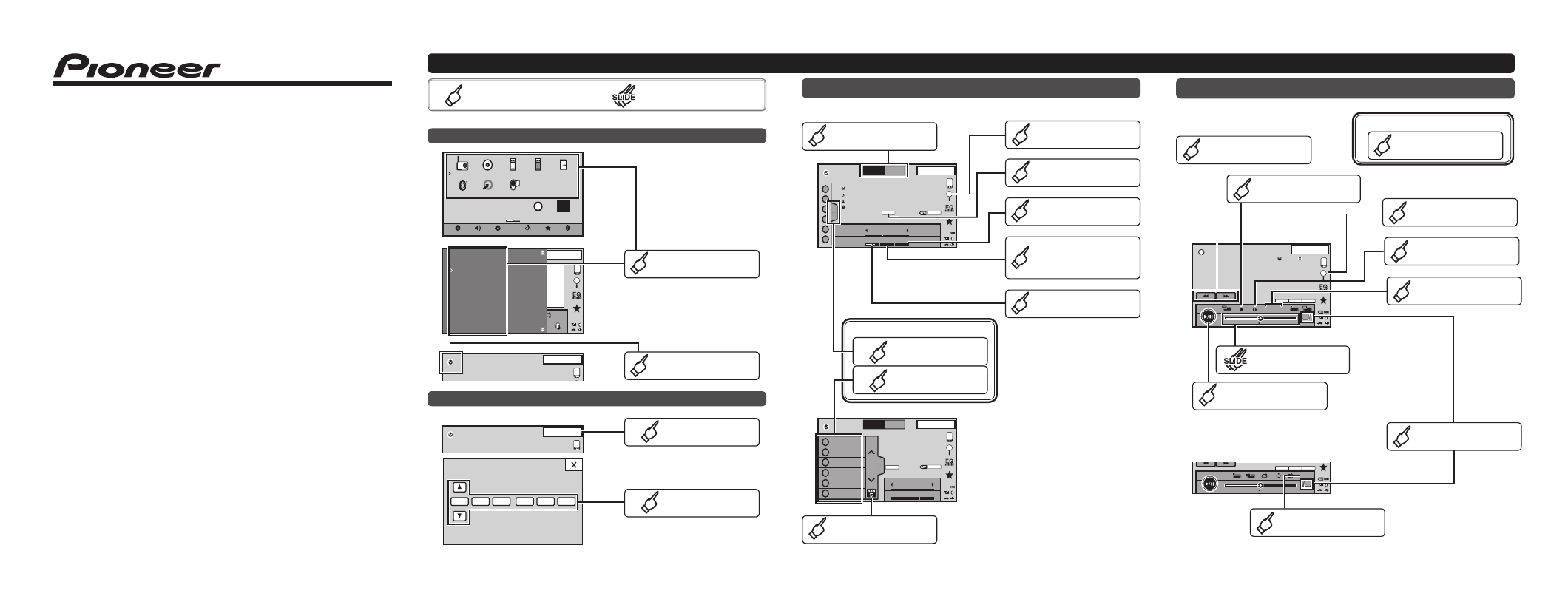
Quick start guide
Guide de démarrage rapide
Guida rapida all’uso
Guía de iniciación rápida
DVD RDS AV RECEIVER
AUTORADIO AV RDS LECTEUR DE DVD
SINTOLETTORE DVD RDS CON AV
RADIO AV RDS CON DVD
AVH-8400BT
Tuner operation
English
: Touch
: Touch and slide
Selecting the source
Setting the clock
Moving images operation
13 APR
PM
12:25
OFF
APR.03
PM
12:25
Dolby PLll
RADIO
iPod
SD
DISC
AUX
AV
13 APR
PM
12:25
OFF
1
01
AM
1 :
2011
JAN
2
Adjust the clock
Select a preset station
Radio
13 APR
PM
12:25
1
2
4
5
6
87
.
50
MHz
TA
Local
News
OFF
ON
FM
MW
1
WWWWWWWWWWWWW
WWWWWWWWWWWWWWWW
WWWWWWWWWWWWWWWW
WWWWWWWWWWWWWWWW
3
STEREO
TEXT
Radio
13 APR
PM
12:25
1
2
4
5
6
87
.
50
MHz
TA
Local
News
OFF
ON
FM
MW
1
STEREO
TEXT
3
1
2
4
5
6
abcdefg
abcdefg
abcdefg
abcdefg
abcdefg
abcdefg
2/2
3
DVD-V
13.APR
PM
12:25
2
-01:00
01:00
48kHz 16bit
Dolby D
2ch
MENU
MENU
TOP
1/2
XX
XX
XXXXXXXXXXXXXXXX
Select a band
FRONT
Bluetooth
Favorite
Theme
System
Settings
Audio
Video
Radio
RearView
ON
USB/iPod1
USB/iPod2
Bluetooth Audio
AUX
AV
Disc
OFF
SD
1
Switch to clock
adjustment display
Select a source
Display the source
menu
Store the strongest
broadcast frequencies
Display the PTY
information
Display the radio text
Turn news program
interruption on and off
Turn TA(traffic
announcement standby)
on and off
Turn local seek tuning
on and off
1
Display the preset list
2
Select a station
2
-01:00
01:00
48kHz 16bit
Dolby D
2ch
Return
2/2
Pause and start
playback
Display the hidden
touch key
Fast forward and
reverse
Display the menu
Operating DVD menu
Select the desired menu
item
Printed in China
Imprimé en Chine
Stampato in Cina
Impreso en China
Starting the search
function
Move ahead one frame
at a time
Stop playback
Display the hidden
touch key
Return to the specified
scene
