Adjusting the lcd panel angle 15, Turning the lcd panel horizontal, Protecting your product from theft 15 – Pioneer AVIC-X1BT User Manual
Page 17: Removing the front panel, Attaching the front panel 15, Adjusting the lcd panel angle, Turning the lcd panel horizon- tal, Protecting your product from theft, Attaching the front panel
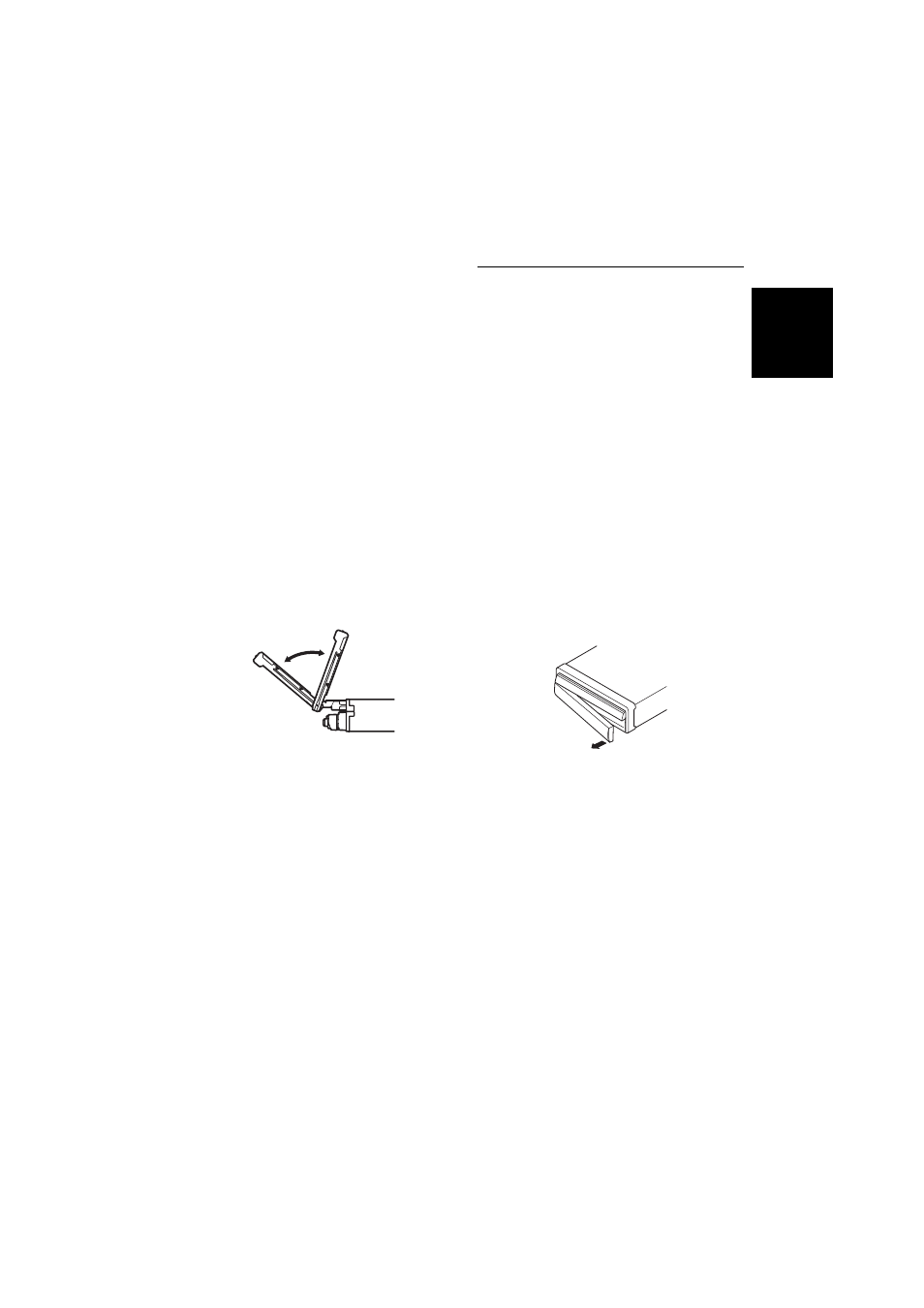
15
Chapter
1
How to Use
the Na
vigat
ion System a
n
d Na
m
es of the
Parts
panel has stopped halfway, leaving it like this
could result in damage.
• Press the OPEN/CLOSE button to open
the LCD panel.
❒ To close the LCD panel, press the OPEN/
CLOSE button again.
Adjusting the LCD panel angle
Important:
• If you can hear the LCD panel knocking against
your vehicle’s console or dashboard, press the
ANGLE (–) button to move the LCD panel
slightly forward.
• When adjusting the LCD panel angle, be sure
to press the ANGLE (+/–) button. Forcibly
adjusting the LCD panel by hand may damage
it.
• Press the ANGLE (+/–) button to adjust
the LCD panel to an easily viewable
angle.
The LCD panel angle continues changing as
long as you press and hold the ANGLE (+/–).
❒ The adjusted the LCD panel angle will be
memorised and the LCD panel will auto-
matically return to this angle the next time
the LCD panel is opened.
Turning the LCD panel horizon-
tal
When the LCD panel is upright and it hinders the
operation of the air conditioner, the position of
the panel can be turned horizontal temporarily.
• Press the FLIP DOWN/CLOCK button to
turn the LCD panel horizontal.
❒ To return to original position, press the
FLIP DOWN/CLOCK button again.
❒ The LCD panel returns to the original posi-
tion automatically and beeps 10 seconds
after operation.
Protecting Your Product from
Theft
The front panel can be detached from the display
unit to discourage theft, as described below.
Important:
• Never grip the display and the buttons tightly
or use force when removing or attaching.
• Avoid subjecting the front panel to excessive
shocks.
• Keep the front panel out of direct sunlight and
high temperatures.
• After detaching the front panel, keep it in a
safe place so it is not scratched or damaged.
Removing the front panel
1
Press the DETACH button to remove the
front panel.
2
Gently grip the right side of the front
panel and slowly pull it outward.
Take care not to drop the front panel and pro-
tect it from contact with water or other fluids
to prevent permanent damage.
Attaching the front panel
• Replace the front panel by holding it
upright to this product and clipping it
securely into the mounting hooks.
