Using an external unit, F1 f2 f3 f4, 14 other functions – Pioneer AVH-P8400BT User Manual
Page 78
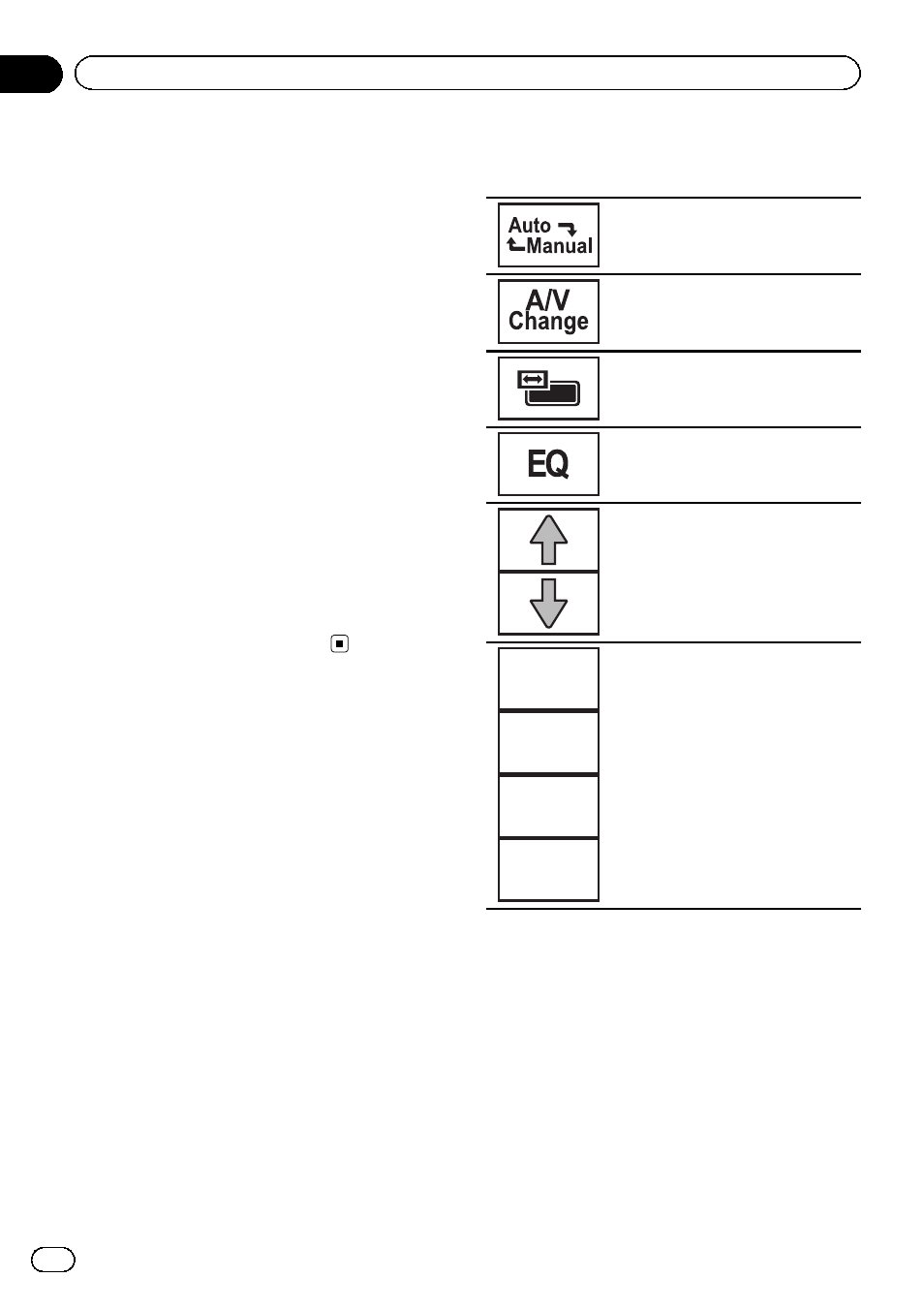
Mini pin plug cable (AUX)
When connecting an auxiliary device using a
mini plug cable
iPods and portable audio/video players can be
connected to this unit via mini plug cable.
! If an iPod with video capabilities is con-
nected to this unit via 3.5 mm plug (4 pole)
cable (such as the CD-V150M), you can
enjoy the video contents of the connected
iPod.
! A portable audio/video player can be con-
nected by using a 3.5 mm plug (4 pole) with
an RCA cable (sold separately). However,
depending on the cable, a reverse connec-
tion between the red (right side audio)
cable and yellow (video) cable may be re-
quired in order for the sound and video
image to be reproduced correctly.
% Insert the stereo mini plug into the
AUX input jack on this unit.
Refer to Connecting the units on page 80.
Refer to What
Using an external unit
An external unit refers to a Pioneer product,
such as those which will be available in the fu-
ture. Although incompatible as a source, the
basic functions of up to two external units can
be controlled with this unit. When two external
units are connected, the external units are
automatically allocated to external unit 1 or ex-
ternal unit 2.
The basic operations of the external unit are
explained below. The allocated functions will
differ depending on the connected external
unit. For details concerning these functions,
refer to the owner
’s manual for the external
unit.
Basic operations
The functions allocated to the following opera-
tions will differ depending on the connected
external unit. For details concerning these
functions, refer to the owner
’s manual for the
connected external unit.
Switching to auto or manual.
Switching to video or audio.
Changing the screen mode.
Refer to Changing the wide screen
mode on page 41.
Switching the equalizer curves.
Refer to Using the equalizer on
page 47.
Actions will differ depending on
the connected external unit.
F1
F2
F3
F4
Function 1 to 4
Actions will differ depending on
the connected external unit.
En
78
Section
14
Other functions
