Whats what head unit 14, Head unit, Whats what – Pioneer AVH-P7500DVDII User Manual
Page 14
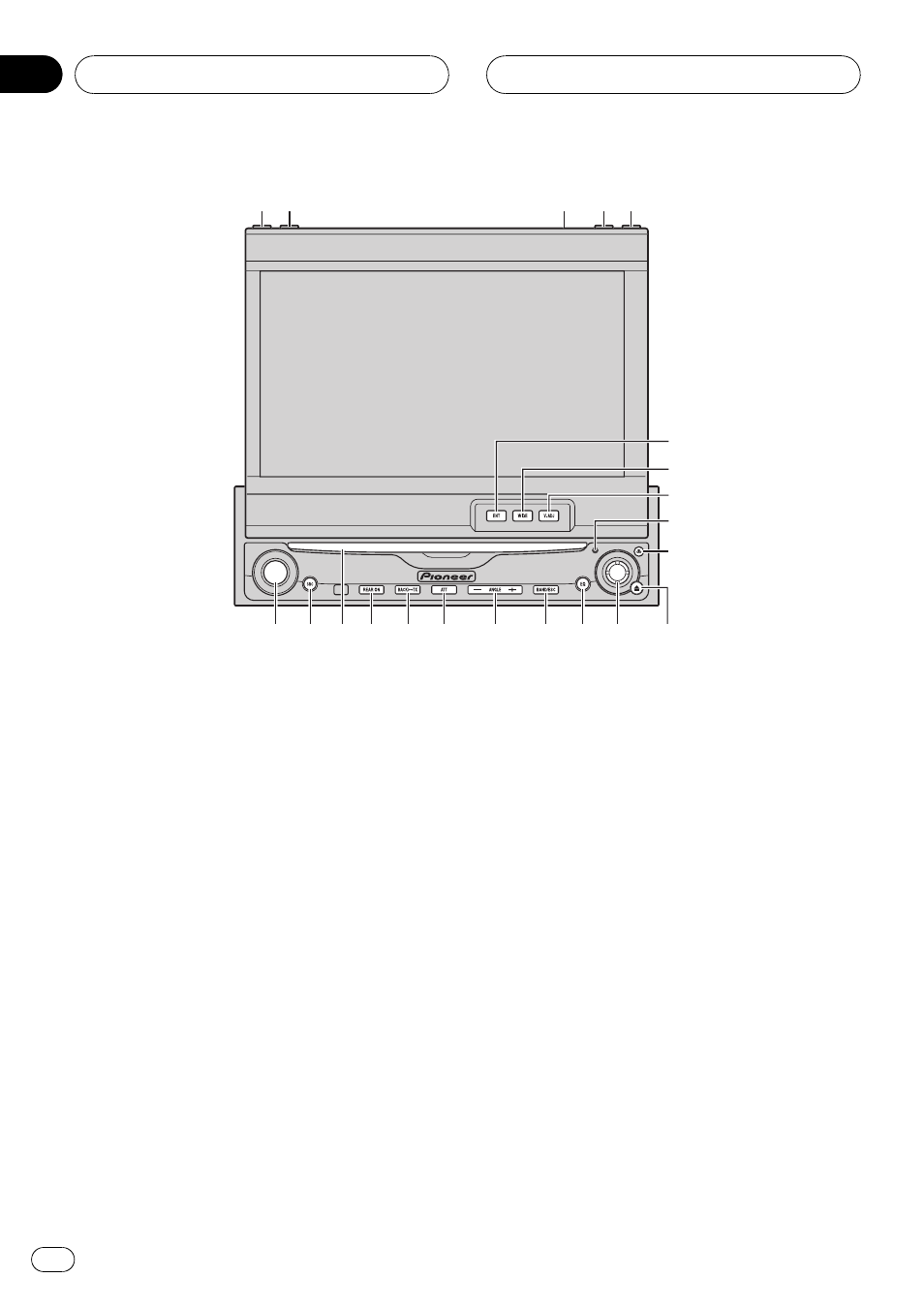
Head unit
1 DISPLAY button
Press to select different displays.
2 TA/NEWS button
Press to turn traffic announcements func-
tion on or off.
Press and hold to turn NEWS function on or
off.
3 Ambient light sensor
Senses ambient light. This system automati-
cally adjusts the brightness of the display to
compensate for ambient light.
4 FLIP DOWN/CLOCK button
Press to turn the LCD panel horizontal tem-
porarily from upright position.
Press to display the clock for eight seconds
when the LCD panel is closed.
5 OPEN/CLOSE button
Press to open or close the LCD panel.
6 ENTERTAINMENT button
Press to switch between the background
displays.
7 WIDE button
Press to select a desired mode for enlarging
a 4:3 picture to a 16:9 one.
8 MENU button
Press and hold to display the picture adjust-
ment menu.
9 RESET button
Press to return to the factory settings (initial
settings).
a DETACH button
Press to remove the front panel from the
head unit.
1 2
4 5
3
6
7
a
c
d
e
f
g
h
i
l k
9
j
8
b
Whats What
En
14
Section
03
- PRS-X340 (88 pages)
- ND-G500 (44 pages)
- RS-A7 (142 pages)
- GM-X554 (76 pages)
- GM-X574 (88 pages)
- PRS-D1100M (8 pages)
- PRS-D1100M (113 pages)
- GM-X952 (32 pages)
- PRS-D210 (86 pages)
- GM-X642 (64 pages)
- GM-X562 (76 pages)
- PRS-A700 (74 pages)
- RS-A9 (73 pages)
- GM-X564 (76 pages)
- PRS-A500 (62 pages)
- AVIC-S2 RU (45 pages)
- AVIC-S2 RU (153 pages)
- AVIC-S2 RU (84 pages)
- AVH-2300DVD (8 pages)
- AVH-2300DVD (64 pages)
- DEH-P6600R (103 pages)
- AVIC-F850BT (200 pages)
- AVIC-F50BT (2 pages)
- AVIC-F50BT (168 pages)
- AVIC-F50BT (132 pages)
- AVIC-F50BT (104 pages)
- AVIC-F50BT (180 pages)
- AVIC-F50BT (208 pages)
- AVIC-900DVD (190 pages)
- AVIC-900DVD (30 pages)
- AVIC-900DVD (74 pages)
- AVIC-900DVD (172 pages)
- AVH-P3400DVD (112 pages)
- AVH-1400DVD (8 pages)
- AVH-1400DVD (76 pages)
- AVH-1400DVD (76 pages)
- CNSD-110FM-Russian (32 pages)
- AVIC-F860BT (132 pages)
- AVIC-F860BT (216 pages)
- AVIC-F930BT (192 pages)
- AVIC-F940BT (28 pages)
- AVIC-F30BT (172 pages)
- AVIC-F30BT (100 pages)
- AVIC-F930BT (2 pages)
- AVIC-F30BT (208 pages)
