Before using this product, About this product, About this manual – Pioneer AVR-W6100 User Manual
Page 4: Precaution
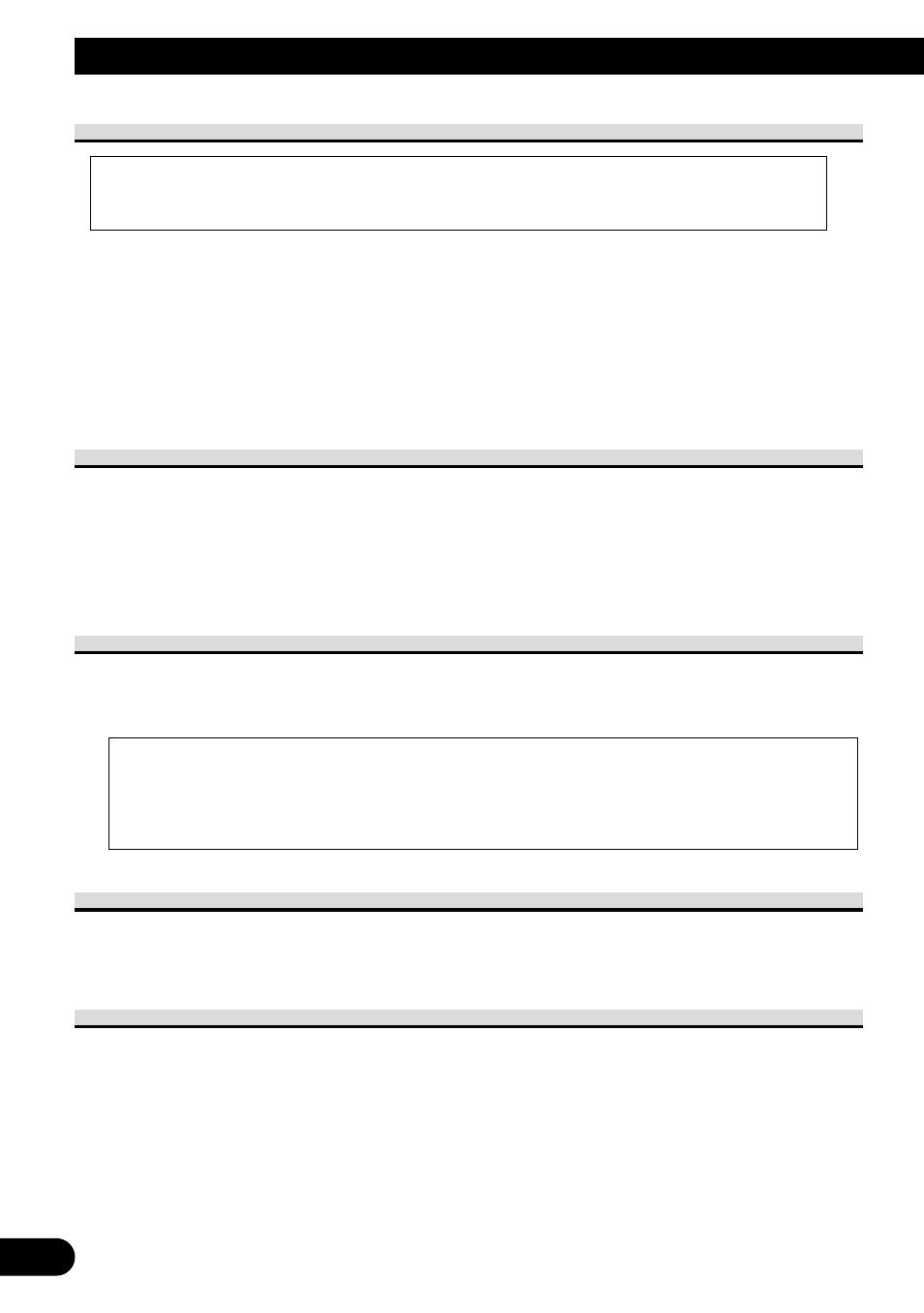
3
About This Product
• Do not place the display in a position where it will impede the driver’s visibility or
affect the operation of your vehicle’s airbags.
• Audio from this product is output through headphones so be sure to use this product
with headphones.
• You are recommended to use the separately sold SE-IRM250 wireless headphones.
However, depending on where this product is installed and how it is used, the output
signal may not reach wireless headphones, so you may not be able to use them.
About This Manual
This manual explains how to operate this product with its buttons. For differences in oper-
ation using the remote control, refer to “Key Finder” on page 5 or refer to the text explain-
ing operation.
For details concerning TV operation when using a TV with a separately sold GEX-
6100TVP TV tuner, refer to the GEX-6100TVP’s manual.
Precaution
• Always keep the volume low enough for outside sounds to be audible.
• Protect the product from moisture.
• Operate the buttons on this product after stopping your car.
In Case of Trouble
Should this product fail to operate properly, contact your dealer or the nearest authorized
Pioneer service facility.
To Avoid Battery Exhaustion
Always run the vehicle engine while using this unit. Using this unit without running the
engine can result in battery drainage.
If this product’s built-in room lamp is left on for an extended period, it becomes extremely
hot. Be careful not to touch directly with your hand. When changing the room lamp, be
sure to replace it carefully with a room lamp specified by Pioneer, after first switching off
the power.
• This product complies with the EMC Directives (89/336/EEC, 92/31/EEC) and
CE Marking Directive (93/68/EEC).
Before Using This Product
