Adjusting the brightness, Setting the rear output and subwoofer, Controller – Pioneer DEH-P7000UB User Manual
Page 37: Switching the sound muting/attenuation, Setting the rear output and subwoofer controller, Initial settings
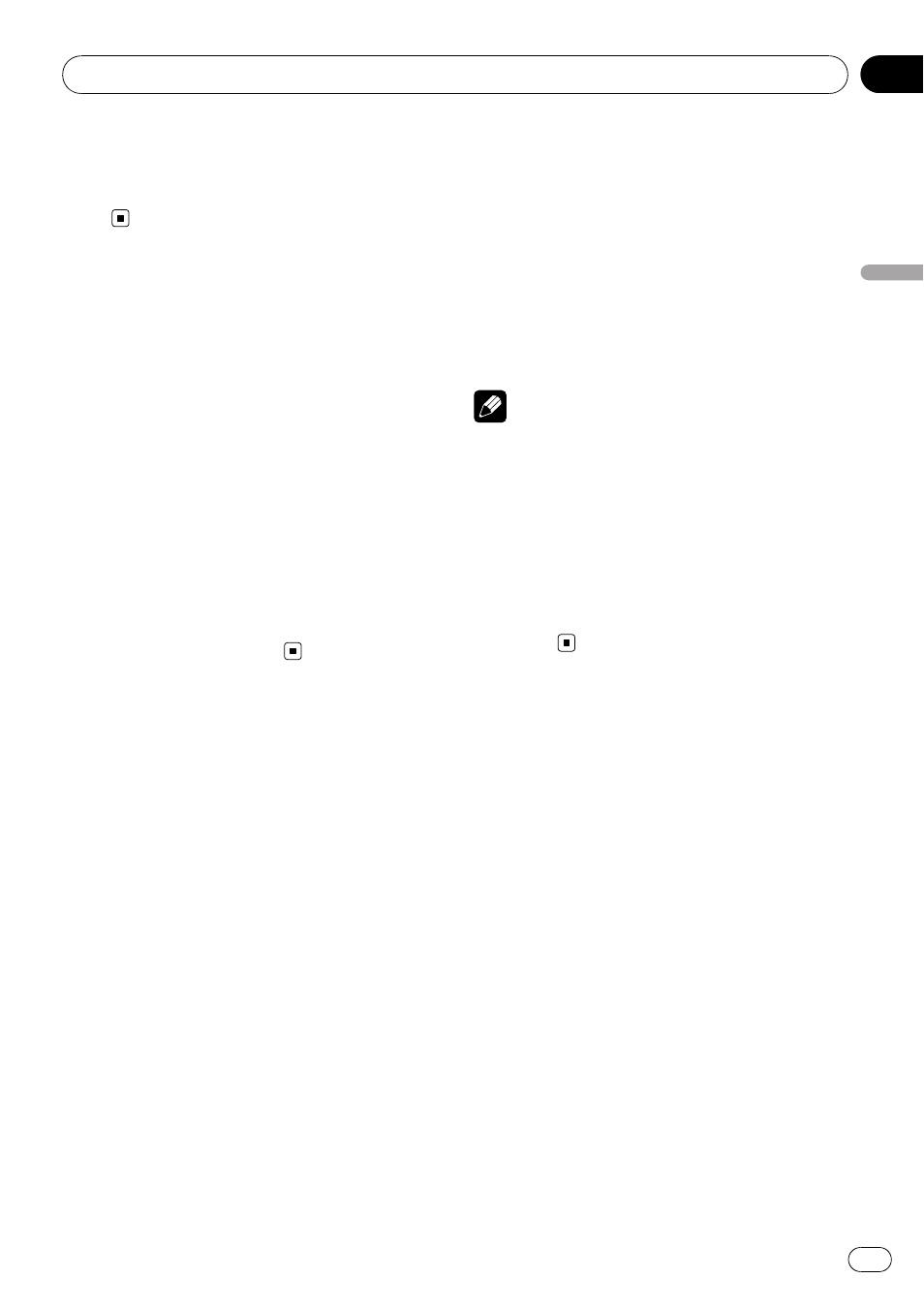
3
Press MULTI-CONTROL to turn dimmer
on.
# To turn dimmer off, press MULTI-CONTROL
again.
Adjusting the brightness
You can adjust the display brightness.
! For this function, verify the topic Adjusting
initial settings before initiating the opera-
tion.
1
Display the intial setting menu.
2
Use MULTI-CONTROL to select
Brightness.
3
Push MULTI-CONTROL left or right to
adjust the brightness level.
0 to 15 is displayed as the level is increased or
decreased.
# When dimmer is functioning, the brightness
level can be adjusted
0 to 10.
Setting the rear output and
subwoofer controller
This unit
’s rear output (rear speaker leads out-
put and RCA rear output) can be used for full-
range speaker (
Rear SP :F.Range) or subwoo-
fer (
Rear SP :S/W) connection. If you switch
the rear output setting to
Rear SP :S/W, you
can connect a rear speaker lead directly to a
subwoofer without using an auxiliary amp.
Initially, the unit is set for rear full-range speak-
er connection (
Rear SP :F.Range).
! For this function, verify the topic Adjusting
initial settings before initiating the opera-
tion.
1
Display the intial setting menu.
2
Use MULTI-CONTROL to select
S/W control.
3
Press MULTI-CONTROL to switch the
rear output setting.
Pressing
MULTI-CONTROL will switch be-
tween
Rear SP :F.Range (full-range speaker)
and
Rear SP :S/W (subwoofer) and that status
will be displayed.
# When no subwoofer is connected to the rear
output, select
Rear SP :F.Range.
# When a subwoofer is connected to the rear
output, set for subwoofer
Rear SP :S/W.
Notes
! Even if you change this setting, there is no
output unless you turn the subwoofer output
on (refer to Using subwoofer output on page
31).
! If you change this setting, subwoofer output
in the audio menu return to the factory set-
tings.
! Both rear speaker lead outputs and RCA rear
output are switched simultaneously in this
setting.
Switching the sound
muting/attenuation
Sound from this system is muted or attenu-
ated automatically when the signal from the
equipment with mute function is received.
! The sound is muted or attenuated, MUTE
or
ATT are displayed and no audio adjust-
ment is possible.
! Sound from this system returns to normal
when the muting or attenuation is can-
celed.
! For this function, verify the topic Adjusting
initial settings before initiating the opera-
tion.
1
Display the intial setting menu.
2
Use MULTI-CONTROL to select Mute.
Initial Settings
En
37
Section
04
Initial
Settings
