Entertainment settings, Selecting the back, Menu operations – Pioneer AVH-2300DVD User Manual
Page 41: Selecting the illumination color, Selecting the osd color, Selecting the background display
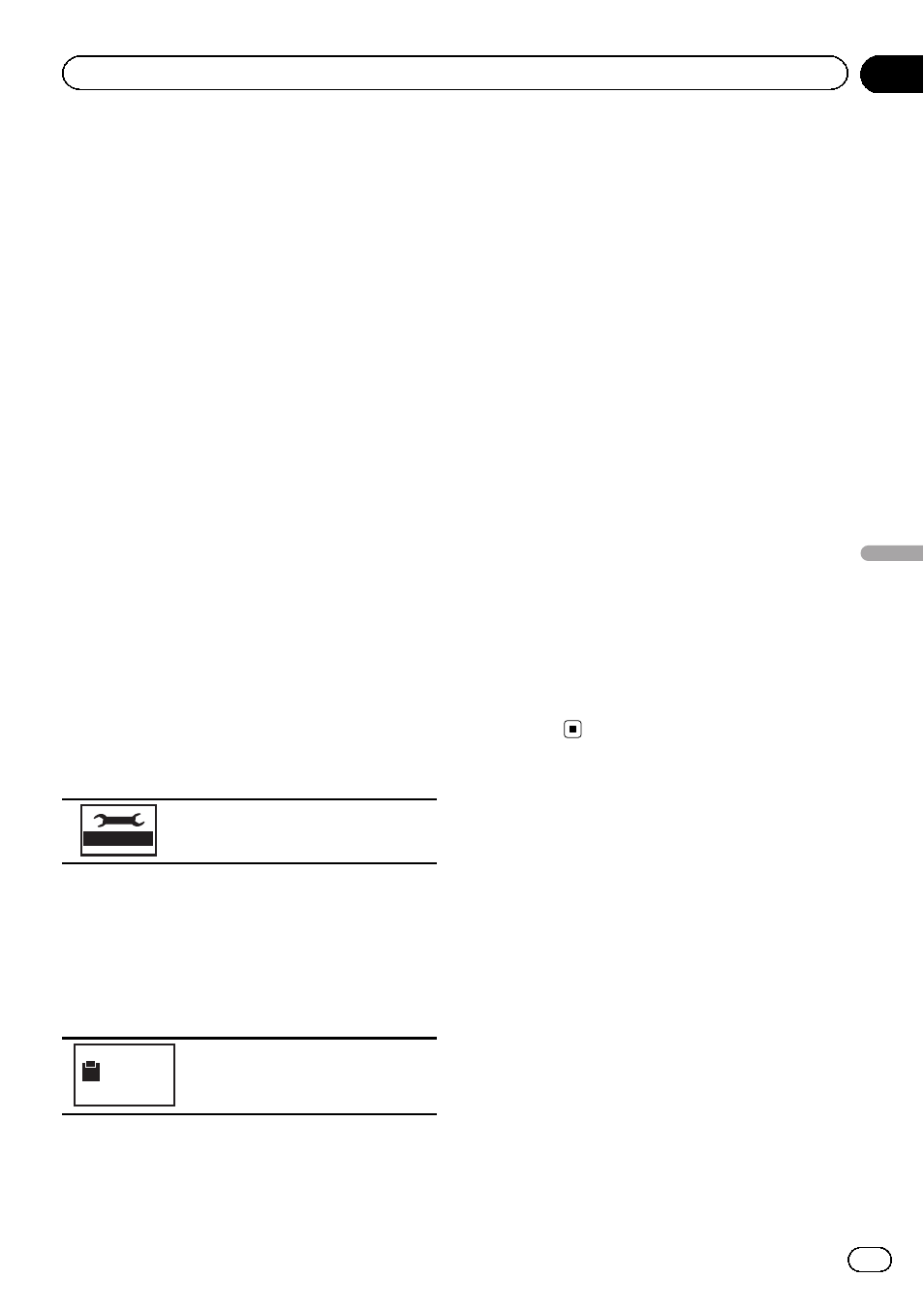
Entertainment settings
Selecting the illumination color
This unit is equipped with multiple-color illu-
mination.
Direct selection from preset
illumination colors
You can select an illumination color from the
color list.
1
Display the entertainment menu.
Refer to Introduction of menu operations on
page 30.
2
Touch Appearance.
3
Touch Illumination and then touch a
color on the list.
Customizing the illumination color
1
Display the entertainment menu.
Refer to Introduction of menu operations on
page 30.
2
Touch Appearance.
3
Touch Illumination and then touch
Custom icon.
Custom icon
4
Touch the color bar to customize the
color.
5
Touch c or d to fine-tune the color.
6
Touch the Memo icon and hold to store
the customized color in the memory.
Memo
Memo icon
The customized color has been stored in the
memory.
The set color will be recalled from the memory
the next time you touch the same icon.
Selecting the OSD color
The OSD color can be changed.
1
Display the entertainment menu.
Refer to Introduction of menu operations on
page 30.
2
Touch Appearance.
3
Touch Screen.
4
Touch one of the colors on the list.
Selecting the background display
You can switch the background that is dis-
played when listening to a source.
1
Display the entertainment menu.
Refer to Introduction of menu operations on
page 30.
2
Touch Background.
3
Touch the desired setting.
# If no JPEG images are stored in this unit, you
cannot select photo. To store a JPEG image to
this unit, refer to Capture an image in JPEG files
on page 28.
En
41
Section
10
Menu
operations
Menu operations
