Traffic information, Speed limit indication, Important safety information – Pioneer AVIC-F10BT User Manual
Page 16
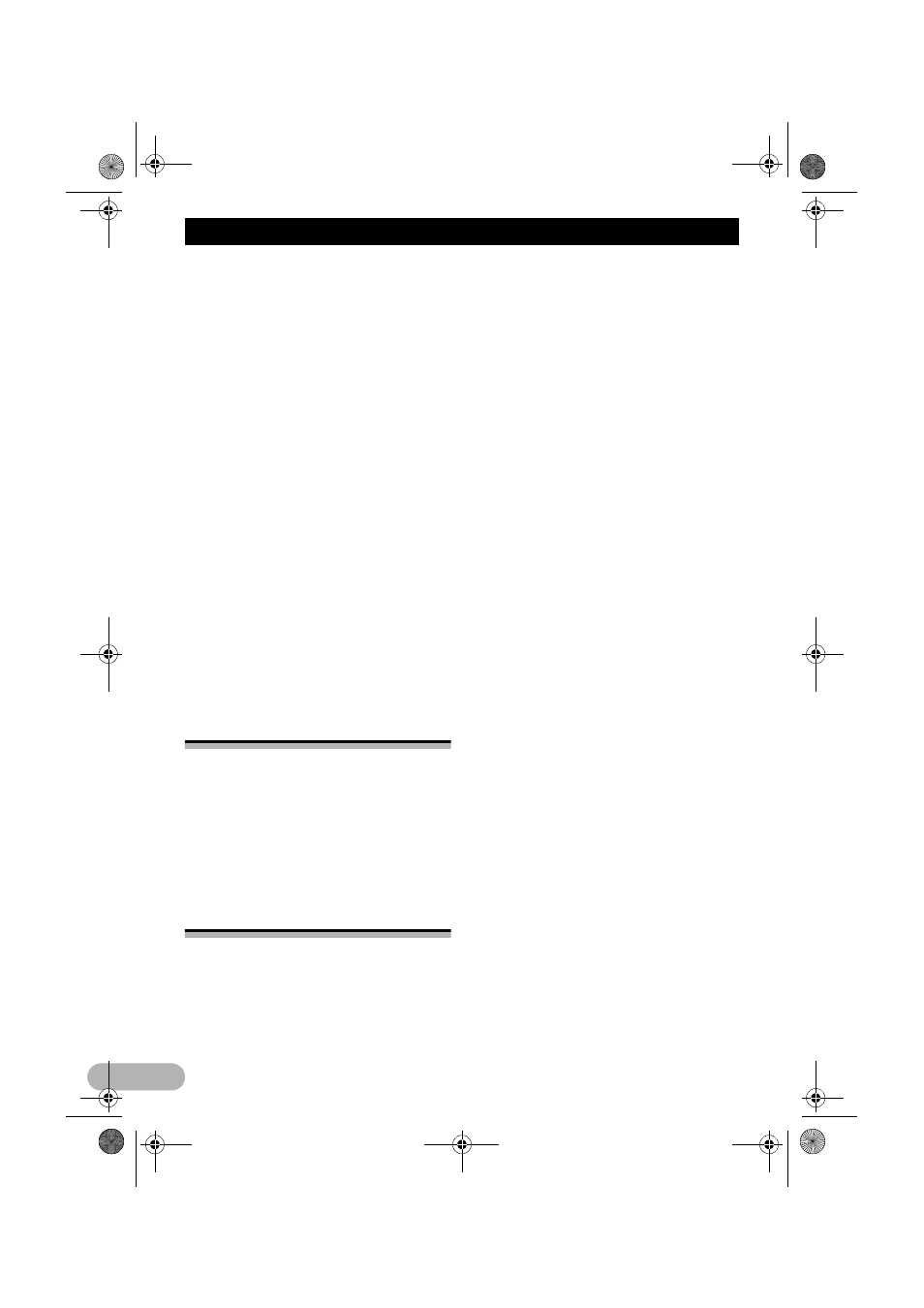
16
Important Safety Information
❒
Never set the volume of your navigation
system so high that you cannot hear
outside traffic and emergency vehicles.
❒
To promote safety, certain functions are
disabled unless the vehicle is stopped and/
or the handbrake is applied.
❒
The data encoded in the built-in memory is
the intellectual property of the provider, and
the provider is responsible for such content.
❒
Keep this manual handy as a reference for
operating procedures and safety
information.
❒
Pay close attention to all warnings in this
manual and follow the instructions
carefully.
❒
Do not install this navigation system where
it may (i) obstruct the driver’s vision, (ii)
impair the performance of any of the
vehicle’s operating systems or safety
features, including air bags or hazard lamp
buttons or (iii) impair the driver’s ability to
safely operate the vehicle.
❒
Please remember to fasten your seat belt at
all times while operating your vehicle. If you
are ever in an accident, your injuries can be
considerably more severe if your seat belt
is not properly buckled.
❒
Never use headphones while driving.
Traffic information
❒
Pioneer does not bear responsibility for the
accuracy of the information transmitted.
❒
Pioneer does not bear responsibility for
changes to information services provided
by broadcasting stations or by related
companies, such as cancellation of
services or changing to pay-services. Also,
we do not accept return of the product for
this reason.
Speed limit indication
The speed limit is based on the map
database. The speed limit in the database
may not match the actual speed limit of the
current road. This is not a definite value. Be
sure to drive according to the actual speed
limit.
MAN-F10BT-INFO-EN.fm Page 16 Thursday, June 18, 2009 9:01 AM
