Front panel, English, Phones mic 2 mic/aux thru on off – Pioneer DDJ-S1 User Manual
Page 17: 1mic/aux thru selector switch
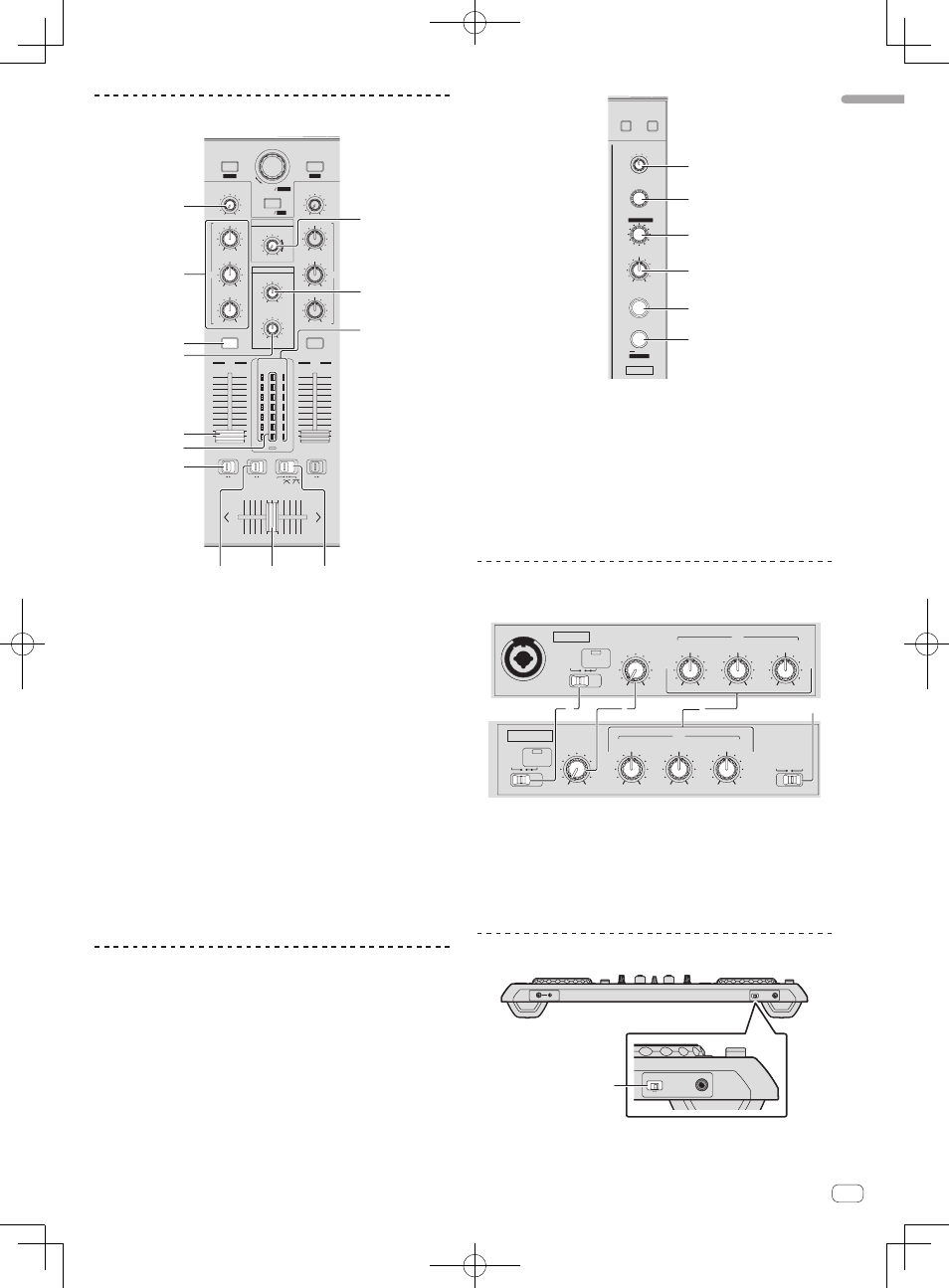
17
En
English
Mixer section
CUE
BACK
TRIM
MAX
MIN
LOAD PREPARE
BROWSE
SAVE
ZOOM
REC
PANEL
AREA
MIXING
MASTER
CUE
MASTER
HI
MIN
MAX
MID
MIN
MAX
LOW
MIN
MAX
EQ
EQ
1
CUE
TRIM
MAX
MIN
HI
MIN
MAX
MID
MIN
MAX
LOW
MIN
MAX
2
10
9
8
7
6
5
4
3
2
1
0
10
9
8
7
6
5
4
3
2
1
0
FADER START
ON
OFF
FADER START
ON
OFF
ON
OFF
THRU
C.F.REV
HEADPHONES
MAX
MIN
LEVEL
MAX
MIN
LEVEL
LEVEL
MASTER
C.F.REV
1
2
5
4
c
d
7
6
3
b
2
1
9
8
a
1
TRIM control
2
EQ (HI, MID, LOW) controls
3
Headphones CUE button
4
MASTER LEVEL control
5
HEADPHONES MIXING control
6
HEADPHONES LEVEL control
7
Channel fader
8
Channel Level Indicator
9
Master level indicator
a
FADER START switch
b
C.F. REV switch
c
Crossfader curve selector switch
d
Crossfader
Effect section
The effect section is used to control two effect units (FX1 and FX2).
There are controls and buttons for operating FX1 on the left side of the
controller, controls and buttons for operating FX2 on the right side of the
controller. Also, the [FX CH SELECT] control is used to set the channel to
which the effect is applied.
BROWSE PREPARE
EFFECT SELECT
ON / OFF
FX2
FX CH SELECT
1
2
MASTER
MIC
/AUX
LEVEL / DEPTH
FX MODE
AUTO
TAP
BEATS
/
PARAMETER
1
2
3
4
5
6
1
FX CH SELECT control
2
EFFECT SELECT control
3
BEATS (PARAMETER) control
4
LEVEL/DEPTH control
5
FX ON/OFF button
6
TAP/AUTO (FX MODE) button
Microphone/External input control
section
LEVEL
MAX
MIN
OFF
ON
TALK
OVER
MIC 2 / AUX
LOW
MAX
MIN
MID
EQ
MAX
MIN
HI
INPUT
SELECT
MAX
MIN
AUX
MIC 2
LEVEL
MAX
MIN
OFF
ON
TALK
OVER
MIC 1
LOW
MAX
MIN
MID
EQ
MAX
MIN
HI
MAX
MIN
MIC 1
1
2
3
4
1
OFF, ON, MIC TALK OVER selector switch
2
LEVEL control
3
EQ (HI, MID, LOW) controls
4
MIC2/AUX selector switch
Front panel
PHONES
MIC 2
MIC/AUX THRU
ON
OFF
MIC 2
MIC/AUX THRU
ON
OFF
1
1
MIC/AUX THRU selector switch
