Changing the audio language, Changing the audio channel, Subtitles – Pioneer DVH-3900MP User Manual
Page 35: Zoom, Dvd/vcd operation
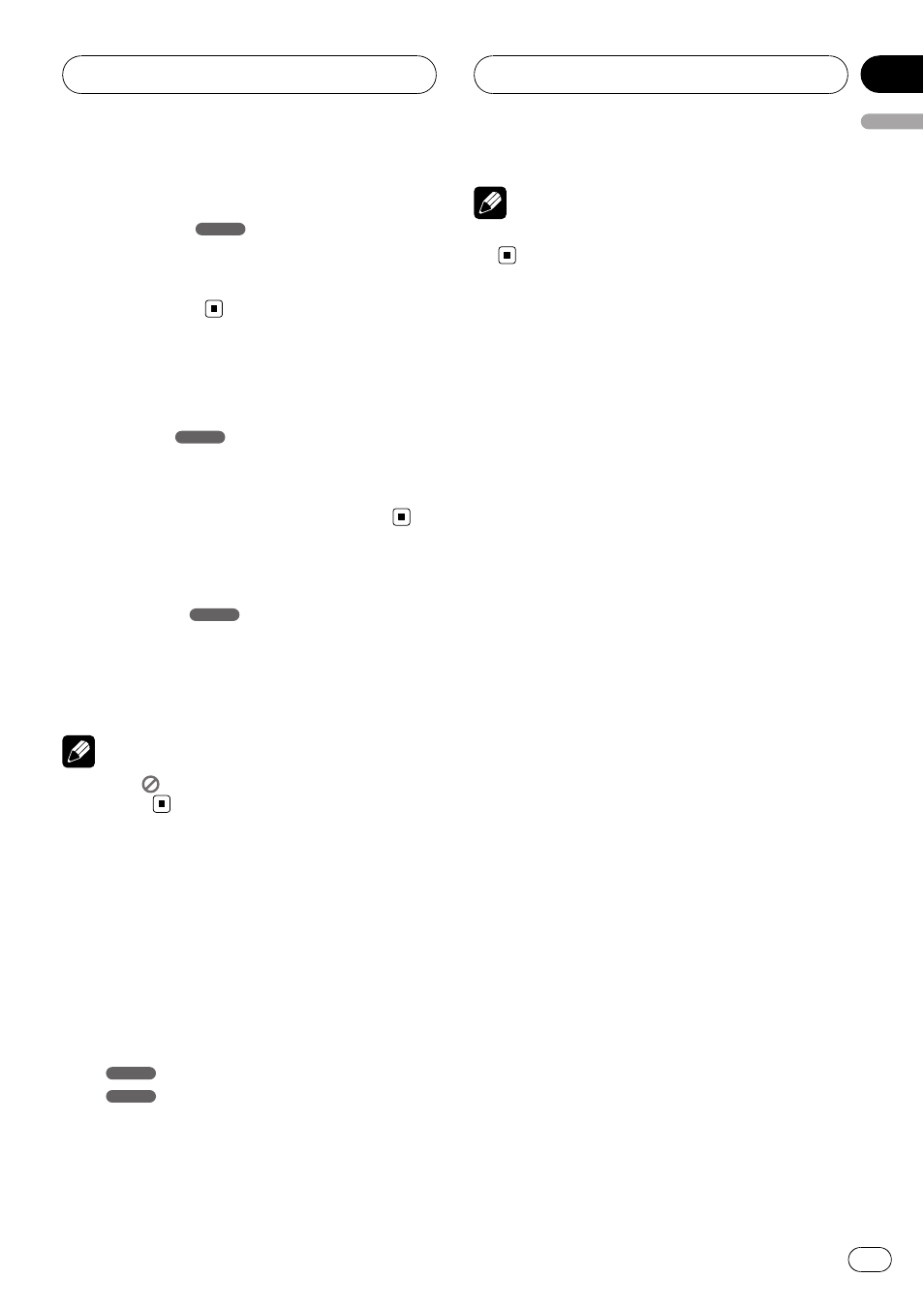
Changing the audio
language
DVD
% Press AUDIO repeatedly on the remote
control during playback to hear a different
audio language.
Changing the audio
channel
VCD
% Press AUDIO repeatedly on the remote
control during playback to hear a different
audio channel (STEREO, Left or Right).
Subtitles
DVD
% Press SUB TITLE on the remote control
repeatedly during playback to see the dif-
ferent subtitle languages.
Note
If the icon
appears, the feature is not available
on the disc.
Zoom
The zoom function allows you to enlarge the
video image.
% Press ZOOM repeatedly during play-
back or in the pause mode to enlarge the
image.
!
DVD
:
100%
—400%—1600%
!
VCD
:
100%
—400%
# You can move through the zoomed picture
using a/b/c/d.
Note
The zoom function may not work for some dis-
cs.
DVD/VCD operation
En
35
English
Section
10
- PRS-X340 (88 pages)
- ND-G500 (44 pages)
- RS-A7 (142 pages)
- GM-X554 (76 pages)
- GM-X574 (88 pages)
- PRS-D1100M (113 pages)
- PRS-D1100M (8 pages)
- GM-X952 (32 pages)
- PRS-D210 (86 pages)
- GM-X642 (64 pages)
- GM-X562 (76 pages)
- PRS-A700 (74 pages)
- RS-A9 (73 pages)
- GM-X564 (76 pages)
- PRS-A500 (62 pages)
- AVIC-S2 RU (153 pages)
- AVIC-S2 RU (84 pages)
- AVIC-S2 RU (45 pages)
- AVH-2300DVD (8 pages)
- AVH-2300DVD (64 pages)
- DEH-P6600R (103 pages)
- AVIC-F50BT (180 pages)
- AVIC-F50BT (208 pages)
- AVIC-F850BT (200 pages)
- AVIC-F50BT (2 pages)
- AVIC-F50BT (168 pages)
- AVIC-F50BT (132 pages)
- AVIC-F50BT (104 pages)
- AVIC-900DVD (74 pages)
- AVIC-900DVD (172 pages)
- AVIC-900DVD (190 pages)
- AVIC-900DVD (30 pages)
- AVH-1400DVD (76 pages)
- AVH-P3400DVD (112 pages)
- AVH-1400DVD (8 pages)
- AVH-1400DVD (76 pages)
- CNSD-110FM-Russian (32 pages)
- AVIC-F860BT (132 pages)
- AVIC-F860BT (216 pages)
- AVIC-F30BT (128 pages)
- AVIC-F30BT (124 pages)
- AVIC-F930BT (192 pages)
- AVIC-F940BT (28 pages)
- AVIC-F30BT (172 pages)
- AVIC-F30BT (100 pages)
