Basic operations, Power on/off 6, Selecting a source 6 – Pioneer DEH-110E User Manual
Page 6: Adjusting the volume 6, Tuner, Listening to the radio 6, Storing and recalling broadcast, Frequencies, Tuning in strong signals 6, Operating this unit
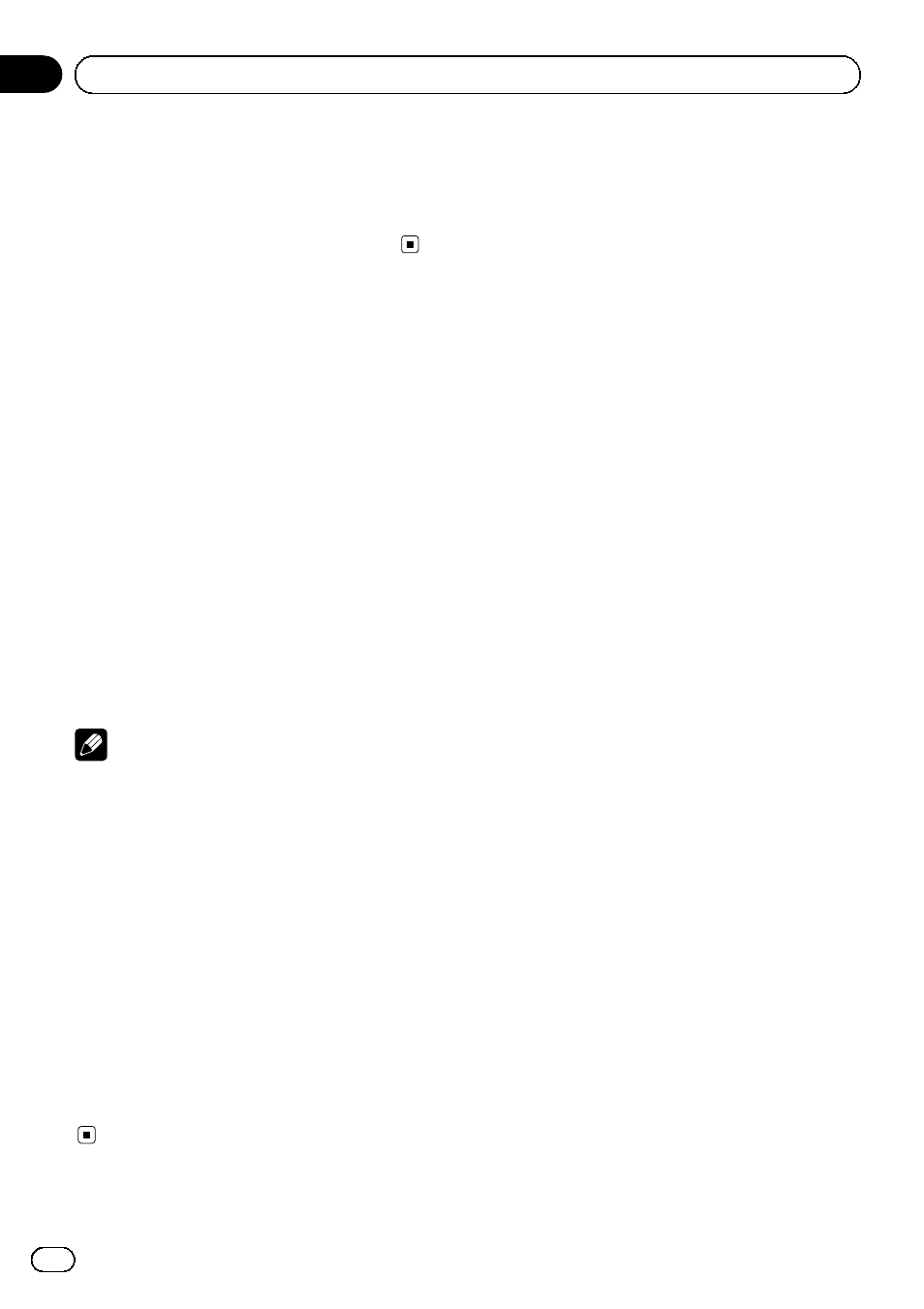
8 5 (stereo) indicator
Appears when the selected frequency is
being broadcast in stereo.
9 LOC indicator
Appears when local seek tuning is on.
Basic Operations
Power ON/OFF
Turning the unit on
% Press SOURCE to turn the unit on.
Turning the unit off
% Press SOURCE and hold until the unit
turns off.
Selecting a source
You can select a source you want to listen to.
% Press SOURCE to select a source.
Press
SOURCE repeatedly to switch between
the following sources.
Tuner
—Built-in CD player—AUX
Notes
! In the following cases, the sound source will
not change.
— When there is no disc in the unit.
— When AUX (auxiliary input) is set to off
(refer to page 11).
! AUX is set to on by default. Turn off the AUX
when not in use (refer to Switching the auxili-
ary setting on page 11).
! When this unit’s blue/white lead is connected
to the vehicle
’s auto-antenna relay control
terminal, the vehicle
’s antenna extends when
this unit
’s source is turned on. To retract the
antenna, turn the source off.
Adjusting the volume
% Turn VOLUME to adjust the sound level.
Tuner
Listening to the radio
1
Press SOURCE to select the tuner.
2
Press BAND to select a band.
Press
BAND until the desired band (F1, F2 for
FM or
MW/LW) is displayed.
3
To perform manual tuning, briefly press
c or d.
4
To perform seek tuning, press and hold
c or d for about one second and release.
The tuner will scan the frequencies until a
broadcast strong enough for good reception is
found.
# You can cancel seek tuning by briefly pressing
c or d.
# While pressing and holding c or d, you can
skip stations. Seek tuning starts as soon as you
release c or d.
Storing and recalling broadcast
frequencies
% When you find a frequency that you
want to store in memory, press one of pre-
set tuning buttons 1 to 6 and hold until the
preset number stops flashing.
Memorized radio station frequency can be re-
called by pressing the preset tuning button.
# Up to 12 FM stations, 6 for each of the two FM
bands, and 6 MW/LW stations can be stored in
memory.
# Press a or b to recall radio station frequen-
cies.
Tuning in strong signals
Local seek tuning lets you tune in only those
radio stations with sufficiently strong signals
for good reception.
1
Press FUNCTION to select LOCAL.
2
Press a or b to turn local seek tuning
on or off.
3
Press c or d to set the sensitivity.
FM:
LOCAL 1
—LOCAL 2—LOCAL 3—
LOCAL 4
Operating this unit
En
6
Section
02
