Pioneer AVH-P5100DVD User Manual
Page 2
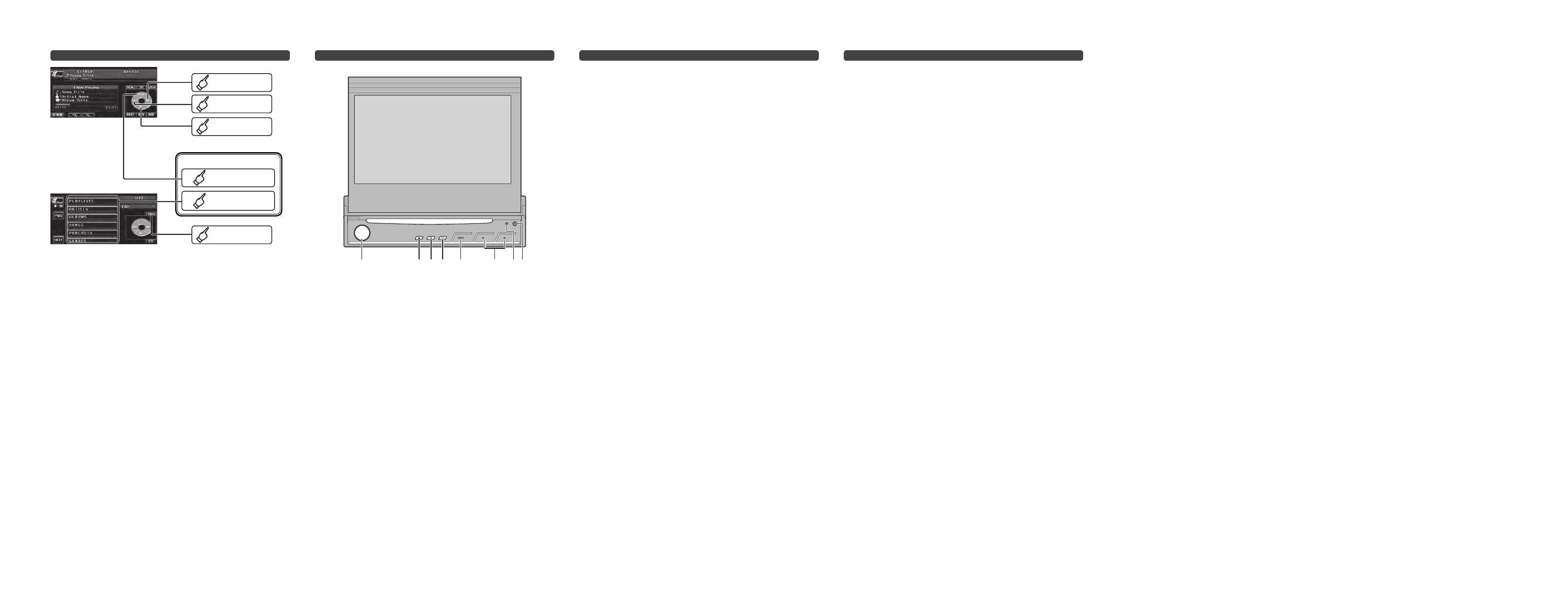
5
iPod operation
Select a song from list
Play or pause
Fast forward
Fast reverse
1
Display the list
2
Select a category
Change between
Video and Music
6
What’s what
1
VOLUME/MUTE button
Press to increase or decrease volume.
2 (eject) button
Press to eject a disc from this unit.
3
EQ button
Press to select various equalizer curves.
4
OPEN/CLOSE button
Press to open or close the LCD panel.
Press and hold to turn the LCD panel
horizontal temporarily from upright
position.
5
SRC button
This unit is turned on by selecting a
source.
Press to cycle through all the available
sources.
6 / (TRACK) button
Press to select the next/previous title
or folder.
7
RESET button
Press to return to the factory settings
(initial settings).
8
DETACH button
Press to remove the front panel from the
head unit.
1
2
6
3 4
5
8
7
7
Notepad
8
Notepad
- DEH-50UB EN (77 pages)
- DEH-4000UB ES (8 pages)
- DEH-P85BT (72 pages)
- DEH-P85BT (144 pages)
- DEH-3900MP (8 pages)
- DEH-3900MP (60 pages)
- DEH-P5100UB (8 pages)
- DEH-P5100UB (66 pages)
- DEH-3700MP (84 pages)
- DEH-3700MP (6 pages)
- DEH-P7600MP (132 pages)
- DEH-P9300R (112 pages)
- DEH-P9300R (8 pages)
- DEH-4000UB (73 pages)
- DEH-P6300R (140 pages)
- DEH-P6300R (52 pages)
- DEH-P6300R (26 pages)
- DEH-3400R (6 pages)
- DEH-3400R (124 pages)
- DEH-3700MP (90 pages)
- DEH-P8100R (82 pages)
- DEH-P4100R (100 pages)
- DEH-P7900UB (142 pages)
- DEH-P7900UB (8 pages)
- DEH-P7900UB (52 pages)
- DEH-2700R (116 pages)
- DEH-2700R (6 pages)
- DEH-3110 (52 pages)
- DEH-3110 (4 pages)
- DEH-P3500MP (92 pages)
- DEH-P3500MP (8 pages)
- DEH-P7400MP (112 pages)
- DEH-P7400MP (52 pages)
- DEH-2330R (30 pages)
- DEH-2330R (86 pages)
- DEH-2330R (6 pages)
- DEH-2330R (6 pages)
- DEH-1530R (128 pages)
- DEH-1530R (6 pages)
- DEH-2130R (80 pages)
- DEH-1400R (112 pages)
- DEH-1400R (6 pages)
- DEH-P6400R (52 pages)
- DEH-P6400R (96 pages)
- DEH-1600R (63 pages)
