Pioneer AVIC-HD3 RU User Manual
Page 2
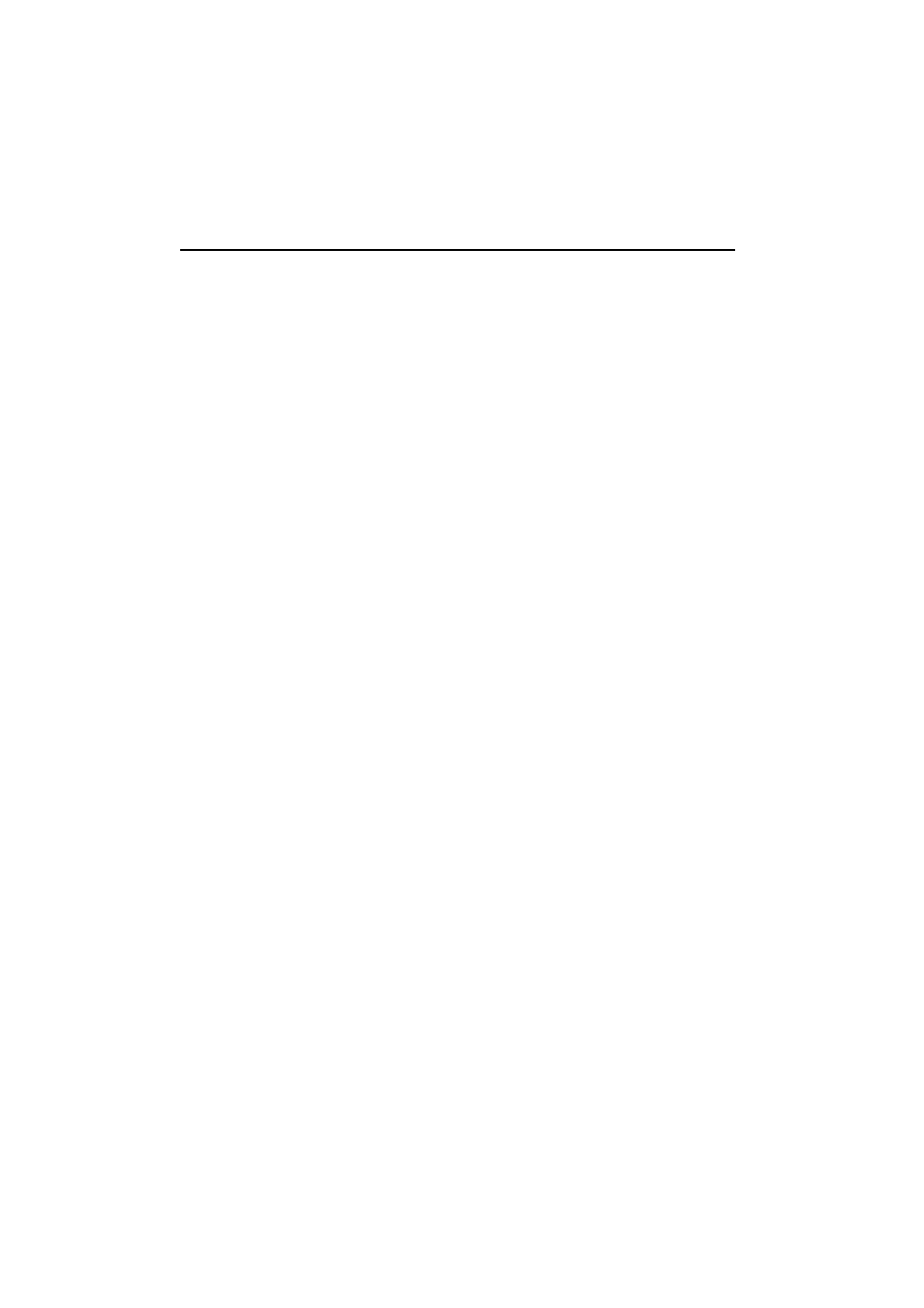
Table of Contents
About the definition of terminology 1
Important Safety Information 2
Additional Safety Information 3
In Case of Trouble 5
Visit Our Website 5
About this System 5
Features 5
About Dolby Digital 7
About DTS sound 7
Notes for the Hard Disk Drive 7
Recording equipment and copyright 7
About writing data to the hard disk drive at low
When recording, pay attention to the following
About the data saved or recorded by the
Before removing the vehicle battery 8
Resetting the microprocessor 8
How to Use the Navigation System
and Names of the Parts
Checking Part Names and Functions 9
About the Power Supply of the Navigation
How to turn the power on or off 10
How to turn off the screen temporarily 10
When Using the Navigation System for the First
Selecting a Source with the AV button 11
Adjusting the Volume 11
Turning the Source Off 12
Inserting/Ejecting a Disc 12
Adjusting the LCD Panel Angle 13
When the Hard Disk Drive is Disconnected 15
Handling and Care of the Disc 15
DVD-Video disc region numbers 15
What the marks on DVDs indicate 16
Ambient conditions for playing a disc 16
Using the LCD Panel Correctly 16
About the liquid crystal display (LCD) screen 17
Keeping the LCD screen in good condition 17
