Assigning functions to the steering, Wheel, Changing the background image – Pioneer SPH-DA01 User Manual
Page 26: Assigning functions to the steering wheel, 08 customising preferences
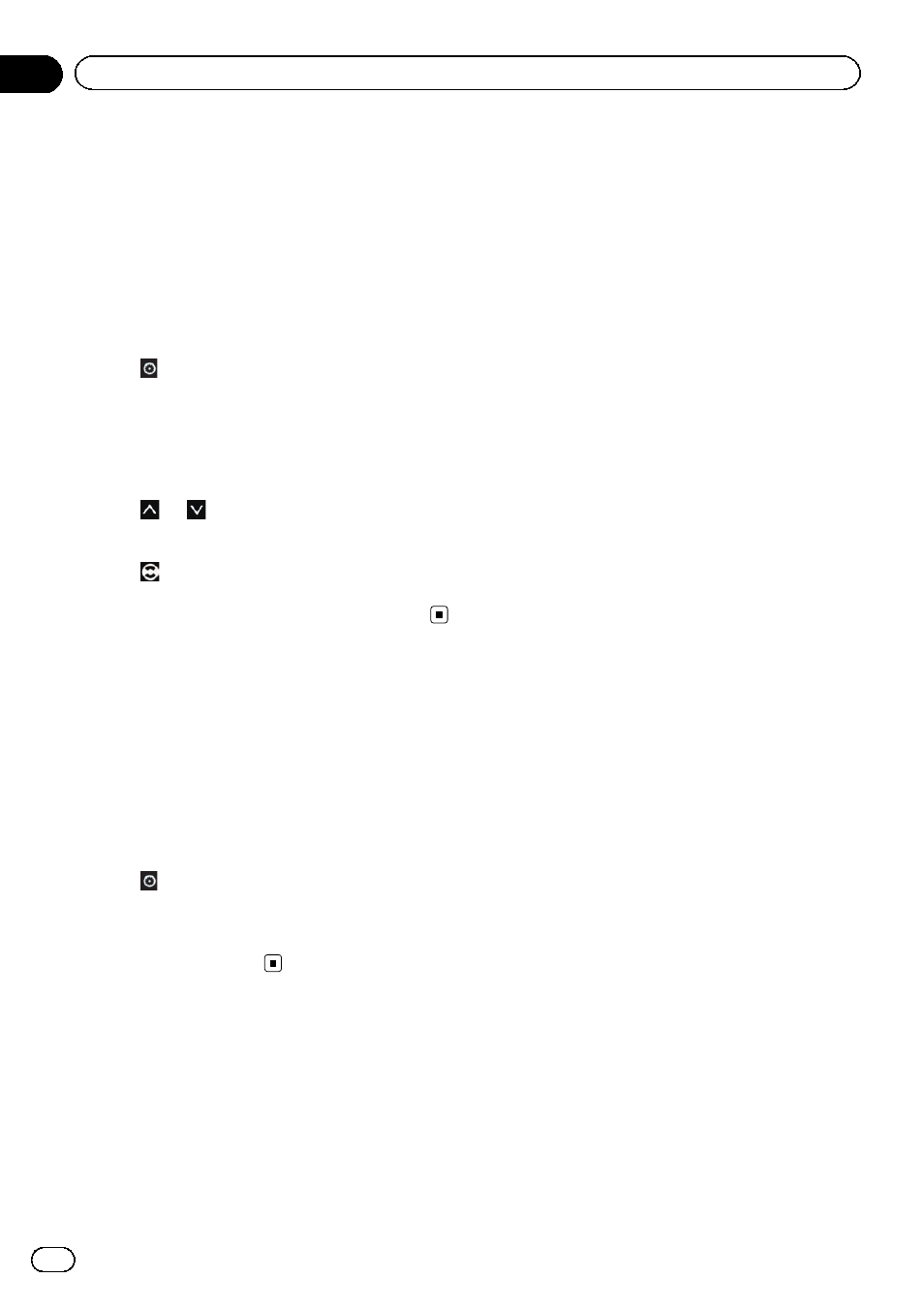
Assigning functions to the
steering wheel
The steering wheel control settings allow you
to assign functions to the steering wheel con-
trol of the vehicle.
1
Press the Home button to display the
Home screen.
2
Tap
on the Home screen.
3
Tap [Steering Wheel Control].
4
Tap the button you want to assign
functions to.
5
Tap
or
to select the function to as-
sign.
6
Tap
.
The screen for setting the voltage appears. Fol-
low the instructions displayed in the screen.
Changing the background
image
You can change the background image to the
other images preinstalled in this product.
1
Press the Home button to display the
Home screen.
2
Tap
on the Home screen.
3
Tap [Change Background].
Each tap of [
Change Background] switches
the background image.
Engb
26
Chapter
08
Customising preferences
This manual is related to the following products:
