Disney Interactive Studios G-Force User Manual
Page 5
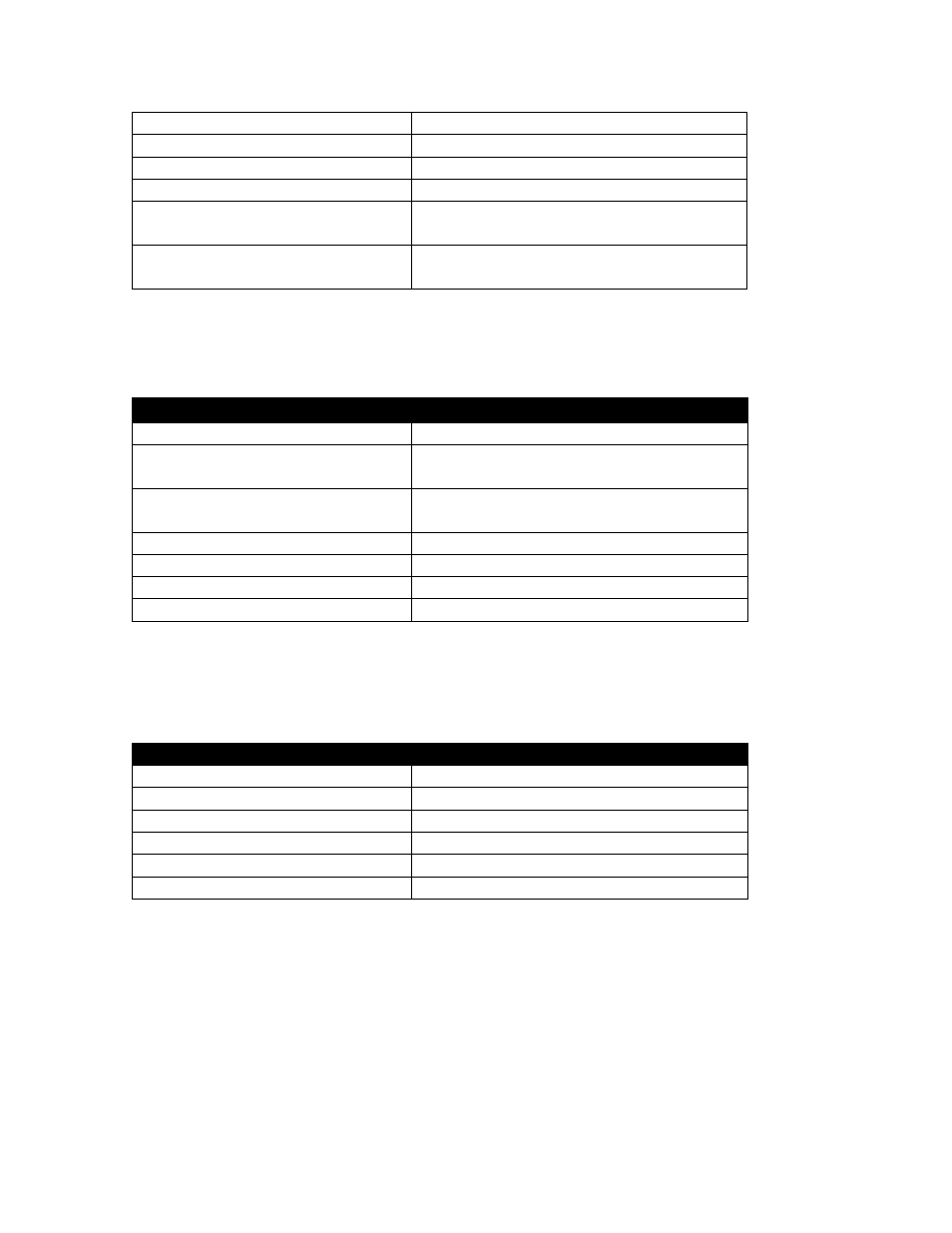
Disney G-Force Manual
(PLAYSTATION®3)
5
Dash
Hold R2 button
Zoom aim toggle
R3 button (while in aiming mode)
Re-center camera
R3 button (when not in aiming mode)
Context sensitive actions
Hold Square button
Drop (from ledge, rope, grapple
etc)
R2 button
Scan object (in scan vision
mode)
Hold R1 button
Mooch Controls
Mooch Actions
Control
Turn / Camera
Right stick
Forwards / Backwards / Side-
Strafe
Left stick
Strafe up / down (relative to
camera view)
Triangle / X button
Interference beam
R1 button
Carry / drop item
Circle button
Slow time
Hold L2 button
Return to Darwin
Up Directional button
Other Controls
RDV Actions
Control
Vehicle movement
Left stick
Jump
X button
Jump to parallel track
Left stick left or right + X button
Aim weapon
Right stick
Primary fire
R1 button
Secondary fire (locking)
Hold L2 button and release
- Disney Phineas and Ferb NTR-62-0151-001E (12 pages)
- Pirates of the Caribbean: At World's End for PSP (14 pages)
- Ultimate Band NTR-CUBE-USA (9 pages)
- High School Musical: Sing It! (16 pages)
- Split/Second for Playstation 3 (5 pages)
- Disney Club Penguin: Elite Penguin Force Nintendo DS NTR-CLPE-USA (12 pages)
- Alice in Wonderland for Wii (5 pages)
- Spectrobes: Beyond the Portals NTR-YV4E-USA (26 pages)
- Bolt for Xbox 360 (6 pages)
- NTR-CI7E-USA (7 pages)
- Think Fast: The Ultimate Trivia Showdown for PlayStation 2 (7 pages)
- Pure (7 pages)
- Sing It: Pop Hits for Wii (5 pages)
- Walt Disney Pictures Bolt 332 (7 pages)
- Lumines II for PSP (9 pages)
- NTR-YI3E-USA (10 pages)
- A Christmas Carol for Nintendo DS (5 pages)
- Sing It: Pop Hits for PLAYSTATION 3 (6 pages)
- Split/Second for Xbox 360 (5 pages)
- Nintendo DS NTR-YQNE-USA (10 pages)
- Cory In The House for Nintendo DS (9 pages)
- Episode #332 (11 pages)
- Meet the Robinsons for Xbox 360 (14 pages)
- Pirates of the Caribbean: At World's End for Xbox 360 (12 pages)
- Pirates of the Caribbean: At World's End NTR-AW3E-USA (15 pages)
- Disney's The Little Mermaid: Ariel's Undersea Adventure NTR-AN9E-USA (12 pages)
- Disney Princess: Royal Adventure (11 pages)
- Tinker Bell and the Lost Treasure for Nintendo DS (9 pages)
- Hannah Montana for Nintendo DS (12 pages)
- Jake Long: Rise of the Huntsclan (10 pages)
- Nintendo Wii High School Musical 3: Senior Year DANCE! (11 pages)
- Hannah Montana: The Movie (5 pages)
- Aladdin Jasmine Magic Ring Game (4 pages)
- Hannah Montana: Music Jam NTR-YH2E-USA (19 pages)
- Disney Sing It: High School Musical 3: Senior Year (6 pages)
- Pure for Xbox 360 (5 pages)
- Disney Princess: Enchanted Journey (12 pages)
- Friends for Nintendo DS (17 pages)
- Meet the Robinsons: Robinson Industries for Nintendo DS (14 pages)
- The Princess and the Frog for Wii (7 pages)
- Stitch Jam for Nintendo DS (7 pages)
- Hannah Montana: The Movie for Xbox 360 (5 pages)
- Meteos: Disney Magic (13 pages)
- Sing It: High School Musical 3: Senior Year (6 pages)
