Banner American Products Wireless Network User Manual
Page 30
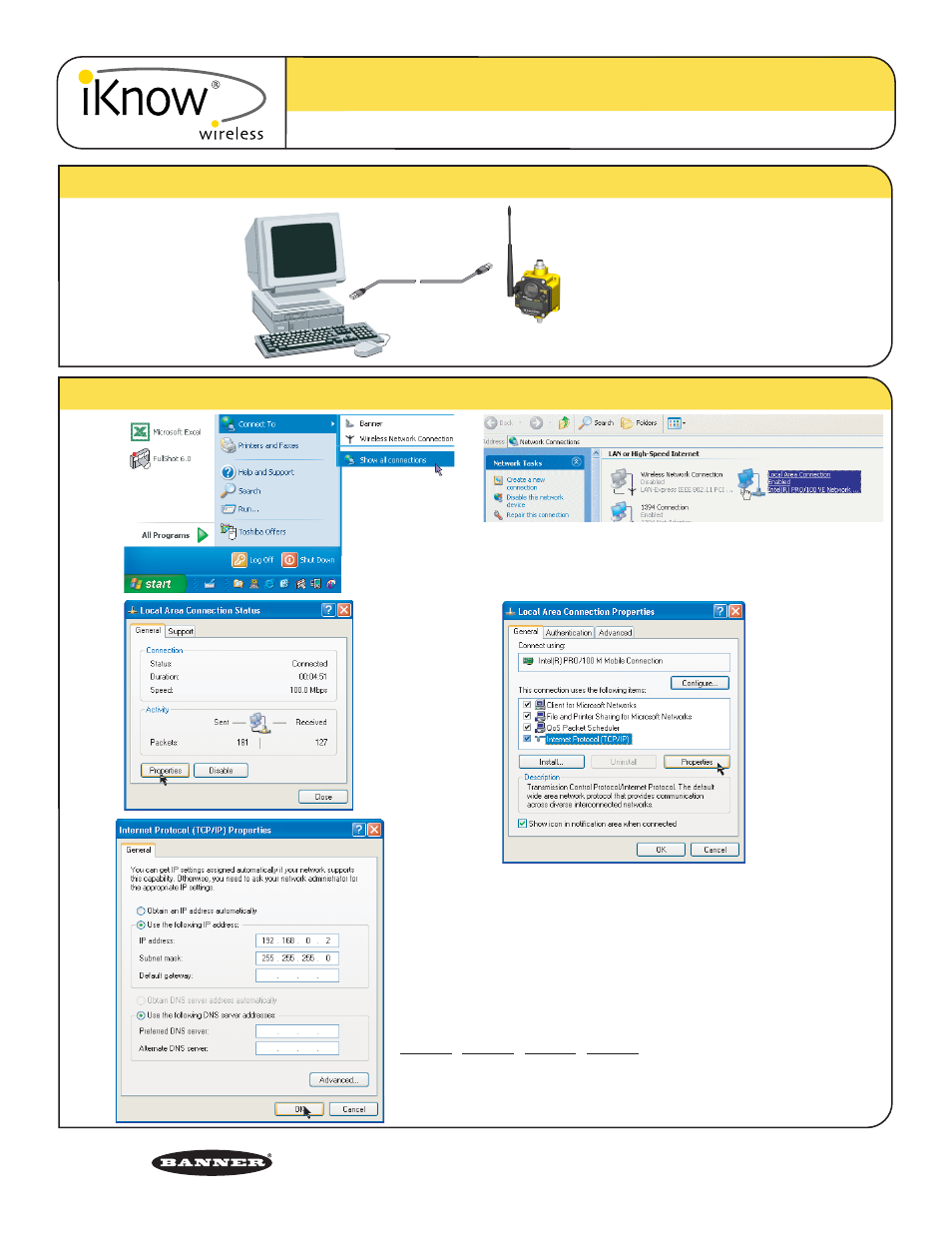
©2007 Banner Engineering Corp. • 9714 Tenth Avenue North • Minneapolis, MN 55441 USA
763.544.3164 • Fax 763.544.3213 • Toll Free 1.888.3.SENSOR (1.888.373.6767) • www.bannerengineering.com/training
5
4
3
1
Supplemental Information
SureCross™ DX80 Wireless Devices - Changing IP Address in Windows XP
Overview: To use Ethernet communication with the DX80 Gateway Pro, configure the IP address of your computer.
Procedure: To change the IP address of a Windows XP computer, do the following:
Typical IP Address:
192.168.0.2
Default IP Address:
192.168.0.1
2
• Click Start > Connect To >
Show All Connections
• Click Properties
• Write down the existing address of your PC before changing it:
• Choose Use the following IP Address
• Change the IP Address to 192.168.0.2
• Change the Subnet Mask to 255.255.255.0
• Click OK
.
.
.
• Choose your
Local Area Connection
• Choose Internet Protocol (TCP/IP) and click Properties
Courtesy of Steven Engineering, Inc. ● 230 Ryan Way, South San Francisco, CA 94080-6370 ● General Inquiries: (800) 670-4183 ● www.stevenengineering.com
