BT FREESTYLE 7110 User Manual
Page 46
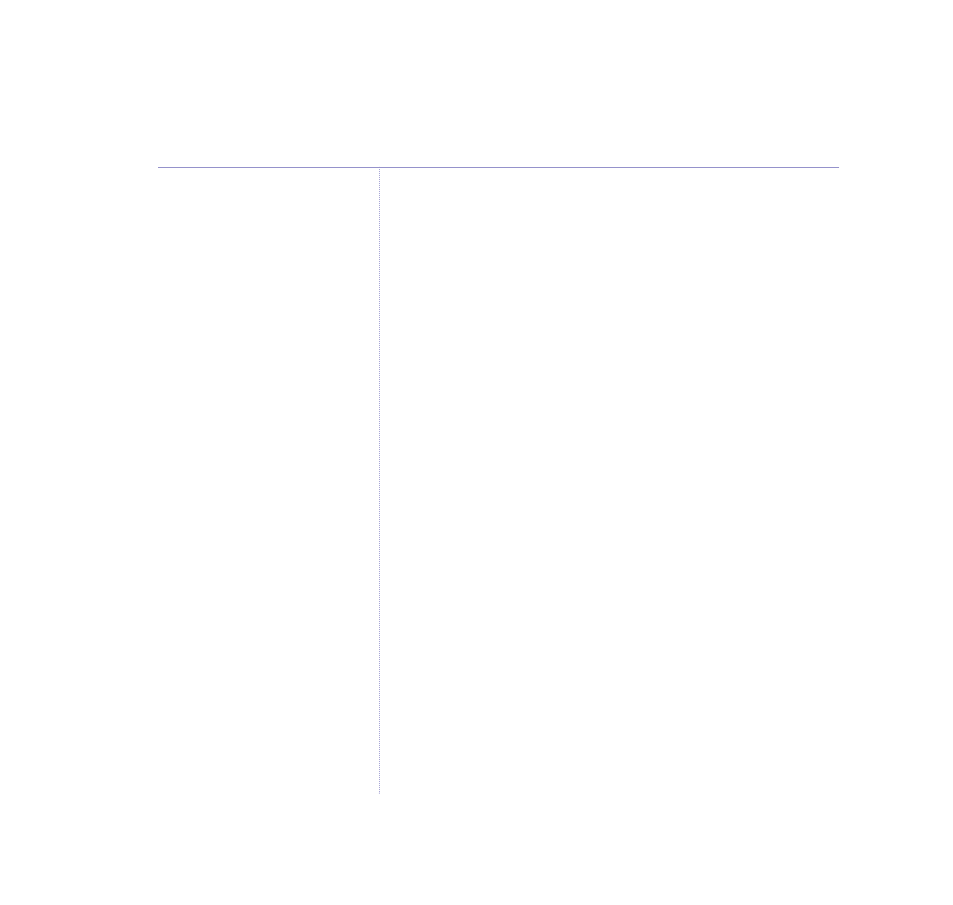
46
BT Freestyle 7110 ~ Issue 02 ~ Edition 01 ~ 19.04.05 ~ 6819
3. The pre-set number is stored under
SMS Receive 1
.
Scroll UP or DOWN to highlight the option you want and
press OK.
4. You can now enter a new number or edit an existing
number. Press SAVE.
In some cases the numbers for the provider’s SMS
transmission and reception centre will be the same.
Selecting a Send Service number
If you have two Service Centre numbers stored you can
choose which one you use to send a message.
Your BT Freestyle 7110 is pre-set to send using
Send 1
.
1. Press MENU,
SMS TEXT MESSAGING
is highlighted.
Press OK. Scroll DOWN to
SMS SETTINGS
and press OK.
Display shows
SELECT SMS SEND SERVICE CENTRE
.
2. Press OK. A
✔ indicates the current provider.
3. Scroll UP or DOWN to highlight the provider you want
and press SAVE.
4. Any messages sent will go via the selected provider.
SMS texting
- Diverse 2016 (69 pages)
- SYNERGY 4100 (84 pages)
- DIVERSE 6250 (88 pages)
- LYRIC 1100 TWIN (55 pages)
- 100 (6 pages)
- 3010 Classic (59 pages)
- 7780 (14 pages)
- Freestyle 1025 (47 pages)
- Diverse 2000 (47 pages)
- Diverse 2000 (61 pages)
- Diverse 5200 (45 pages)
- Paragon 200 (28 pages)
- LYRIC 2500 (73 pages)
- Diverse 2010 (40 pages)
- Freestyle 335 (2 pages)
- Synergy 3500 (70 pages)
- 1020 (76 pages)
- Freestyle 310 (60 pages)
- Diverse 1015 (64 pages)
- Studio 3100 (44 pages)
- Diverse 6110 (74 pages)
- Freestyle 650 (68 pages)
- Freestyle 70 (20 pages)
- 2010 (48 pages)
- 1800 (58 pages)
- 2120 (45 pages)
- GRAPHITE 2100 (39 pages)
- FREESTYLE 7250 (88 pages)
- Quartet Diverse 2015 (70 pages)
- DIVERSE 6410 (82 pages)
- 4100 (84 pages)
- classic 1100 Executive (30 pages)
- 4000 Classic (47 pages)
- 500 (86 pages)
- 2100 (29 pages)
- 1300 Executive (41 pages)
- 3010 Executive (62 pages)
- SYNERGY 4000 (12 pages)
- Freestyle 250 (72 pages)
- 3200 (56 pages)
- 5310 (60 pages)
- STUDIO 4500 (50 pages)
- Diverse 6150 (88 pages)
- 3205 (68 pages)
