Calendar – Olympus DP-311 User Manual
Page 5
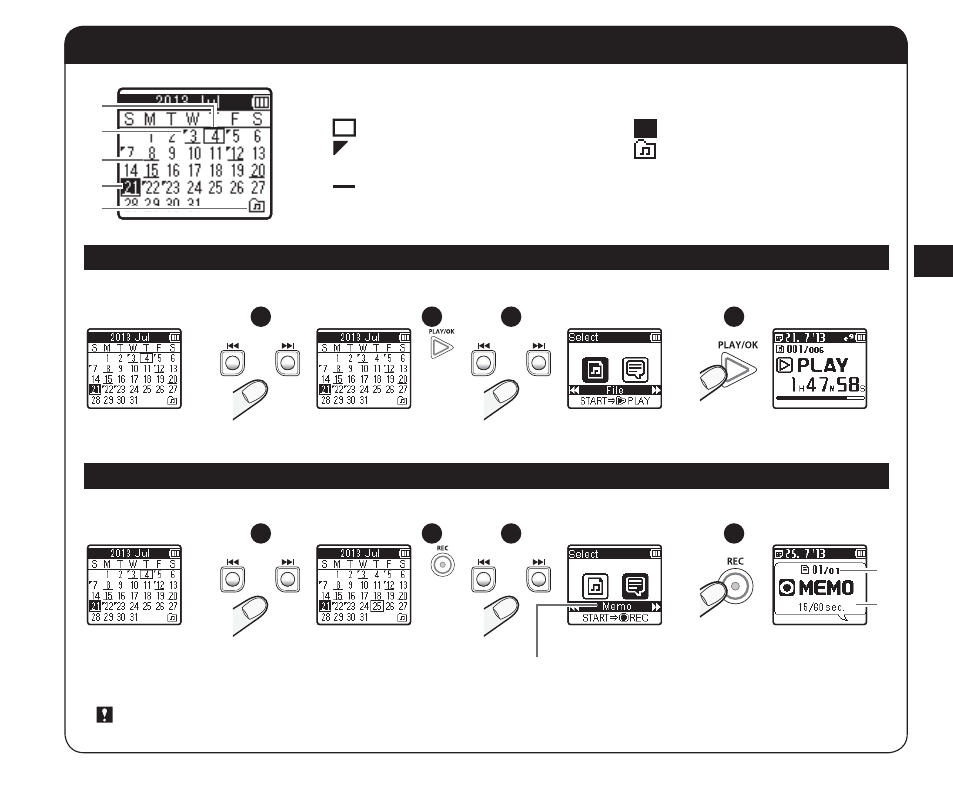
EN
5
``
`
Select the date.
Select [File] or [Memo].
File search and playback
`
b
a
c
d
a
Selection cursor
b
Voice memos have been registered to days displaying
this symbol.
c
Recording files have been registered to days
displaying this symbol.
Press the SEARCH/MENU button to switch to calendar display.
Calendar
• Up to 10 voice memos per day of a maximum of 1 minute each can be recorded.
• Voice memos are managed in internal memory.
or
The first file is played
back.
or
d
Today’s date (highlighted)
e
This icon will be selectable if the files saved in the
[Import] folder of the SD card (sold separately) are
playable.
☞
For details, refer to “Memory”.
e
``
`
Select the date.
Select [Memo].
Create a new schedule using voice memo
`
or
or
a Current memo number/Total
number of memos for the date
b Elapsed recording time/
Remaining recording time
b
a
Search for files by the date they were recorded or scheduled.
Start recording after selecting the date.
If you select [File], the file will be attached
to the date in which it was recorded.
Press the SEARCH/MENU button
to go back to the calendar screen.
1
2
3
4
1
2
3
4
