Install the digital camera, Check the digital camera, Attach the adapter to the digital camera – Olympus PT-051 User Manual
Page 15
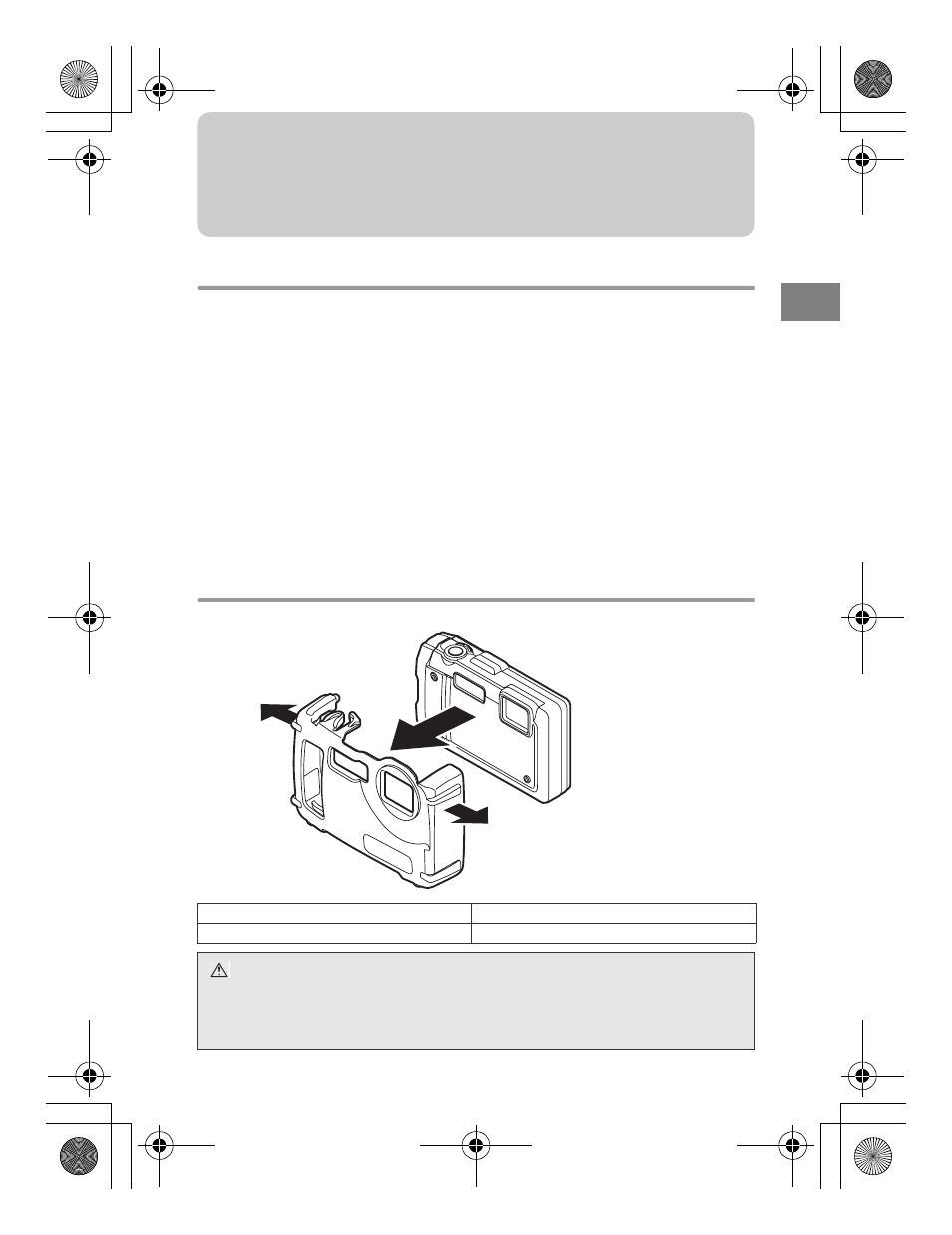
EN 15
En
3. Install the digital camera
Check the digital camera
Check the digital camera before loading it in the Case.
1. Battery Confirmation
The flash is used very frequently during underwater shooting.
Before diving, make sure that you have enough remaining battery power.
2. Confirmation of the Remaining Number of Pictures to be Taken
Confirm that the image storage has a sufficient remaining number of
pictures to be taken.
3. Remove the hand strap from the digital camera.
When a digital camera is loaded without removing the strap, the strap may
get caught between the Case lids and may cause water leakage.
Attach the adapter to the digital camera
Attach the digital camera while distending the adapter slightly.
.
Adapter PTAC-08
for TOUGH TG-610
Adapter PTAC-09
for TOUGH TG-810
CAUTION:
When combination of the digital camera and the adapter is incorrect, the
camera does not operate correctly.
Be sure to check the combination while installing the digital camera.
* The above illustration is for PTAC-09.
PT-051_EN.book Page 15 Monday, January 17, 2011 4:10 PM
