Power supply, Inserting batteries – Olympus VN-711PC User Manual
Page 10
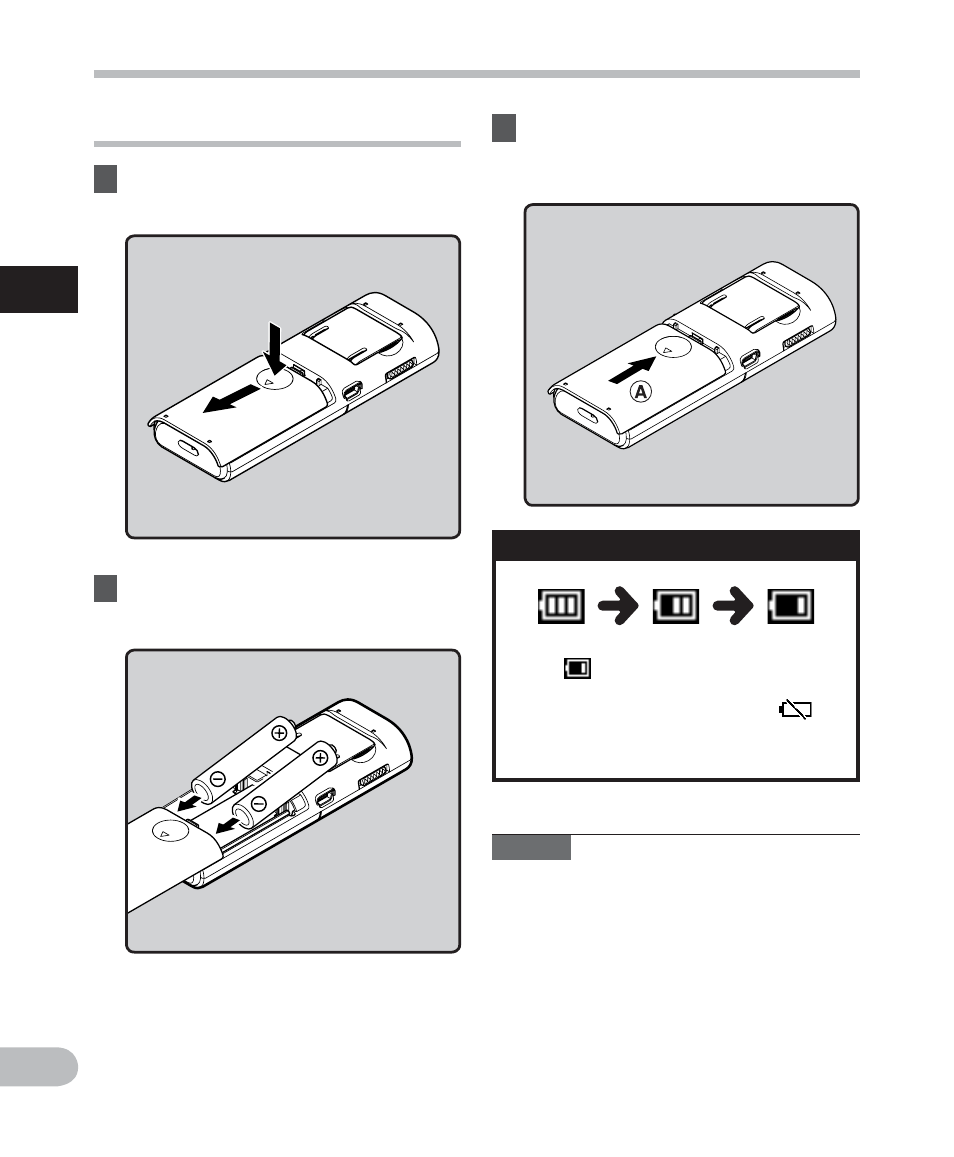
10
1
EN
Po
we
r s
u
p
p
ly
2
Insert the batteries, observing
the correct
= and - polarities.
3
Close the battery cover
completely by sliding to the
direction
A .
Inserting batteries
1
Lightly press down on the arrow
and slide the battery cover open.
Notes
• When changing the batteries, use only
AAA alkaline batteries.
• Remove the batteries if you are not going
to use the recorder for an extended
period of time.
Battery indicator
When [
] appears on the display, replace
the batteries as soon as possible.
When the batteries are too weak, [
]
and [ Battery low ] will appear on the
display and the recorder will shut down.
Power supply
