Bushnell WEATHERFX 960900C User Manual
Page 8
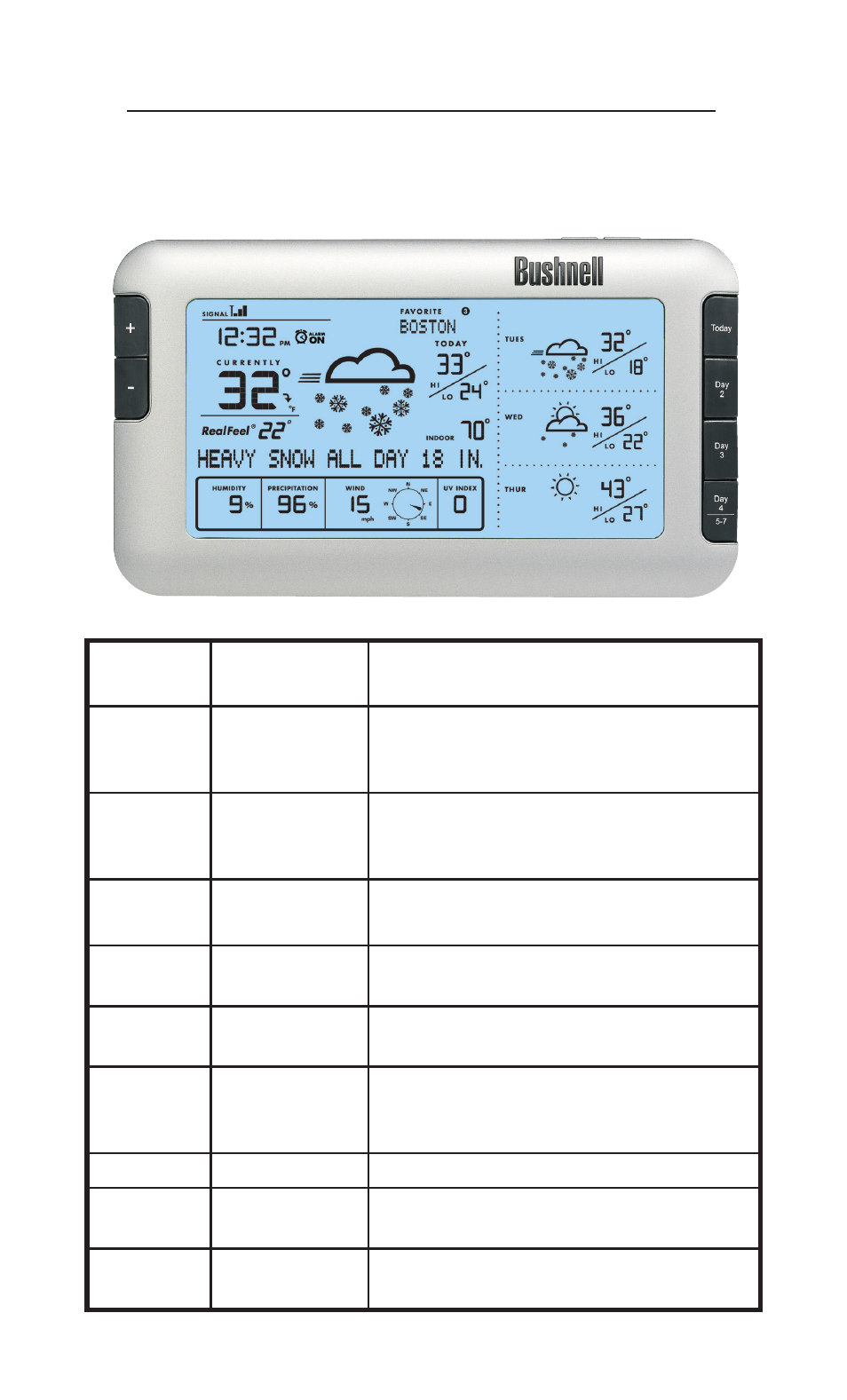
8
Button
Location
#
/ Name
Function
Back of
Unit
1) SEARCH
Initiates search for PC -puts receiver
on standby to receive data from USB
transmitter
Back of
Unit
2) UNITS
Press (repeatedly) to select hour format,
wind speed and temperature units (use +/-
to change setting)
Back of
Unit
3) BRIGHTNESS
Press to select backlight brighness level
(High, Low or Off)
Top of USB
Transmitter
4) TRANSMIT
Equivalent to clicking “Send to Receiver” in
Weather FXi software window
Front of
Unit
5) + and -
Press to select Favorite Locations and to
increment/decrement various settings
Top of Unit
6) SNOOZE/
BACKLIGHT
Press to turn backlight on for few seconds.
If alarm is sounding, press for snooze
function (alarm resounds after 9 minutes)
Top of Unit
7) ALARM
Turns alarm on/off
Top of Unit
8) AL SET
Press to set the alarm time (use +/- to
change setting)
Front of
Unit
9) Today, Day
2, etc
Selects which day is shown with full data in
the primary (left) display area
5
9
6
7 8
Front/ Top of Receiver
RECEIVER/TRANSMITTER BUTTONS AND PARTS
