English, Playing cds/mp3, Description of the controls – AEG MC 4461 BT schwarz User Manual
Page 48
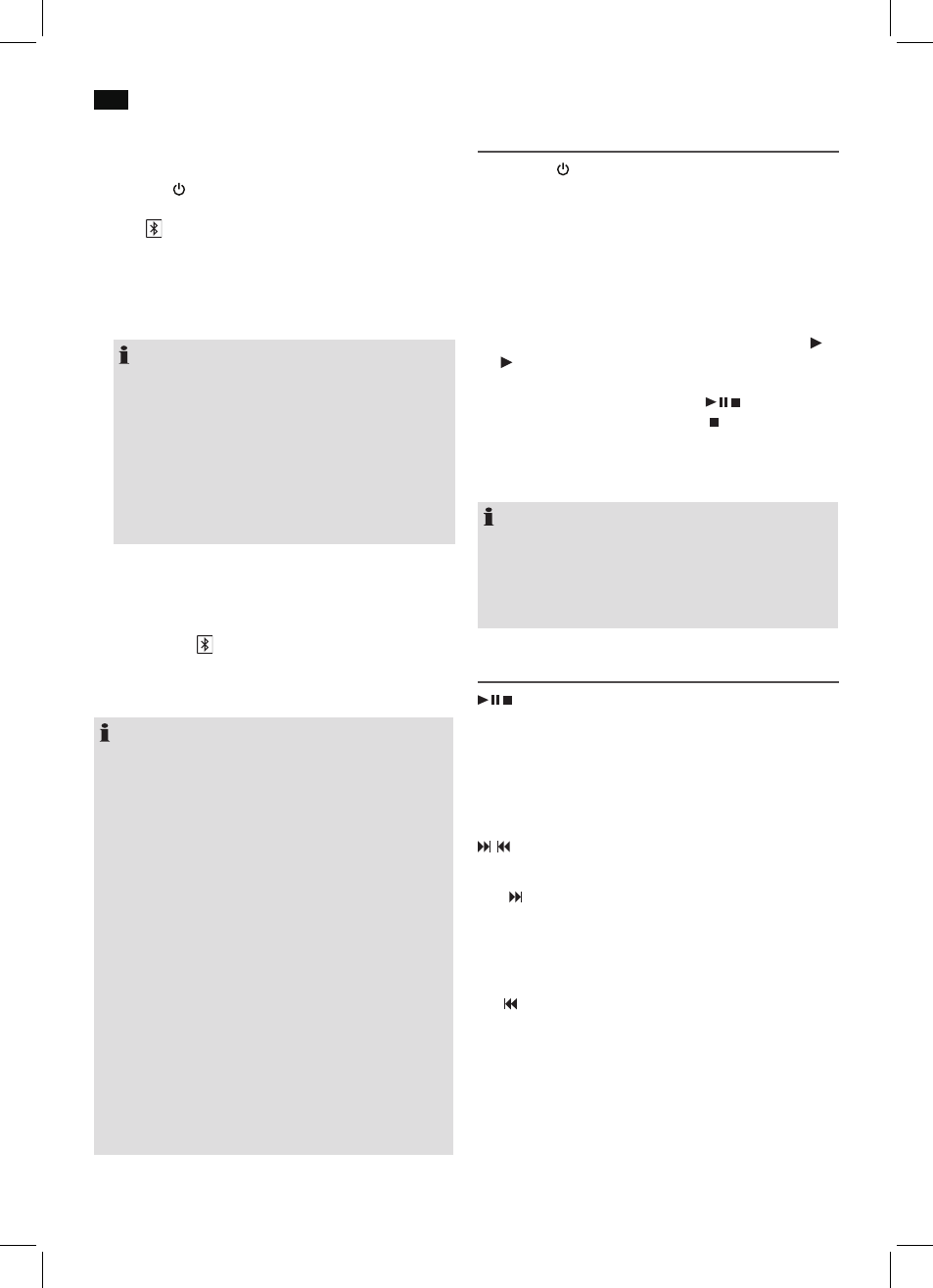
English
48
1. Ensure, that the Bluetooth function is activated in your
player (e.g. mobile phone). For this, refer to the operation
manual of your player.
2. Press the /FUNCTION / FUNC button (11/1) repeat-
edly, until “bt” is shown on the display. The indicator
light (15) will flash to show that the device is in pairing
mode.
3. Chose the Bluetooth menu in your player and register
the device in your player. For this, refer to the operation
manual of your player. The device “AEG MC 4461 BT”
will show in your player as a selection.
NOTE:
• Only one playback device may be connected with
the music center at one time. If the music center is
already connected with a different playback device,
the music center will not appear in the BT selection
menu.
• To disconnect an already existing Bluetooth con-
nection, press the MODE/DISPLAY/CLK button (9)
on the device, or the MODE/CLK button (6) on the
remote control.
4. Now enter the password “0000” in your player, depend-
ing on the device manufacturers, model, and software
version.
If the pairing has been carried out successfully, the indicator
lamp will light up (15).
For the further procedure, please refer to the user manual
of the playback unit. If possible, adjust the volume of the
external unit to a comfortable level.
NOTE:
• Depending on the device manufacturer, you need to
perform the registration (PAIRING) again to connect
the devices.
• The Bluetooth compatibility cannot be ensured for
devices (e.g. mobile phones) getting released in the
future.
• To ensure an optimal connection, make sure that the
battery of your player is completely charged.
• Some of the mobile phone brands have an energy-
saving mode. Deactivate the energy-saving mode as
it can otherwise result in problems during the data
transfer through Bluetooth.
• To be able to transfer audio data, Bluetooth needs to
stay activated in your player. Observe the operation
manual of your player.
• If a mobile phone on which you are playing music
receives a call, the music will be interrupted. The sound
is not however played back by the speakers. After
you have completed your phone call, the devices are
reconnected with each other. You may have to possibly
restart the playback.
Playing CDs/MP3
1. Press the /FUNCTION / FUNC button (11/1) until “cd”
shows in the display.
2. Open the CD compartment (1) by pulling the lid upward
by the tab (2).
3. Insert an audio CD with the printed side facing upwards
on to the central cone so that the CD clicks into place
and then close the lid of the CD compartment. The mes-
sage “- - - -” will be shown on the display for a short time.
Then, the total number of tracks is shown.
4. The CD will play from the first title. The current track, or
MP3 and the elapsed playing time are shown on the
display.
5. In order to remove a CD, keep the
/ button (12)
on the device pressed, or press the button (8) on the
remote control. Then open the CD compartment and
carefully lift the CD out.
Always keep the CD deck closed.
NOTE:
• When a disc is inserted upside down or when no disc is
inserted, “NO” (no disc) is shown on the display.
• Playback of CDs produced by the user cannot be
guaranteed due to the large variety of software and CD
media available.
Description of the controls
/
(12/2)
You can briefly interrupt and resume playback using this
button. The elapsed playing time will blink in the display.
Pressing again continues playback.
Function of the buttons on the device only:
Keep the button pressed to stop replay.
/
(4/13/3)
During music playback:
With you can jump to the next or previous track etc.
• If the button is kept pressed down, the machine starts to
search through the tracks. (The sound is thereby set to
mute.)
The button can be used as follows:
Press once =
Starts the current song from the begin-
ning again.
Press twice =
This jumps back to the previous track.
Press three times = This plays the song before etc. If the but-
ton is kept pressed down, the machine
starts to search through the tracks. (The
sound is thereby set to mute.)
