Hood options in sen sor mode, Lighting – AEG X89463MD02 User Manual
Page 5
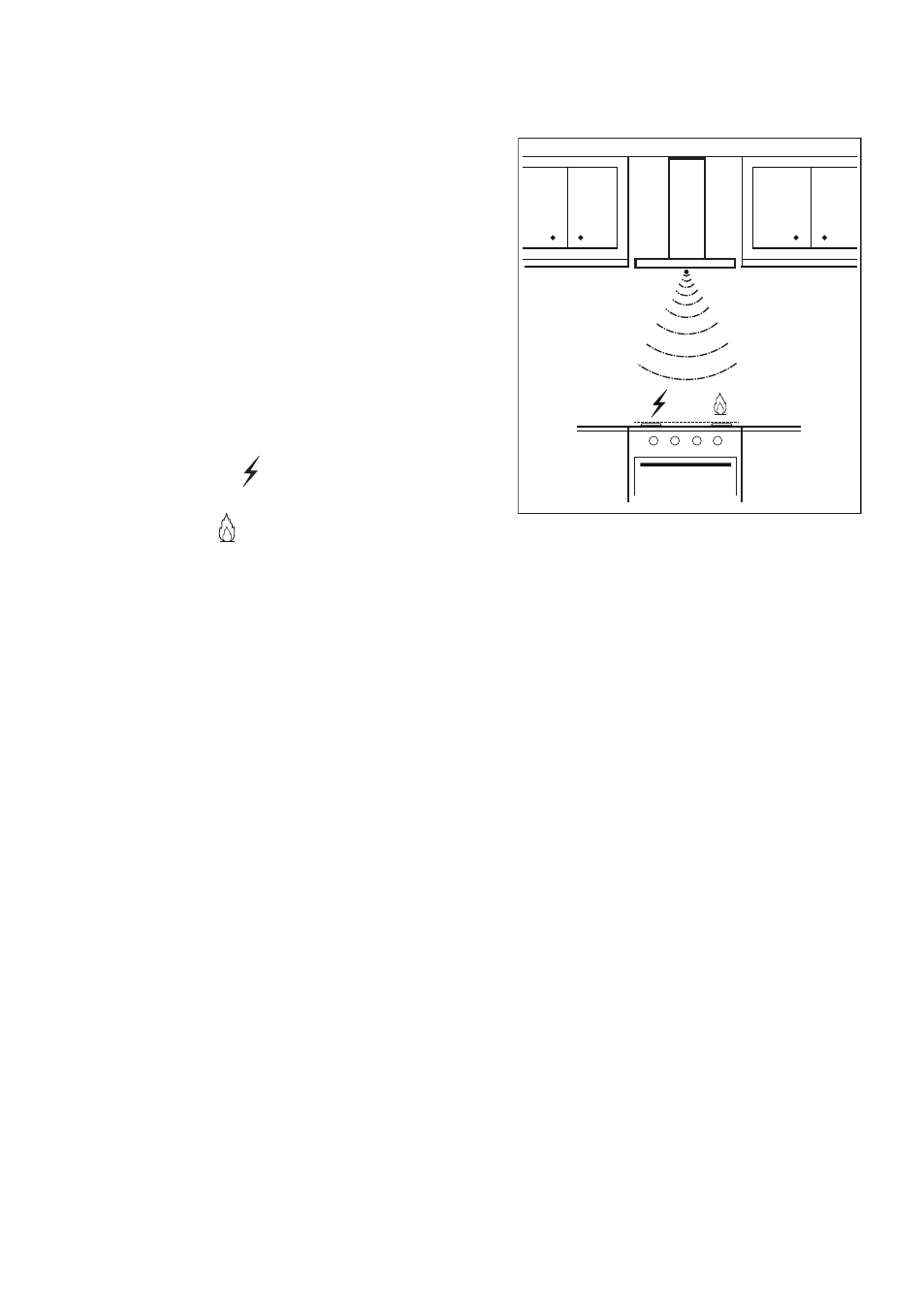
5
ENGLISH
function without lifting it off. If the motor and
lights are turned off, by setting them to zero,
all the command LEDs will remain on at
50%, and if no further commands are given
in the next 10 seconds, then all the LEDs
will be turned off with the exception of the “0”
LEDs, which will remain on for a further 15
minutes.
5. HOOD OPTIONS IN SEN
SOR MODE
When operating in Sensor mode, the type
of hob being used has an influence. Two
options are available:
Electric hob;
Gas hob;
Initially it is set to electric hob. To change the
setting, proceed as follows:
• Turn the hood off using the hood on/off
button
• Press and hold the Sensor button for
8 seconds until the LED flashes as
described:
- 4 flashes indicate selection of the
electric hob;
- 2 flashes indicate selection of the gas
hob;
• Remove power for 10 seconds and then
reconnect it.
The calibration procedure is carried out
every time the type of hob is changed.
Calibration procedure: every time the
hood is turned on or the type of hob is
changed, the sensor calibration procedure
is run. During this time the hood must not be
used for cooking or subjected to particularly
intense smells, for example solvents or
detergents.
This process requires:
• 13 minutes if the electric hob has been
selected;
• 1 minute if the gas hob has been selected;
This phase is marked by flashing of the LED
on the sensor button, if it has been pressed.
Do not turn the motor on during calibration.
Warning: Do not spray directly on the grill
cleaning products but only clean with a
cloth soaked in detergent. Avoid cleaning
the grill alcohol or silicone products.
6. LIGHTING
Warning: This appliance is fitted with a
white LED lamp classed as 1M according
to EN 60825-1: 1994 + A1:2002 + A2:2001
standards; maximum optical power emitted
@439nm: 7µW. Do not look directly at the
light through optical devices (binoculars,
magnifying glasses…).
• For replacement contact technical
support. (“To purchase contact technical
support”).
