Ariston MCA 15 NA P User Manual
Page 15
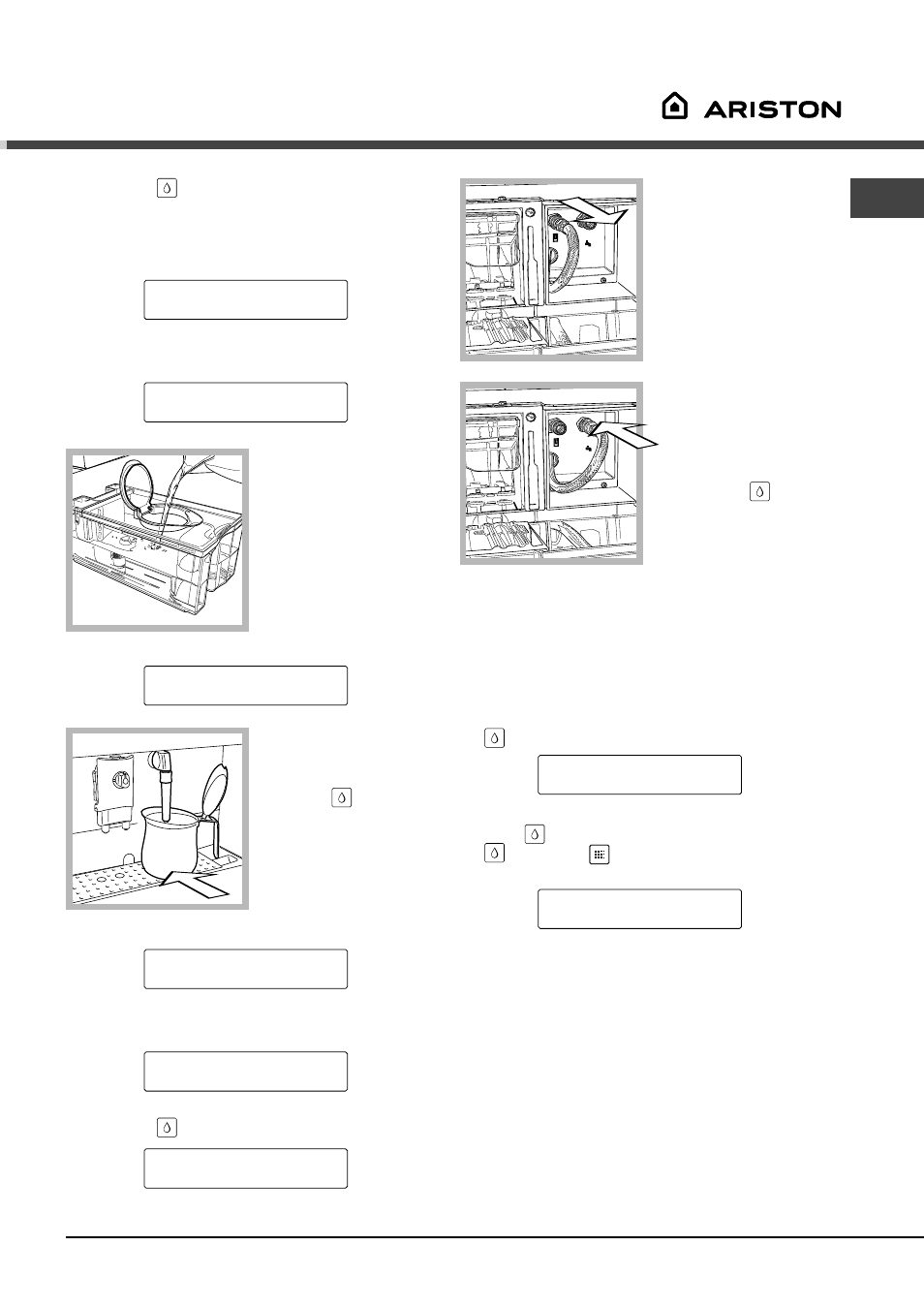
NA
15
11. Press the
key. The machine will start an
automatic descaling cycle with pauses programmed by
the manufacturer and automatically managed by the
machine.
The display will show:
MACHINE IS DESCALING
12. At the end of the cycle, dispensing of the descaling
solution will stop and the display will show:
RINSE MACHINE
FILL WATERTANK
13. Rinse the water
tank thoroughly and fill
it with fresh drinking
water.
14. Replace the tank
and close the front
panel.
The display will show:
RINSE MACHINE
PRESS WATER KEY
15. Place a suitably
sized container below
the steam spout and
press the
key.
Rinsing of the machine
circuits begins and the
display will show:
MACHINE IS RINSING
16. When the rinse cycle is complete, the display will
show:
RINSING FINISHED
PRESS WATER KEY
17. Press the
key; the display shows
CONNECT WATER NET
PRESS WATER KEY
18. Open the front
panel; remove the pipe
from the tank connector.
19. Insert the pipe into
the tank connector;
close the front panel.
20. Press the
key,
reprime the circuits and
leave the machine to
heat up.
Interrupting the descaling cycle
If the descaling cycle is interrupted by the machine
switching off, it is resumed when the machine is
switched on again.
The descaling cycle may be interrupted by pressing
the
key; the display shows:
MACHINE IS DESCALING
INTERRUPTED
press the
key and the descaling cycle resumes. If
the
key and the
key are pressed, the display
shows:
DESCAL. INTERRUPTED
EMPTY WATERTANK
Warning! After the operation, empty the water tank of
the descaling solution and wash it with fresh drinking
water. The machine’s circuit must be washed with a
rinse cycle.
Proceed as for a normal rinse cycle as described at
point 13 of the previous chapter.
