Programmes, 1 display – AEG FAVORIT 99015 VI0P User Manual
Page 6
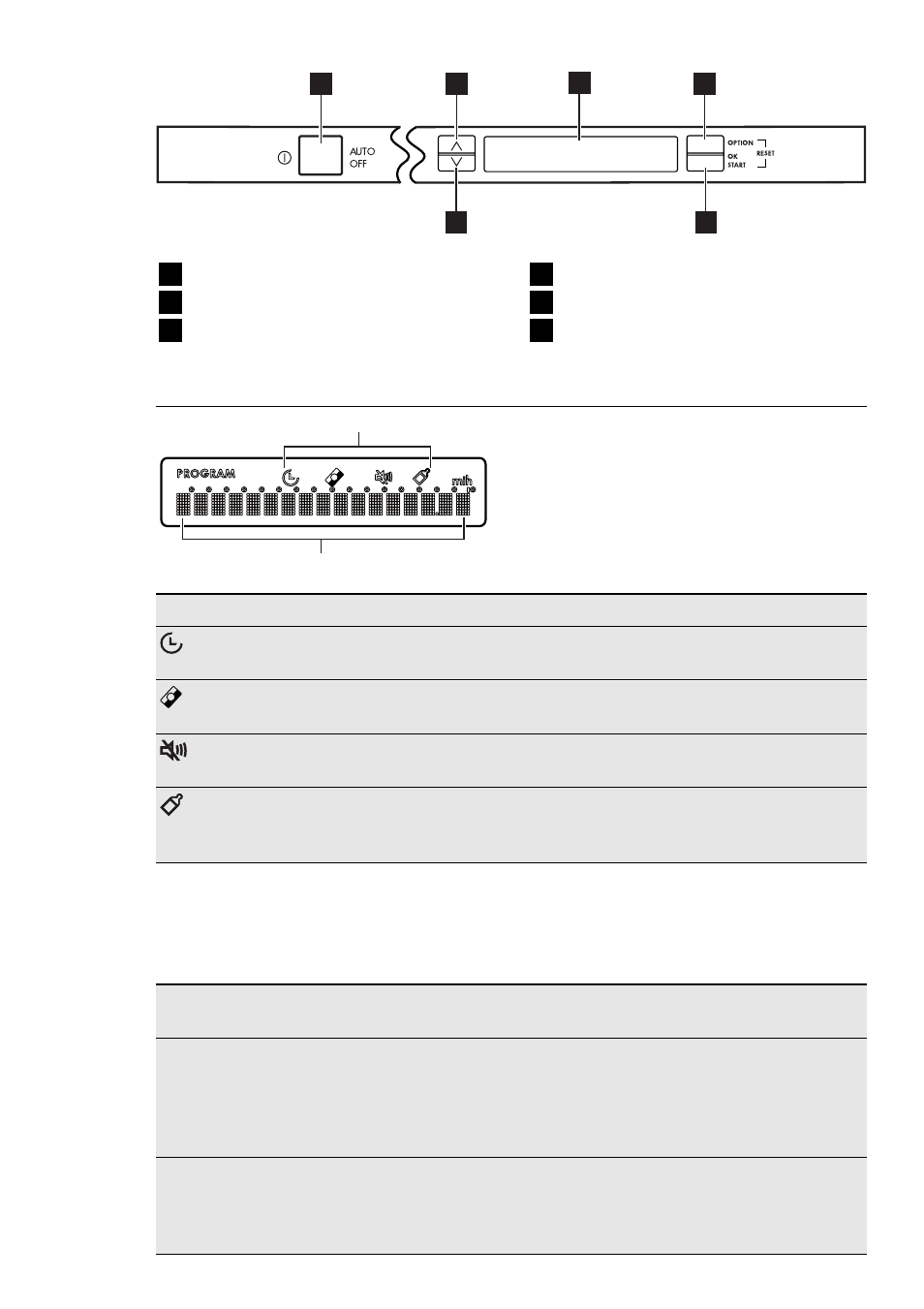
1
2
3
4
5
6
1
On/off button
2
Menu button (up)
3
Display
4
OPTION button
5
OK START button
6
Menu button (down)
3.1 Display
B
A
A)
This area shows messages, pro-
grammes, options and programme
phases.
B)
This area shows the option symbols.
Symbols
DELAY START
It comes on when you activate the delay start.
MULTITAB
It comes on when you activate the multitab option.
SOUND VOLUME
It comes on when the acoustic signals are off.
EXTRA HYGIENE
It comes on when you activate the option or when
the INTENSIV PRO programme is set.
4. PROGRAMMES
Programme
Degree of soil
Type of load
Programme
phases
Options
AUTOSENSE
1)
All
Crockery, cutlery,
pots and pans
Prewash
Wash from 45 °C to
70 °C
Rinses
Dry
EXTRA HY-
GIENE
INTENSIV PRO
2)
Heavy soil
Crockery, cutlery,
pots and pans
Prewash
Wash 70 °C
Rinses
Dry
PROBOOST
6
www.aeg.com
- F78400VI0P (20 pages)
- F78400VI0P (24 pages)
- F78400VI0P (2 pages)
- F88060VI0P (2 pages)
- F88060VI0P (20 pages)
- 78400 VI (24 pages)
- F88060VI0P (24 pages)
- F65040IM0P (28 pages)
- F65040IM0P (2 pages)
- F55200VI0 (2 pages)
- F55200VI0 (20 pages)
- F 99015 VI 1 P (96 pages)
- F 77012 M 0 P (76 pages)
- F99009M0P (20 pages)
- F99009M0P (24 pages)
- F99009M0P (2 pages)
- F99009M0P (28 pages)
- F65042W0P (96 pages)
- F65042W0P (76 pages)
- F65042W0P (72 pages)
- FAV50KVI0P (88 pages)
- F78029VI0P (84 pages)
- F66720VI1P (68 pages)
- F78420VI0P (80 pages)
- F78420VI0P (68 pages)
- F78025VI1P (80 pages)
- F67032VI0P (72 pages)
- F65000VI1P (68 pages)
- F65050VI1P (88 pages)
- F65060VI1P (68 pages)
- F55002VI0P (2 pages)
- F55002VI0P (64 pages)
- F55002VI0P (20 pages)
- F54030VI0 (84 pages)
- F45020VI1P (72 pages)
- F34030VI0 (68 pages)
- F35000VI1P (68 pages)
- F35000VI1P (64 pages)
- F35400VI0 (68 pages)
- FAV50KIM0P (88 pages)
- F68452IM0P (72 pages)
- F67032IM0P (68 pages)
- F65050IM0P (68 pages)
- F65022IM0P (80 pages)
- F65000IW0P (84 pages)
