3 heating functions – AEG MCD3881E-M User Manual
Page 10
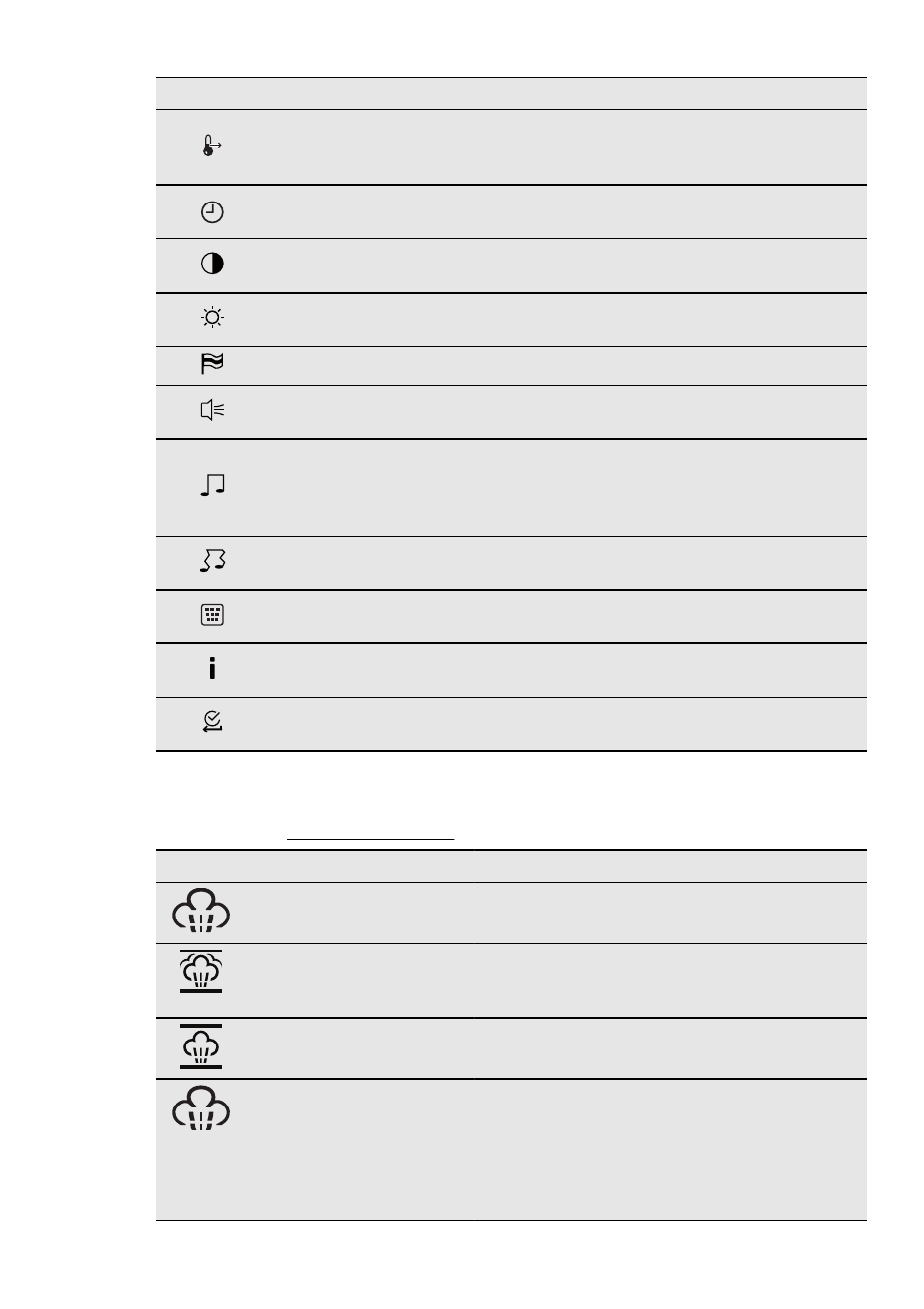
Symbol
Submenu
Application
Heat + Hold
When ON, you can activate the func-
tion after you activate a heating func-
tion.
Extra time
It activates and deactivates the func-
tion.
Display Contrast
It adjusts the display contrast by de-
grees.
Display Brightness
It adjusts the display brightness by
degrees.
Set Language
It sets the language for the display.
Buzzer Volume
It adjusts the volume of press-tones
and signals by degrees.
Key Tones
It activates and deactivates the tone
of the touch fields. It is not possible
to deactivate the tone of the ON /
OFF touch field.
Alarm/Error Tones
It activates and deactivates the alarm
tones.
Cleaning Assistant
It helps you with the cleaning proce-
dure.
Service
It shows the software version and con-
figuration.
Factory Settings
It resets all settings to factory set-
tings.
6.3 Heating functions
Submenu for: Heating Functions
Heating function
Application
Full Steam
To steam vegetables, fish, potatoes, rice,
pasta or special side-dishes.
Half Steam + Heat
To steam dishes with a high moisture con-
tent and to poach fish, custard royale and
terrines.
Quarter Steam + Heat
To bake bread, roast large pieces of meat
or warm chilled and frozen meals.
ECO Steam
To optimize the energy consumption dur-
ing cooking. It is necessary to set the cook-
ing time first. For more information about
the recommended settings, refer to the
cooking tables with the equivalent oven
function.
10 www.aeg.com
