Setting permanently the extra rinse option, Setting the time saving option (button 6), Starting the programme (button 8) – AEG L75270FL User Manual
Page 16: Setting the delay start (button 9)
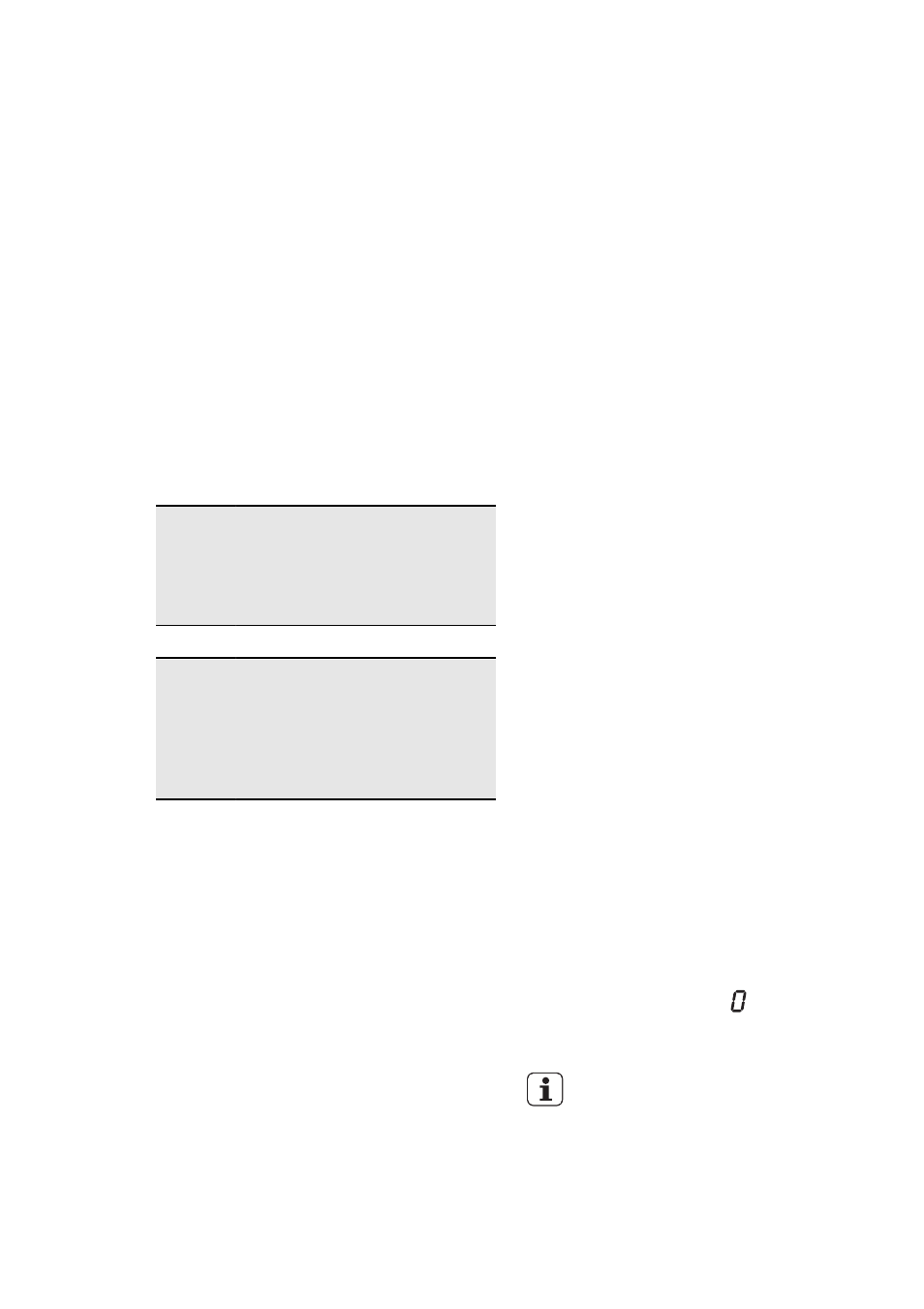
The appliance will perform some addi-
tional rinses.
SETTING PERMANENTLY THE
EXTRA RINSE OPTION
If you wish to activate this option perma-
nently press simultaneously buttons 2 and
3 for some seconds: the light C is on. If
you wish to cancel it press the same but-
tons until the symbol disappears.
SETTING THE TIME SAVING
OPTION (BUTTON 6)
This option allows you to modify the
washing time, automatically proposed by
the appliance.
Press button 6
once
DAILY
The relative pilot light
comes on.
The washing duration will be
reduced to wash daily soiled
laundry.
Press button 6 twice
SUPER
QUICK
The relative pilot light re-
mains lit.
The washing duration will be
reduced to wash lightly
soiled laundry or items used
or worn for a short time.
The display shows the decreased washing
time.
STARTING THE PROGRAMME
(BUTTON 8)
Press the button 8 to start the pro-
gramme. The corresponding red pilot
light stops blinking.
The pilot light A is on to indicate that the
appliance starts operating.
The pilot light B is on to indicate the door
is locked.
Press the button 8 to interrupt a pro-
gramme which is running. The corre-
sponding red pilot light starts blinking.
Press the button 8 again to restart the
programme from the point at which it was
interrupted
If you have chosen a delayed start with
button 9, the machine will begin the
countdown.
If you set an incorrect option, the yellow
pilot light of the button 8 blinks for 3
times. The display shows the message Err
for some seconds.
SETTING THE DELAY START
(BUTTON 9)
Press this button again an again to set the
required delay.
The display shows the set delay time val-
ue (up to 20 hours) for some seconds,
then it shows the duration of the pro-
gramme again.
Set the delay before you press the button
8.
You can delay the wash programme can
be delayed from 30 min - 60 min - 90 min,
2 hours and then by 1 hour up to a maxi-
mum of 20 hours.
Adding items after you have set the de-
lay (throughout the delay time the door
will be locked):
• Press the button 8 to put the machine
in pause
• Add the laundry, close the door .
• Press the button 8 again.
Setting the delayed start:
• Set the programme and the required
options.
• Set the delay start.
• Press the button 8: the appliance starts
its hourly countdown.
The programme will start after the se-
lected delay has expired.
Cancelling the delayed start:
• Press the button 8 to set the washing
machine to PAUSE;
• Press the button 9 once until the dis-
play shows the symbol ’;
• Press the button 8 again to start the
programme.
You can change the set delay only
after you set the washing pro-
gramme again.
The Delay Start can not be selected with
DRAIN programme.
16 www.aeg.com
