AEG DC7003000M User Manual
Brief instructions
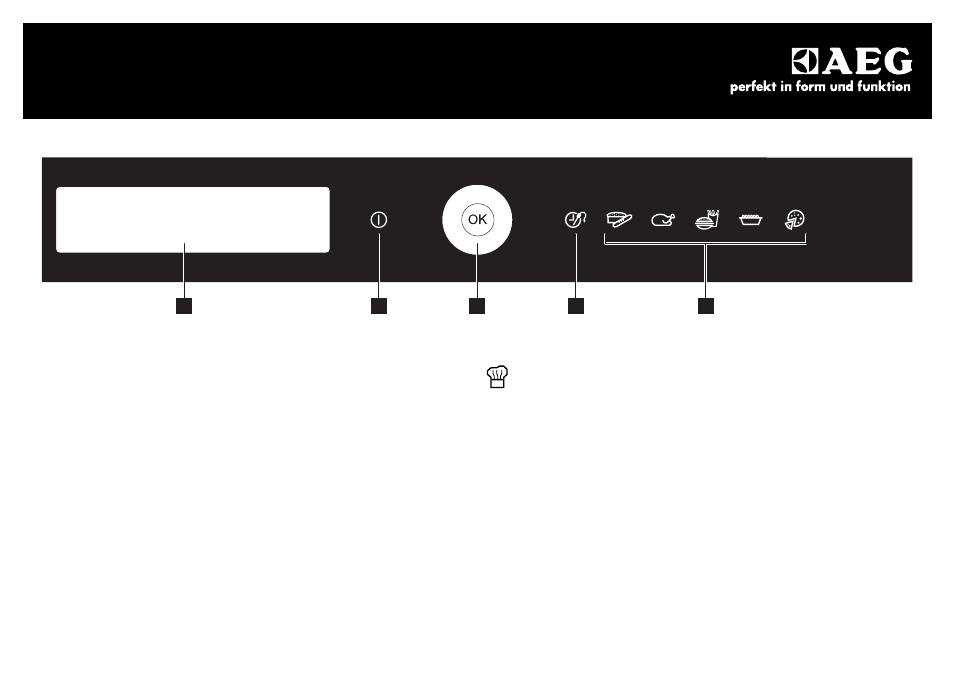
A
B
C
D
E
Control panel
A. Display
B. On/off
C. Shuttle and OK key
To select a position in the menu.
Press OK to open a menu function.
D. Time and additional functions
E. Sensor
fi elds for cooking categories
Touch to open a cooking category.
Auto
Cooking
1. Activate the appliance.
2. Choose the category on the
control panel. The applicable menu
functions appear in the display.
3. Select the desired menu function
with the shuttle and press OK.
4. Follow the instructions in the display.
BRIEF INSTRUCTIONS
See also other documents in the category AEG Kitchen:
- 30006FF (44 pages)
- BS8314001M (32 pages)
- BS8314001M (4 pages)
- BS8314001M (52 pages)
- BS8314001M (48 pages)
- BY9314001M (4 pages)
- BP8314001M (12 pages)
- BP8314001M (48 pages)
- BP8314001M (2 pages)
- BP8314001M (40 pages)
- KE8404021M (44 pages)
- KS8400501M (4 pages)
- KS8404001M (44 pages)
- KS8100001M (4 pages)
- KE8404021M (2 pages)
- KS8404001M (28 pages)
- DD6490-M (72 pages)
- X66453MD10 (96 pages)
- KE8404001M (4 pages)
- KE8404001M (2 pages)
- KE8404001M (24 pages)
- KE8404001M (32 pages)
- KE8404001M (12 pages)
- BP3003001M (36 pages)
- BP8615001M (2 pages)
- X66453BV0 (35 pages)
- X69453MD02 (60 pages)
- KS8100001M (48 pages)
- KS8100001M (4 pages)
- KS8100001M (2 pages)
- KS8400501M (28 pages)
- KS8100001M (52 pages)
- HG694340NB (20 pages)
- HG694340NB (24 pages)
- HG694340NB (1 page)
- DD6490-M (96 pages)
- HK673532FB (64 pages)
- HK673532FB (76 pages)
- HK673532FB (68 pages)
- X66453BV0 (80 pages)
- DK4490-M (96 pages)
- DK4460-M (96 pages)
- HK633220FB (68 pages)
- HK633220FB (76 pages)
- X56342SE10 (68 pages)
