3 oven ceiling – AEG BP5304001M User Manual
Page 20
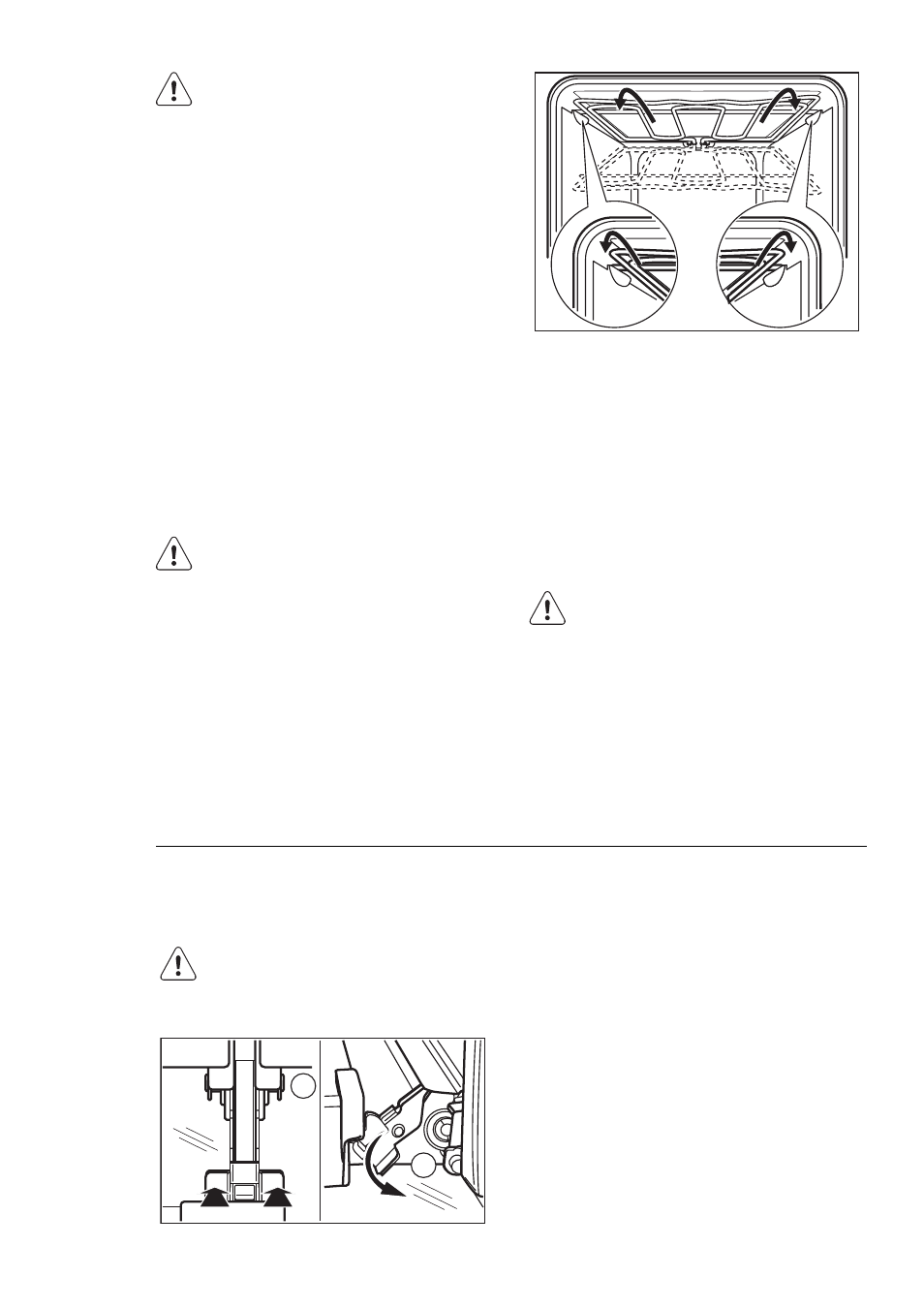
CAUTION!
Put a cloth on the bottom of the
interior of the appliance. It pre-
vents damage to the lamp glass
cover and the cavity.
Always use the same lamp type.
Replacing the lamp at the cavity
ceiling:
1.
Turn the lamp glass cover counter-
clockwise to remove it.
2.
Clean the glass cover.
3.
Replace the lamp with a suitable 300
°C heat-resistant lamp.
4.
Install the glass cover.
10.3 Oven ceiling
You can fold down the heating element
on the oven ceiling to clean the oven
ceiling easily.
WARNING!
Deactivate the appliance before
you fold down the heating ele-
ment. Make sure that the appli-
ance is cold. There is a risk of
burns.
Folding down the heating element
1.
Remove the shelf supports.
2.
Hold the heating element with two
hands at the front.
3.
Pull it forwards against the spring
pressure and out along the supports
on the two sides.
4.
The heating element folds down.
You can clean the oven ceiling.
Installing the heating element
1.
Install the heating element in the
opposite sequence.
Install the heating element cor-
rectly above the supports on the
inner walls of the appliance.
2.
Install the shelf supports.
10.4 Cleaning the oven door
Removing the door and the glass panels
You can remove the oven door and the
internal glass panels to clean it. The
number of glass panels is different for
different models.
WARNING!
Be careful when you remove the
door from the appliance. The
door is heavy.
A
A
1.
Open the door fully.
2.
Fully press the clamping levers (A)
on the two door hinges.
3.
Close the oven door to the first
opening position (approximately 70°
angle).
4.
Hold the door with one hand on
each side and pull it away from the
appliance at an up angle.
20 www.aeg.com
