5making and answering calls – AEG Voxtel M320 User Manual
Page 12
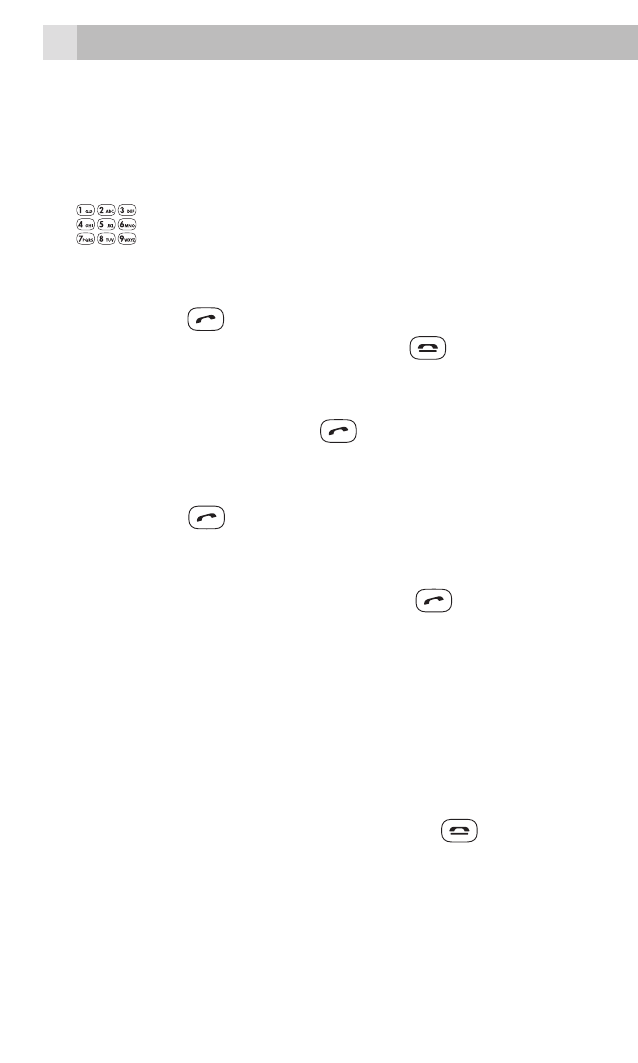
12
5
MAKING AND ANSWERING CALLS
5.1
To make a call
Ensure the phone is switched on and in service.
•
Key in the telephone number including
area code. (To add prefix “+” long press the 0
key )
• Press Talk
to dial the number on the display.
• To end calls press the End Call
button.
5.2
Last number redial
• In idle mode, press Talk
to see the All calls list
– a list of the last dialled, received and missed calls.
• Press Up/Down to go to the number you want.
• Press Talk
to dial the number.
5.3
To answer a call
• When the phone rings, press Talk
to answer it.
• During a call, press Volume control buttons to
change the volume.
The volume level is displayed and stays for future calls.
5.4
To switch to speakerphone
• During a call, press H-Free to turn Loudspeaker
on and press H-Held to turn Loudspeaker off.
• To end the call press the End Call
button.
5.5
To mute the microphone
• During a call, press Left Soft Key for Option
then On /Off Mute .
- KH 5 E (39 pages)
- KH 5 E (39 pages)
- BS 18C (37 pages)
- BSB 18C (37 pages)
- BSB 18 LI (37 pages)
- BS 12C (35 pages)
- BS 12C (34 pages)
- BSS 12C (34 pages)
- KH 5 E (37 pages)
- WS 21-230 DMS (67 pages)
- WS 21-180 E (51 pages)
- WS 21-230 (31 pages)
- WS 21-230 E GVX (31 pages)
- BSS 18C (35 pages)
- BE 650R (39 pages)
- EX 125 E (35 pages)
- EX 125 ES (64 pages)
- BS 14C (37 pages)
- HBS 1000 E (37 pages)
- PN 3500X (40 pages)
- PN 3500 (37 pages)
- PN 3500X (13 pages)
- BSB 12 G (69 pages)
- BS 12G2 (37 pages)
- AL1218 (31 pages)
- BH 26LXE (37 pages)
- SBE 500 R (37 pages)
- WS 24-180 E (33 pages)
- WS 24-230 (126 pages)
- PN 11 E (41 pages)
- PM 10 E (15 pages)
- BH 22E (37 pages)
- BWS 12C (41 pages)
- ERGOMAX (39 pages)
- KH 24XE (37 pages)
- KS 66 C (41 pages)
- S 2500 E (37 pages)
- WS 24-230 (154 pages)
- SMT 355 (39 pages)
- BSS 12C (35 pages)
- FDS 140 (65 pages)
- BS 18G2 (37 pages)
- US 1300 XE (35 pages)
- STEP 70 (41 pages)
- EX 150 E (37 pages)
