Avanti WD31EC User Manual
Page 7
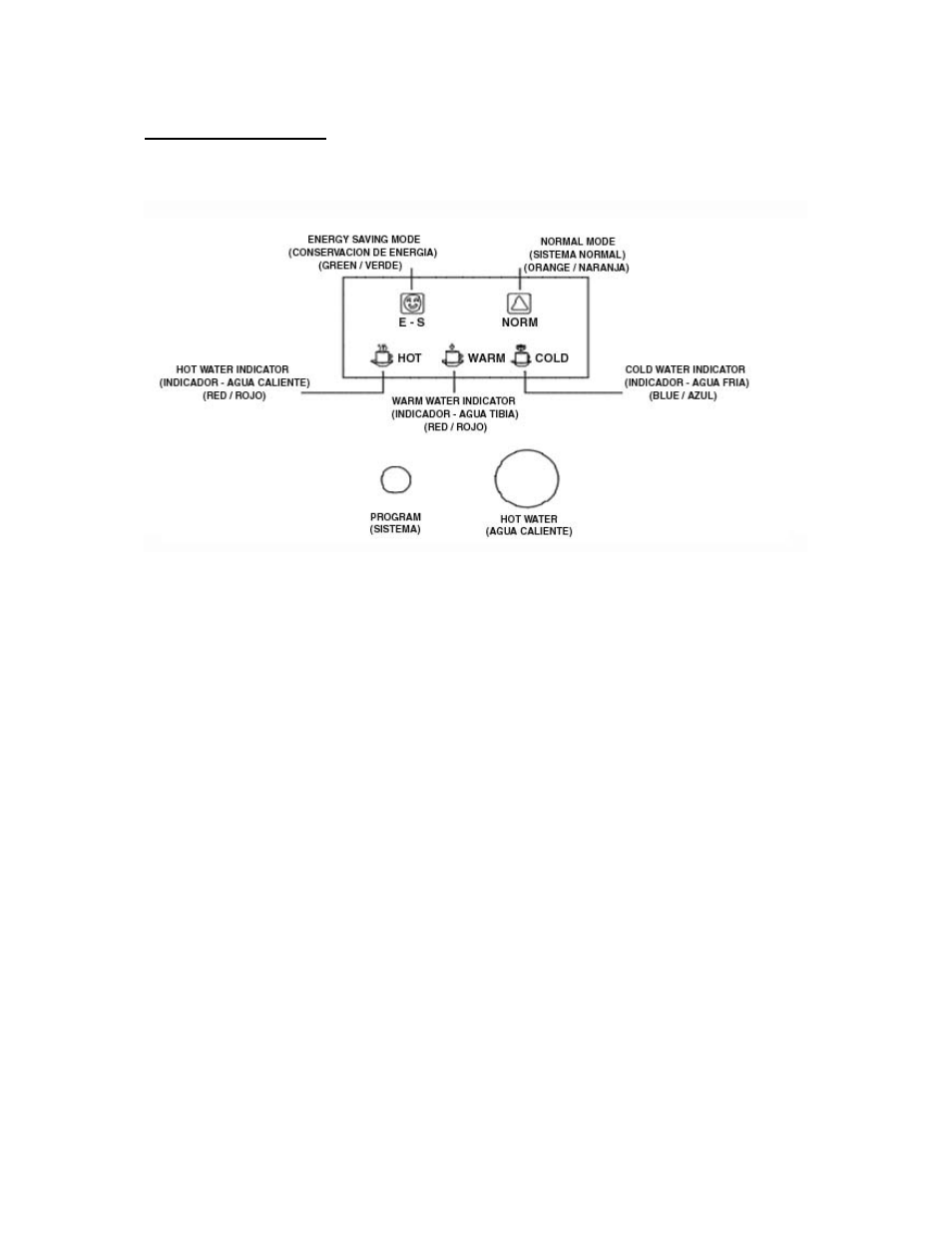
7
Control and Display Panel
For operation of unit, please fill water and make sure water settles inside the water tank, and
then switch on both hot and cold switches at back of unit.
Working Programs:
Energy Saving Program:
When the PROGRAM button is pushed down, it’s under Energy Saving Program; The
(green) E-S indicator will be displayed. During operation the (red) “WARM” cycle indicator
will be displayed until the temperature of the water in the reservoir reaches 60ºC/140ºF.
Once the temperature reaches 60ºC/140ºF (approximately 4 minutes) the (red) “WARM”
indicator will turn off and will remain off until the temperature of the water in the reservoir
drops to 50ºC/122ºF at which time the (red) “WARM” cycle indicator will turn on and the
cycle will start again.
During “Energy Saver” Program, when you press the “HOT WATER” button, the (red)
“HOT” cycle indicator will be on and water temperature in the reservoir will be heated to
90ºC/194ºF (approximately 4 minutes). Once the water temperature reaches 90ºC/194ºF the
(red) “HOT” cycle indicator will turn off and will remain off until the “HOT WATER”
button in pressed again.
Normal Program:
When the PROGRAM button is released, it’s under Normal operation mode and the (orange)
NORM indicator light will displayed. During operation the (red) “HOT” cycle indicator will
be on until the temperature of the water in the reservoir reaches 90ºC/194ºF (approximately 9
minutes). The (red) “HOT” cycle indicator will turn off and will remain off until the
temperature of the water in the reservoir drops to 81ºC/178ºF at which time the (red) “HOT”
cycle indicator will turn on and the cycle will start again.
When the unit is in “NORMAL PROGRAM” the “HOT WATER” button is non-functional.
