1materials included in this package, Tools required, Optional) – Audiovox VOD1221 P User Manual
Page 3: Channel select fmm on/off, Source select screen mode
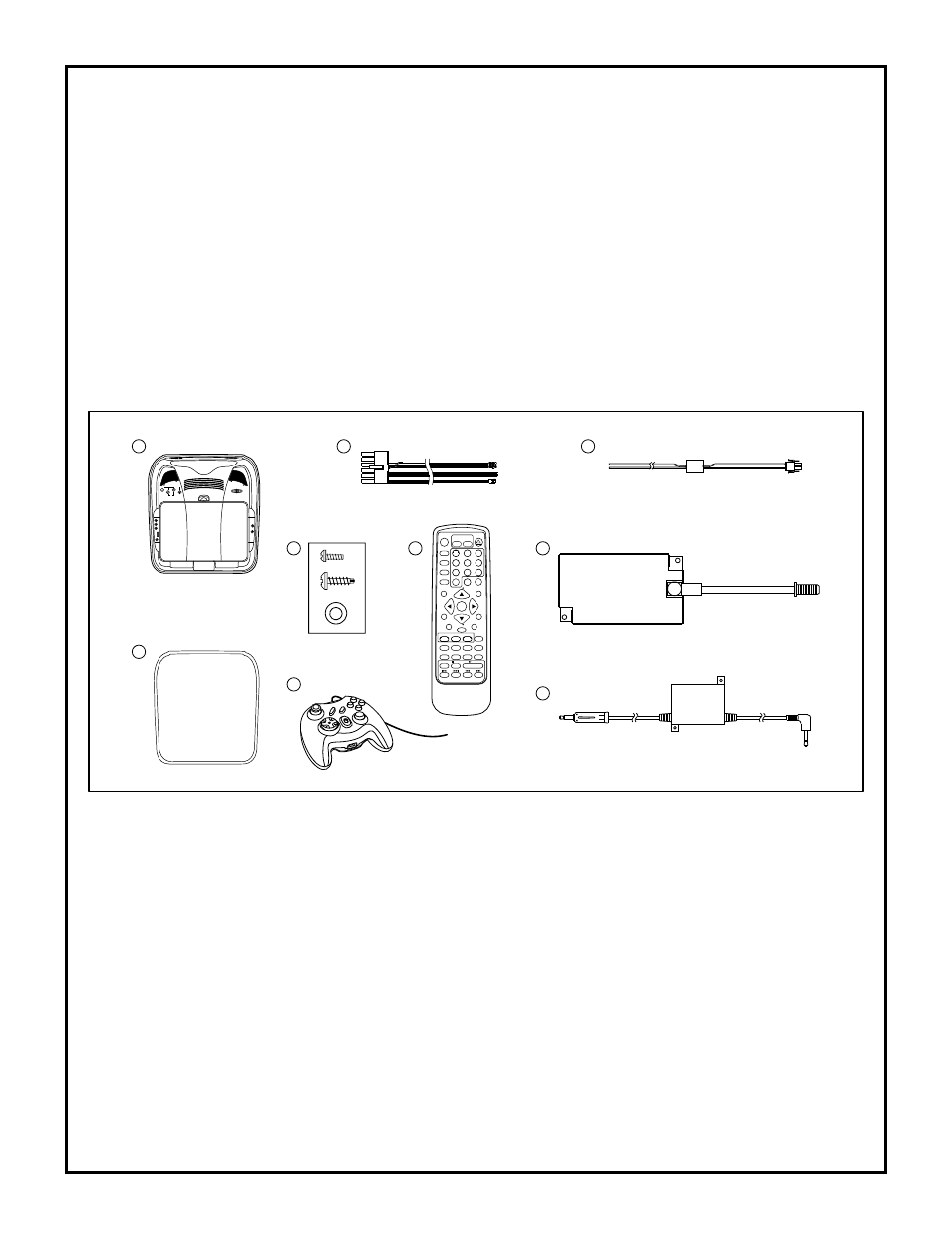
1
MATERIALS INCLUDED IN THIS PACKAGE:
1)
VOD1221/S/P TV / Video Monitor with DVD – (1 pc)
2)
12 Pin Power / Signal harness (P/N 112-3483) – (1 pc)
3)
2 Pin Power Wire Harness with choke (P/N 112B3143) – (1 pc)
4)
Hardware Package
#4 x 3/8" Screws – (10 pcs)
#8 x 5/8" Self Drilling Screws – (6 pcs)
#8 Washers – (6 pcs)
5) Remote Control (P/N 136-3855) – (1 pc)
6) PODTVT TV Tuner (P/N 136-3877) – (1 pc) (Optional)
7)
SIRSWB Relay Box (P/N 112C3159) (1pc) (Optional) – See important note on previous page
8)
Trim Ring (P/N 102-4140) – (1 pc)
9)
Game Controller (GMCT) (P/N 136-4212) (1 pc)
TOOLS REQUIRED:
#2 Phillips Screwdriver
#1 Phillips Screwdriver
Utility or Razor Knife or Shears
Wire Strippers
Upholstery hook tool (for removal of panels as necessary)
Electrical Tape
Masking Tape
Multimeter (to verify 12 volt DC and continuity: Do not use a test light or logic probe)
Marker pen – to mark headliner
Scribe (to mark trim ring if used)
Misc. electrical connectors (to connect to vehicle power source). Requirements will vary from vehicle to
vehicle)
DVD Movie (to verify system operation after installation)
SETU P
REP EAT
SUBTITLE
SOU RCE
AUT O
MEM ORY
SKIP/
SEA RCH
ERA SE/
WR ITE
RET URN
A-B
MEN U
1
4
7
ENTER
+
+
PIX
MU TE
9
2
5
8
6
3
PO WE R
IRTA
ON/OFF
ON/OFF
ANGLE
EJE CT
IRTB
CH
CH
VCP
TV
DVD
CHANNEL
SELECT
FMM
ON/OFF
DISPL AY
ZOOM
AUDIO
PLAY
STOP
II PAUS E
-
-
SOURCE
SELECT
SCREEN
MODE
0
(Optional)
(Optional)
P
1
4
8
9
5
6
7
2
3
