Installation options – AT&T DECT TL9178 User Manual
Page 19
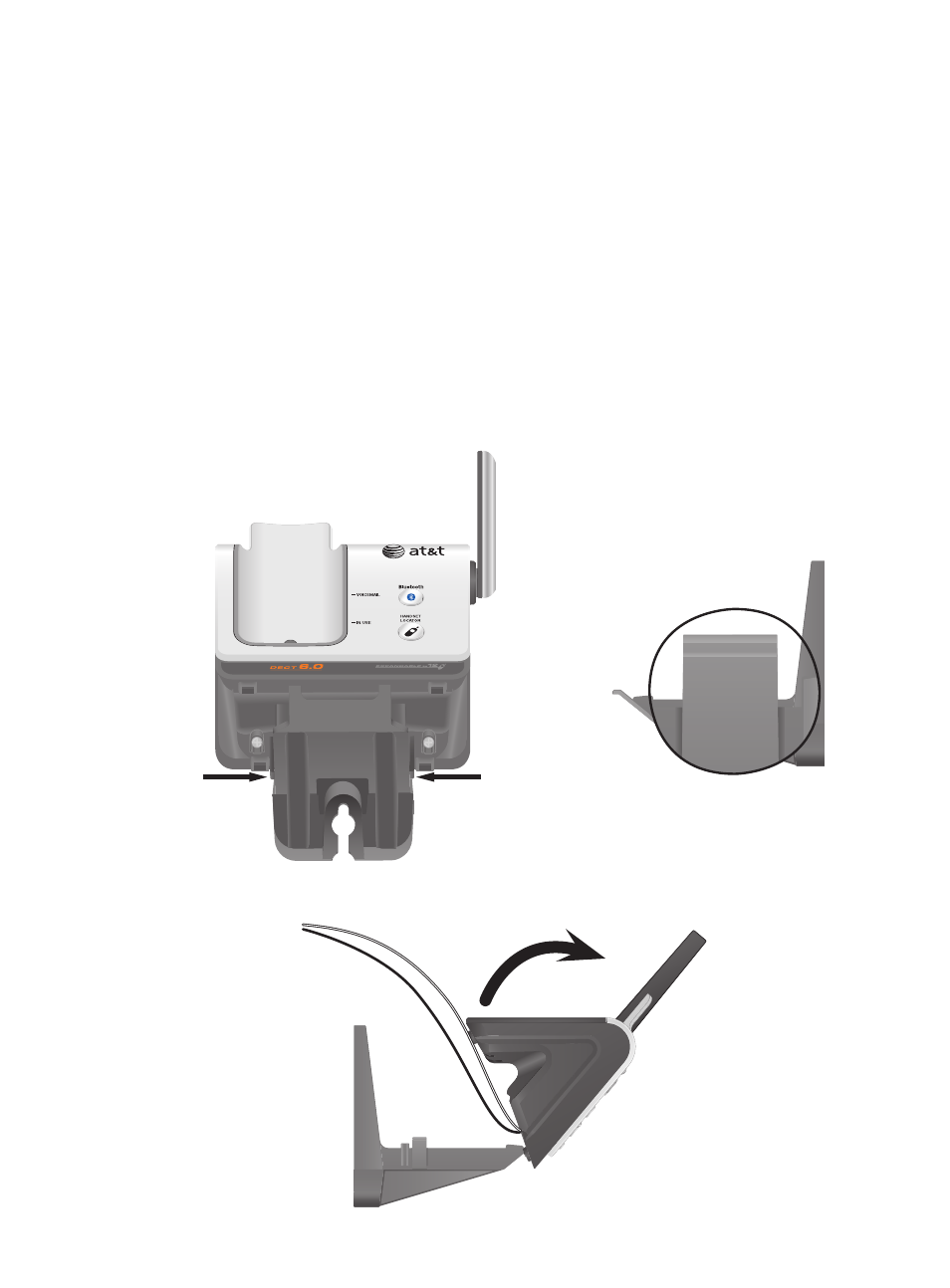
Getting started
14
Installation options
Wall mount to desktop installation
To change the telephone base to the desktop position, make sure that you first
unplug the telephone line cord and power adapter cord from the wall outlets
before you begin. In addition, to prevent possible damage, remove the handset
from the telephone base.
1. Remove the telephone base from the wall and untie the bundled telephone
untie the bundled telephone
line cord and power adapter cord.
2. Press on the catches on both sides of the bracket (indicated by arrows below)
to unlock the telephone base from the bracket.
3. Pull the telephone base up to detach it from the bracket.
The catch on each side of
the telephone base.
See also other documents in the category AT&T Handset Cordless Phone:
- E6014B (69 pages)
- AT3101 (35 pages)
- E5933B (64 pages)
- 9357 (32 pages)
- 9351 (26 pages)
- E5862BC (56 pages)
- DECT 6.0 EL52251 (83 pages)
- 1030 (60 pages)
- E2600B (8 pages)
- TL96371 (36 pages)
- 1145 (35 pages)
- E2718B (6 pages)
- CL82200 (79 pages)
- Cordless Telephone MLC-6 (30 pages)
- DECT EL51109 (8 pages)
- E2913B (71 pages)
- Voice Terminal 8510T (29 pages)
- 7630 (35 pages)
- 1430 (25 pages)
- E2525 (60 pages)
- E1814B (65 pages)
- E1812B (6 pages)
- 1475 (26 pages)
- E2717B (6 pages)
- E5827 (70 pages)
- E5804 (52 pages)
- 2812B (69 pages)
- E5911 (6 pages)
- 9110 (14 pages)
- 1460 (55 pages)
- DECT CL82859 (9 pages)
- 1480 (37 pages)
- E5630 (10 pages)
- 2820 (46 pages)
- CL80100 (34 pages)
- 5806 (8 pages)
- CL81109 (10 pages)
- 9210 (8 pages)
- CL82401 (2 pages)
- CL82401 (2 pages)
- CL81209 (10 pages)
- 5870 (77 pages)
- 2320 (52 pages)
- CL83301 (118 pages)
- CL83401 (14 pages)
