Remote control operation – Audiovox AVT-597 User Manual
Page 12
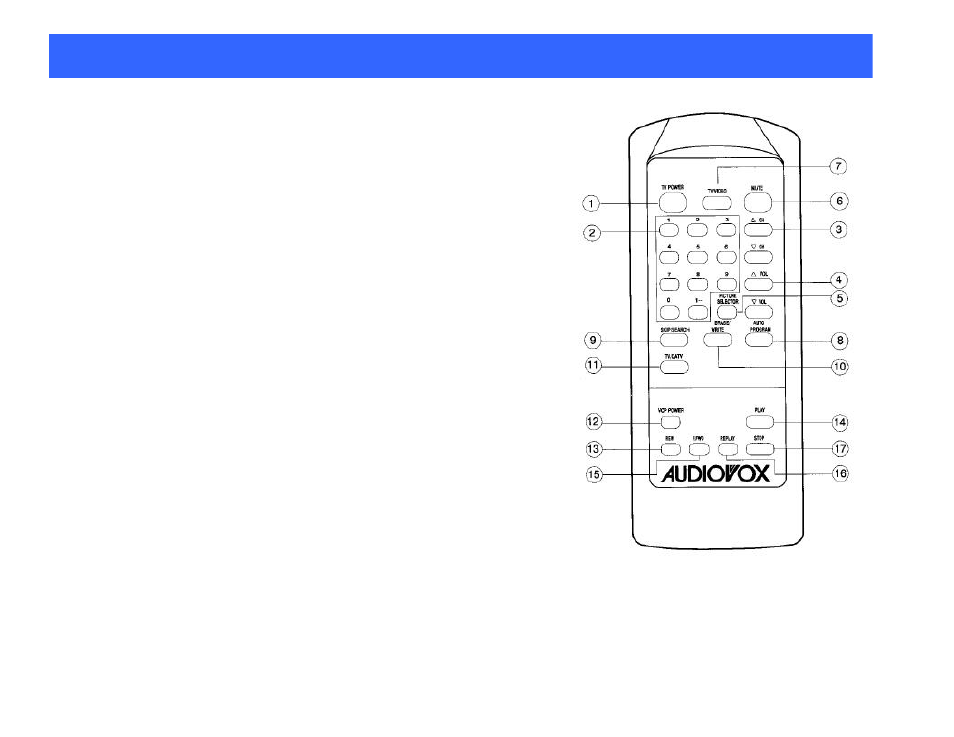
-5-
REMOTE CONTROL OPERATION
(1) TV PARTS:
1. POWER ON/OFF
Press this button to turn on the set.
The channel number will be displayed on the screen,
and the picture will appear in a few seconds. Press
the button again to turn the set off.
2. DIRECT ACCESS (0-9, 1--) BUTTONS
Use these buttons to make a direct channel selection.
The channel number chosen will be displayed on the
screen for about 4 seconds.
The direct access is carried out with 0-9 keys (0-
99ch) and “1—“ key (100-125ch).
3. CHANNEL UP/DOWN BUTTONS
Use these buttons to advance to the next higher (ù)
or lower (ü) channel.
4. VOLUME/PICTURE SELECTOR UP/DOWN
BUTTONS
Use these buttons to raise (ù) or lower (ü) the sound
level, also used to make picture adjustments in
picture selector mode.
See also other documents in the category Audiovox Car speakers:
- AVD300T (30 pages)
- Prestige Detachable Face Stereo Systems (4 pages)
- Rampage ACD28 (20 pages)
- P-57S (12 pages)
- ACC-30 (4 pages)
- CD3720 (15 pages)
- CDC-TO2 (2 pages)
- ACD-27 (16 pages)
- Jensen Phase Linear PCD160U (48 pages)
- MP5620 (26 pages)
- Commander MT XMRVRFM002 (64 pages)
- CDC-FDR (2 pages)
- ACD-13 (16 pages)
- Jensen VM8022 (24 pages)
- AV1410 (76 pages)
- Jensen Phase Linear UMP8015 (59 pages)
- CD CHANGER CONTROLS AND QUARTZ CLOCK AAAAAV-427V-427V-427V-427V-427 (12 pages)
- Prestige P942WESP (12 pages)
- Jensen CD3720XM (20 pages)
- PCR2500 (24 pages)
- MM850 (16 pages)
- CD4720 (16 pages)
- Jensen MPA6611X (20 pages)
- PAV-8000D (30 pages)
- AVD400TA (24 pages)
- Prestige P950WESP (5 pages)
- Jensen Phase Linear UMP400 (54 pages)
- PAV-7 (10 pages)
- LCM1331FD (15 pages)
- Jensen JPA1150M (19 pages)
- Jensen MP6512i (30 pages)
- BA200 (6 pages)
- MMD10 (38 pages)
- P-955 (18 pages)
- Prestige Car Stereo System (4 pages)
- Jensen VM9411 (110 pages)
- P-15 (8 pages)
- Prestige P959ESP (20 pages)
- AVD400T (12 pages)
- SW-50 (4 pages)
- US240 (5 pages)
- P-945 (16 pages)
- MMSV58 (10 pages)
- P-942 (12 pages)
