Uninstalling the driver(s) – ATEN UC-232A User Manual
Page 16
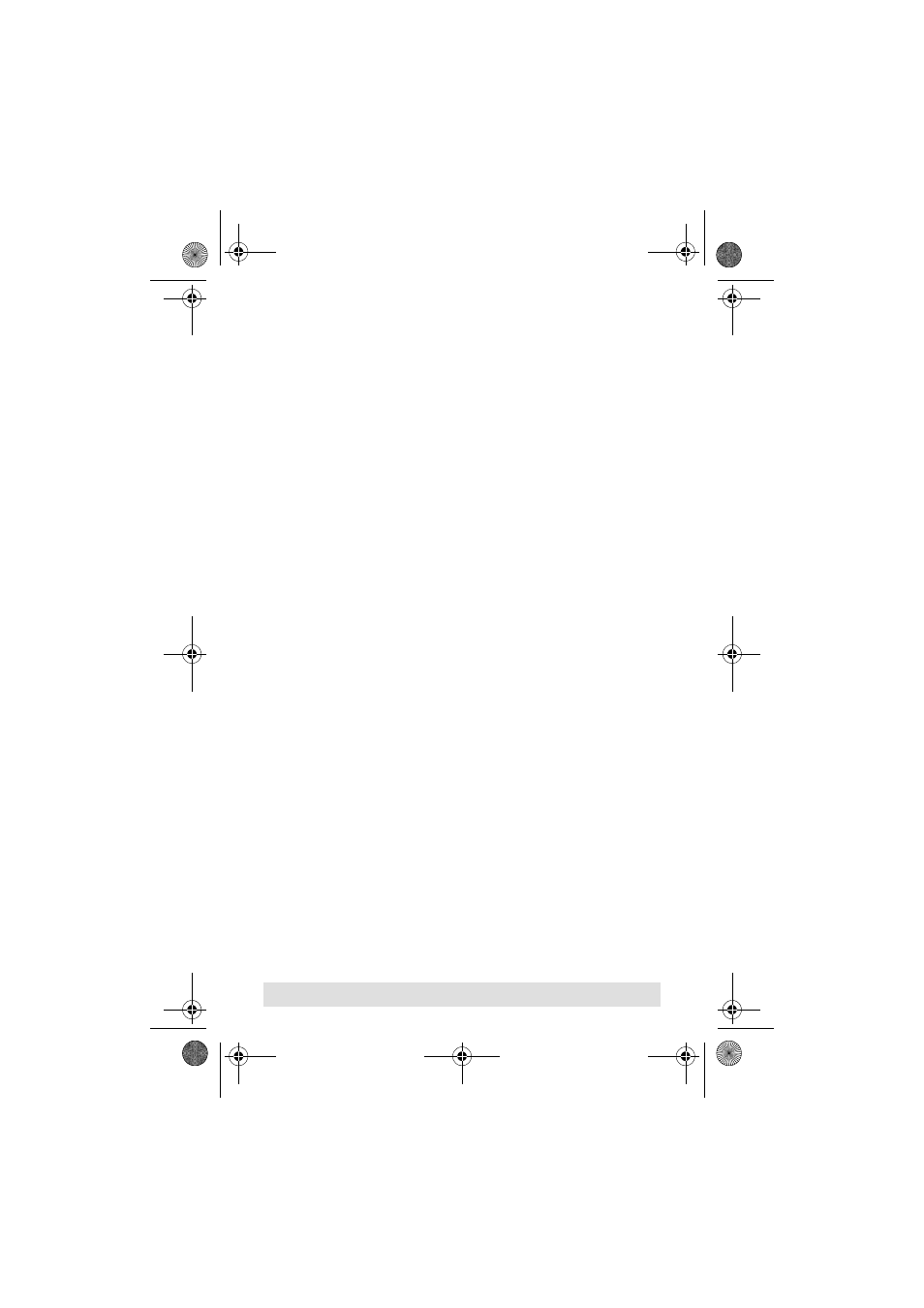
- 16 -
Uninstalling the Driver(s)
1. Open a command line.
2. Move to the directory where you installed the driver(s).
3. Enter the following command:
To uninstall the driver:
make uninst
To uninstall all drivers (including the base driver):
make uninst_all
You have successfully uninstalled the driver(s).
uc232a.fm Page 16 Monday, July 23, 2007 3:36 PM
This manual is related to the following products:
