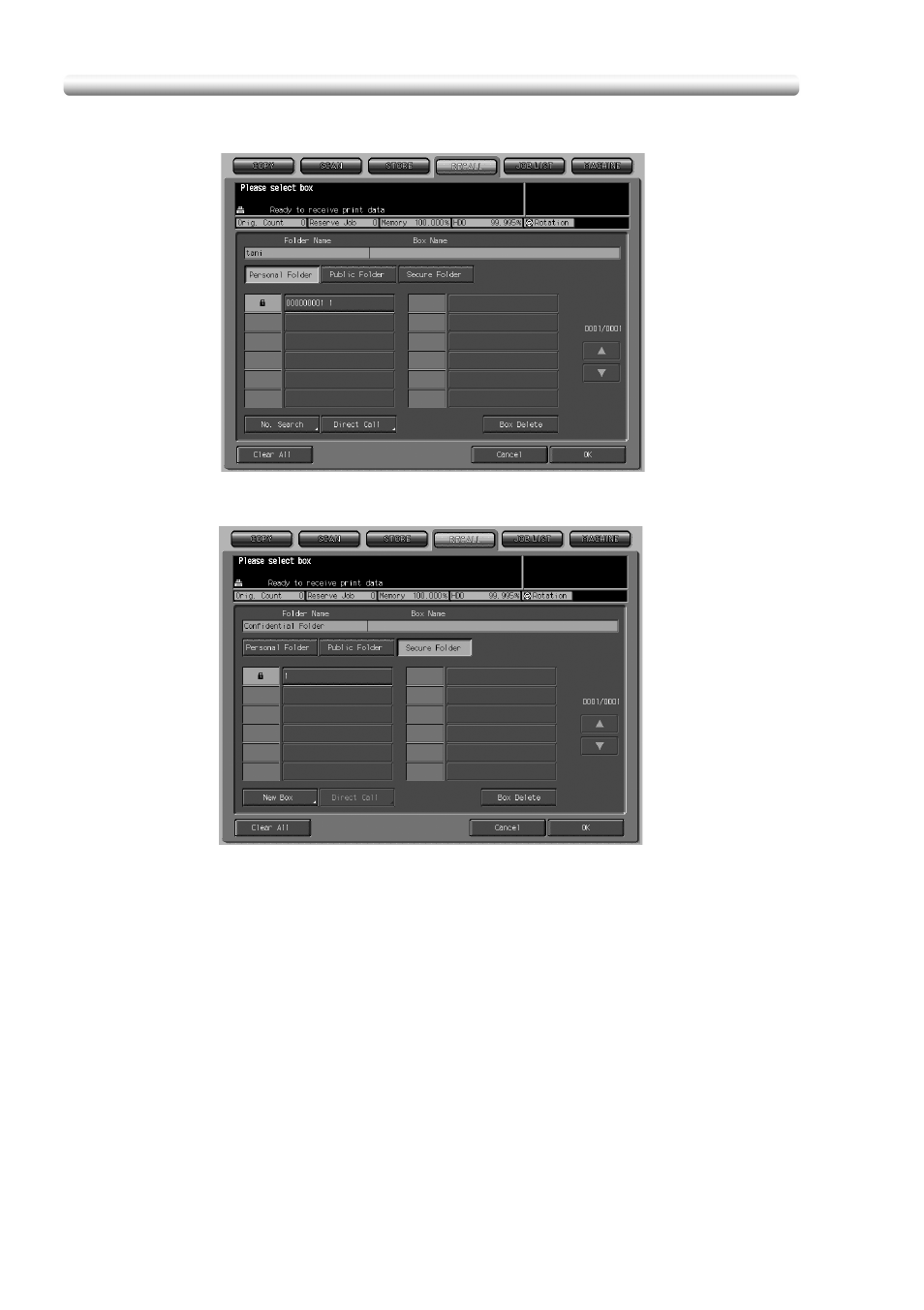
HDD Store Function in Security Strengthen Mode (continued)
- 38 -
4.
Touch Secure Folder to display the Secure Box List Screen.
5.
Select the desired secure box.
6.
Enter the secure password setup in secure printing.
Touch OK.
The Secure File List Screen will be displayed.