Computer stand, Basic connector instructions – Lenovo IdeaCentre B750 All-in-One User Manual
Page 11
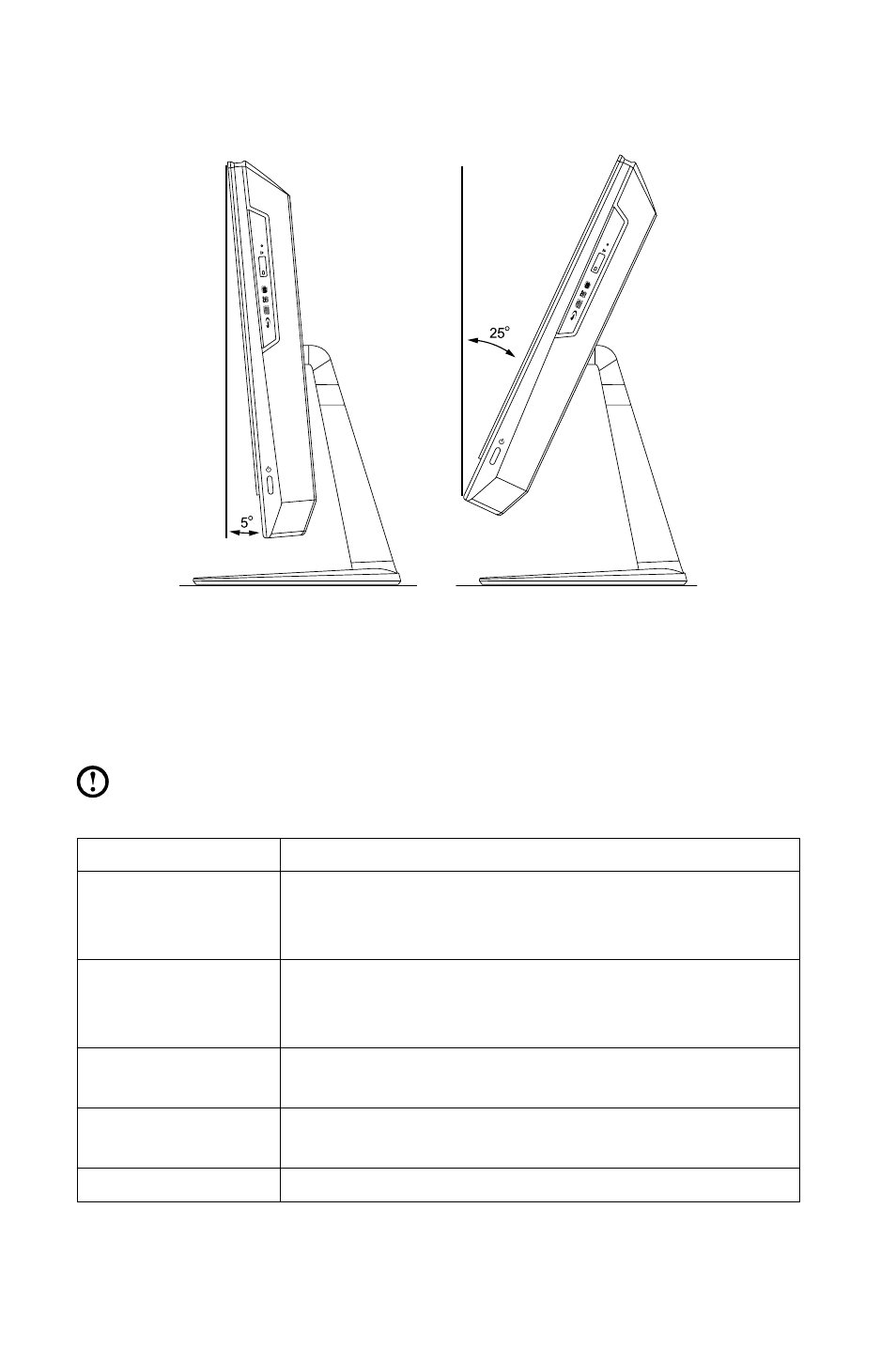
6
User Guide
Computer stand
Use the stand to position the display to your preference. It can be rotated 5º
forward and 25º backward.
Basic connector instructions
Note: Your computer may not have all of the connectors described in this
section.
Connector
Description
Microphone
Use this connector to attach a microphone to your
computer when you want to record sound or if you use
speech-recognition software.
Headphone
Use this connector to attach headphones to your
computer when you want to listen to music or other
sounds without disturbing anyone.
USB connector
Use this connector to attach a device that requires a USB
connection.
Ethernet connector
Use this connector to attach the computer to an Ethernet-
type local area network.
HDMI connector
Connects to the HDMI connector on your display or TV.
- IdeaCentre B325 (27 pages)
- IdeaCentre B325 (53 pages)
- IdeaCentre B320 (1 page)
- IdeaCentre B310 (64 pages)
- IdeaCentre Q150 (33 pages)
- H320 Desktop (47 pages)
- C325 (47 pages)
- H330 Desktop (49 pages)
- IdeaCentre K320 (37 pages)
- IdeaCentre A320 (57 pages)
- IdeaCentre K320 (43 pages)
- 3000 H Series (41 pages)
- 6077 (80 pages)
- 1048 (130 pages)
- 5023 (94 pages)
- 5053 (78 pages)
- 6393 (68 pages)
- THINKSTATION S10 (4 pages)
- THINKSTATION D10 (58 pages)
- 3856 (154 pages)
- 3000 J (90 pages)
- THINKSTATION 4157 (66 pages)
- THINKSTATION 4158 (74 pages)
- Think 6429-16x (4 pages)
- THINKSERVER 387 (248 pages)
- 0B39663 (52 pages)
- ThinkVision E50 (62 pages)
- TD230 (3 pages)
- 3000 J Series (96 pages)
- 6522 (216 pages)
- 1045 (140 pages)
- 6436 (88 pages)
- TS200V (96 pages)
- 1040 (26 pages)
- 4013 (94 pages)
- IdeaCentre D400 (1 page)
- 6447 (112 pages)
- THINKSERVER 3823 (304 pages)
- THINKSTATION S10 (62 pages)
- Think 5500 Series (2 pages)
- 3650 (98 pages)
- 6491 (98 pages)
- 6434 (96 pages)
- 6432 (284 pages)
- H320 Desktop (35 pages)
