Salton, Inc AC8PROS User Manual
Page 6
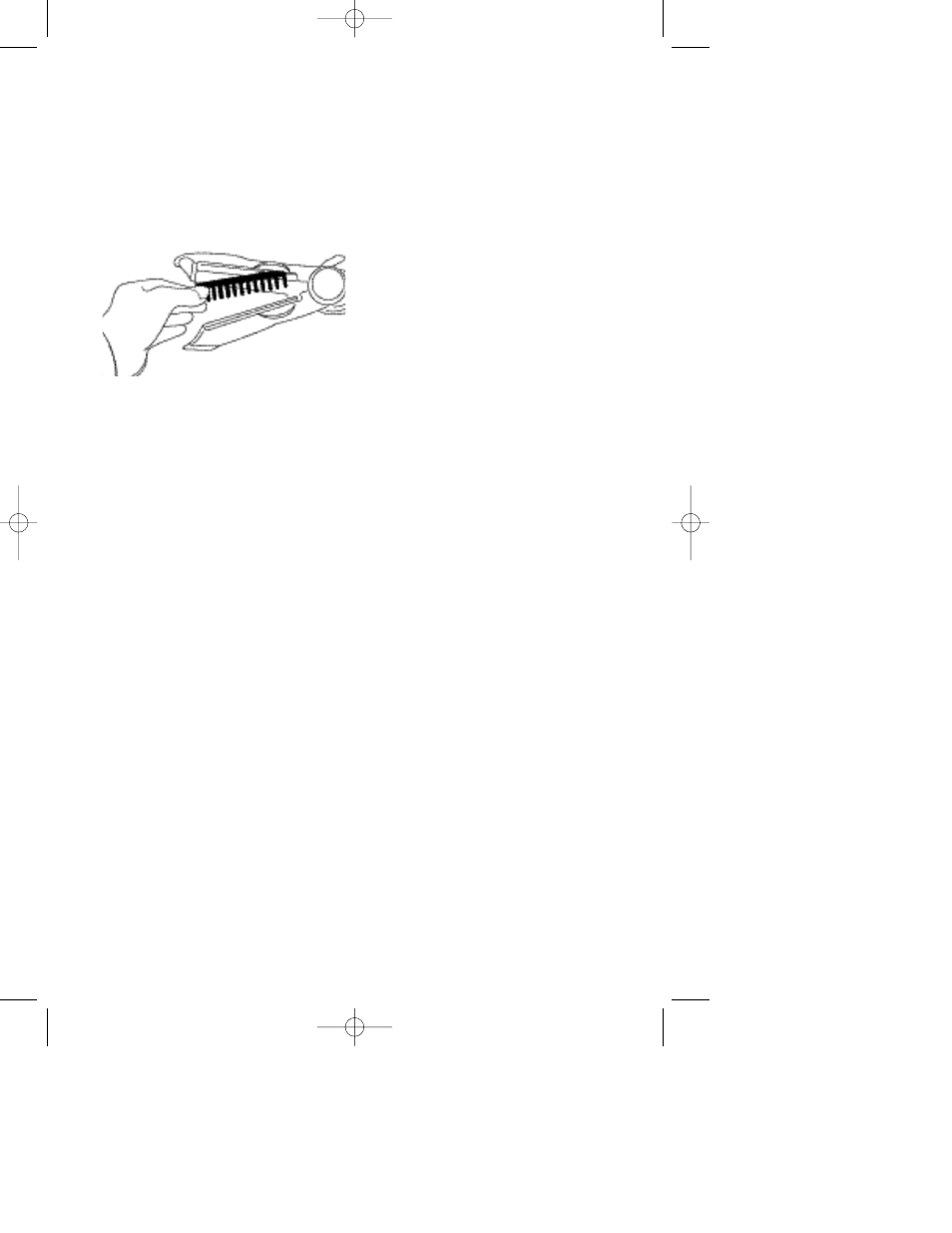
REMOVING OR REPLACING
STRAIGHTENING COMBS
1. Press the ON/OFF Switch to
OFF. Unplug unit.
2. Before replacing or removing
Combs, allow the Straightener
to cool completely.
3. There are 2 Straightening
Combs included with your hair
Straightener. They may be used
in any position that works best
for you. When inserting both
Combs into either the top or
the bottom of the unit, be sure
the teeth are facing up and the
flat side (non-wavy) is against
the Straightening Plates. Push
down firmly until both Combs
are in place.
4. If small sections are being used
and it is difficult to glide the
Straightener through the hair,
the Straightening Combs may
be removed for ease of use.
5
STYLING TIPS
Timing
1. The Straightener uses a ceramic
PTC heating element for fast
heat-up and constant
temperature. You will need to
test how long it takes to
straighten your hair from the
roots to the ends.
2. First test an inconspicuous
section of your hair. Use
thinner sections for thick,
resistant hair.
3. Begin timing at 5 - 8 seconds
for fine, thin hair. Straighten
for 10 - 15 seconds for thick
or coarse hair. Slide the
Straightener from the root area
sliding to the ends of the hair.
If more time is needed, skip to
a new section of hair until you
find the right time needed.
4. If hair requires a second pass to
straighten, use less time for
the second pass.
Steam
1. If product build up is on the
hair, or a conditioner has been
used, you will notice a slight
amount of steam coming from
the Straightener. This is
normal.
However, if large amounts
of steam are forming,
discontinue straightening.
Press the ON/OFF Switch to
OFF and unplug the unit.
2. Wash your hair with a clarifying
shampoo to remove the build-
up. Condition hair with a light
conditioner as necessary, and
dry the hair thoroughly.
3. Proceed in straightening hair.
AC8PROS & AC8PROSG.qxd 6/16/2003 1:22 PM Page 5
