New directory entries, Press the # key to enter a space. press – AT&T E2801 User Manual
Page 23
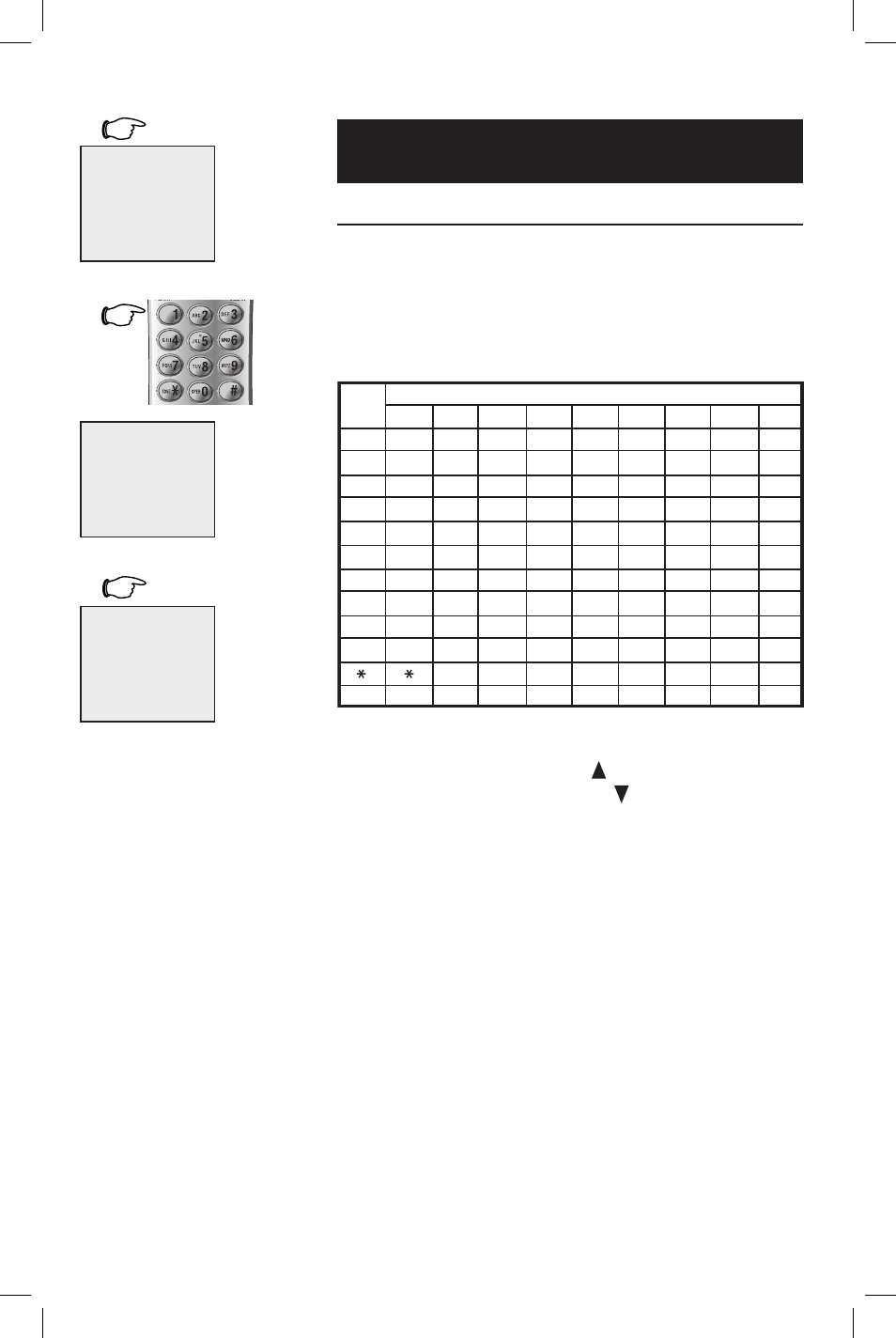
20
Directory
New directory entries
To enter a name
When
ENTER NAME is prompted, use the dial
pad and the chart below to enter a name (up to
16 characters). Each press of a particular key will
cause characters to be displayed in the following
order:
The cursor moves to the right when you press
another dial pad key or
DIR
/VOLUME+
. Press the
# key to enter a space. Press
CID/-VOLUME
to
move the cursor to the left. Press
DELETE to
erase letters if you make a mistake.
Press
MENU/
SELECT to store the new directory
entry. To edit an entry, see page 22.
Characters by number of key presses
Dial
key
1
2
3
4
5
6
7
8
9
0
#
1
A
D
G
J
M
P
T
W
0
space
#
B
E
H
K
N
Q
U
X
?
’
C
F
I
L
O
R
V
Y
!
,
2
3
4
5
6
S
8
Z
/
-
a
d
g
j
m
7
t
9
(
.
b
e
h
k
n
p
u
w
)
&
c
f
i
l
o
q
v
x
@
r
y
s
z
1
2
3
4
5
6
7
8
9
Pat Williams_
Pat Williams
555-1234
5.
SELECT
ENTER NAME
555-1234
6.
555-1234
7
.
SELECT
- E6014B (69 pages)
- AT3101 (35 pages)
- E5933B (64 pages)
- 9357 (32 pages)
- 9351 (26 pages)
- E5862BC (56 pages)
- DECT 6.0 EL52251 (83 pages)
- 1030 (60 pages)
- E2600B (8 pages)
- TL96371 (36 pages)
- 1145 (35 pages)
- E2718B (6 pages)
- CL82200 (79 pages)
- Cordless Telephone MLC-6 (30 pages)
- DECT EL51109 (8 pages)
- E2913B (71 pages)
- Voice Terminal 8510T (29 pages)
- 7630 (35 pages)
- 1430 (25 pages)
- E2525 (60 pages)
- E1814B (65 pages)
- E1812B (6 pages)
- 1475 (26 pages)
- E2717B (6 pages)
- E5827 (70 pages)
- E5804 (52 pages)
- 2812B (69 pages)
- E5911 (6 pages)
- 9110 (14 pages)
- 1460 (55 pages)
- DECT CL82859 (9 pages)
- 1480 (37 pages)
- E5630 (10 pages)
- 2820 (46 pages)
- CL80100 (34 pages)
- 5806 (8 pages)
- CL81109 (10 pages)
- 9210 (8 pages)
- CL82401 (2 pages)
- CL82401 (2 pages)
- CL81209 (10 pages)
- 5870 (77 pages)
- 2320 (52 pages)
- CL83301 (118 pages)
- CL83401 (14 pages)
