Removing the stand holder – Lenovo C470 All in One User Manual
Page 35
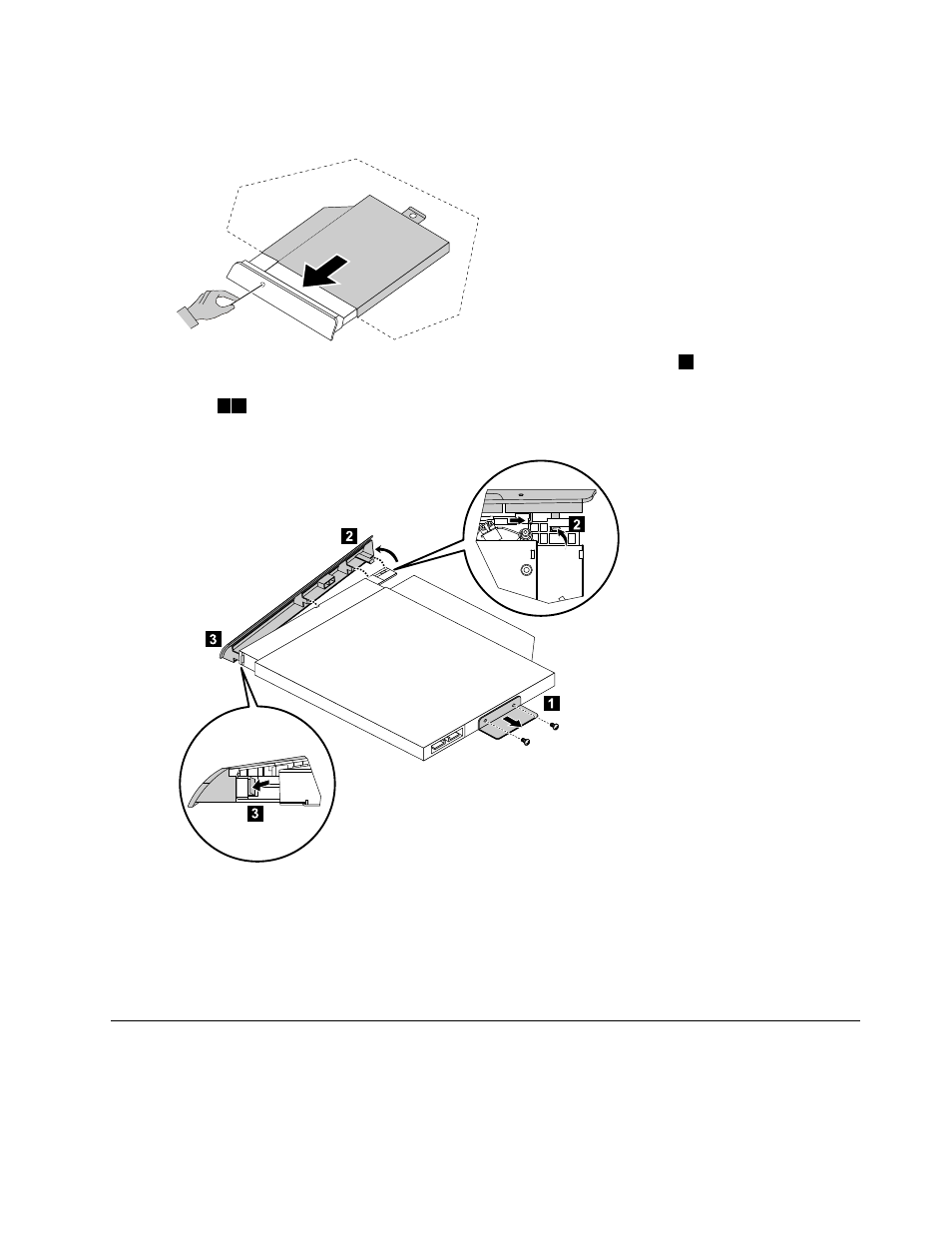
Step 8.
Push a small iron stick (paper clip) into the small hole on the optical drive cover so that the disk
springs out as shown.
Step 9.
Remove the 2 screws that secure the optical drive to the metal bracket.
1
Step 10. Use a small flat head screwdriver to press and push out the pins that secure the cover to the
disk.
2 3
Step 11. Separate the cover from the defective optical drive.
Step 12. To install the new optical drive:
a.
Align the new optical drive with the cover, and then push the cover back into position.
b.
Attach the bracket to the optical disk drive.
c.
Slide the new optical drive into the drive bay.
Step 13. Reattach the foot cover and stand base.
Removing the stand holder
Note: Turn off the computer and wait 3 to 5 minutes to let it cool down before removing the cover.
29
- IdeaCentre B325 (27 pages)
- IdeaCentre B325 (53 pages)
- IdeaCentre B320 (1 page)
- IdeaCentre B310 (64 pages)
- H320 Desktop (47 pages)
- C325 (47 pages)
- IdeaCentre Q150 (33 pages)
- IdeaCentre K320 (37 pages)
- IdeaCentre A320 (57 pages)
- IdeaCentre K320 (43 pages)
- H330 Desktop (49 pages)
- 3000 H Series (41 pages)
- 6077 (80 pages)
- 1048 (130 pages)
- 5023 (94 pages)
- 5053 (78 pages)
- 6393 (68 pages)
- THINKSTATION S10 (4 pages)
- THINKSTATION D10 (58 pages)
- 3856 (154 pages)
- 3000 J (90 pages)
- THINKSTATION 4157 (66 pages)
- THINKSTATION 4158 (74 pages)
- Think 6429-16x (4 pages)
- THINKSERVER 387 (248 pages)
- 0B39663 (52 pages)
- ThinkVision E50 (62 pages)
- TD230 (3 pages)
- 3000 J Series (96 pages)
- 6522 (216 pages)
- 1045 (140 pages)
- 6436 (88 pages)
- TS200V (96 pages)
- 1040 (26 pages)
- 4013 (94 pages)
- IdeaCentre D400 (1 page)
- 6447 (112 pages)
- THINKSERVER 3823 (304 pages)
- THINKSTATION S10 (62 pages)
- Think 5500 Series (2 pages)
- 3650 (98 pages)
- 6491 (98 pages)
- 6434 (96 pages)
- 6432 (284 pages)
- H320 Desktop (35 pages)
