Initial setup instructions – Lenovo S710 All-in-One User Manual
Page 6
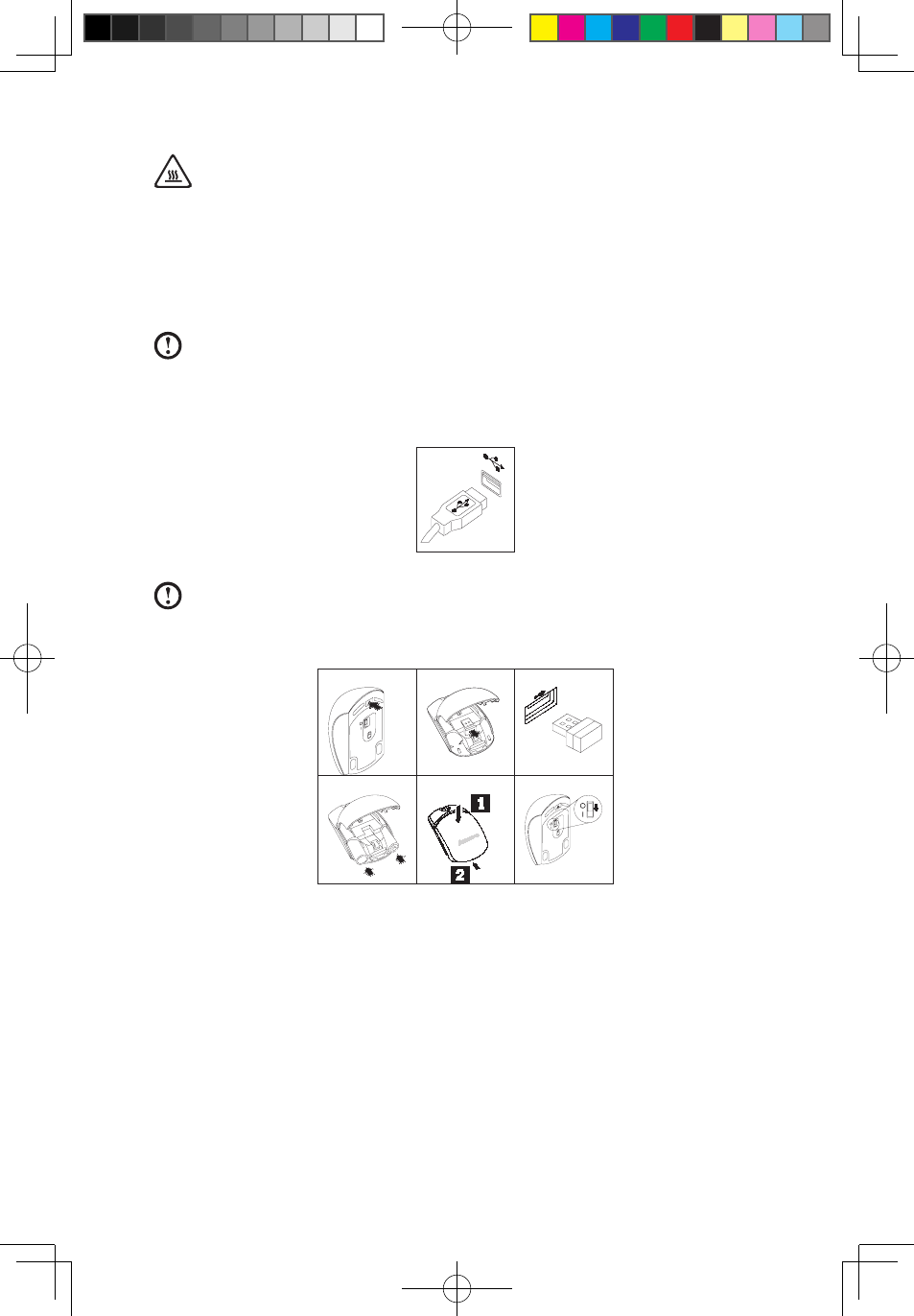
5
Safety, Warranty, and Setup Guide
Attention: Never block or cover the ventilation slots, especially the
ventilation slots beneath the computer handle. Blocking the ventilation
slots will cause the computer to overheat.
Initial setup instructions
Note: Depending on your model type, your computer might not have all
the connectors that are described in this section.
1. Connect the mouse cable to a USB connector.
USB 2.0 connector
Note: If you are using a wireless mouse, set up your wireless mouse by
referring to the following illustrations. Your wireless mouse might look
slightly different from the illustrations.
1.
2.
3.
4.
5.
6.
Figure 1. Steps to install a wireless mouse
1. Open the mouse battery-compartment cover.
2. Remove the USB dongle from the mouse.
3. Connect the USB dongle to any USB connector on the computer.
4. Insert two AAA batteries into the mouse.
5. Close the mouse battery-compartment cover.
6. Slide the power switch on the mouse to the On position.
31505247 Lenovo S710 SWSG V1.0 (EN)(R).indb 5
2013-7-15 19:08:36
