Fru lists – Lenovo IdeaCentre B520 User Manual
Page 61
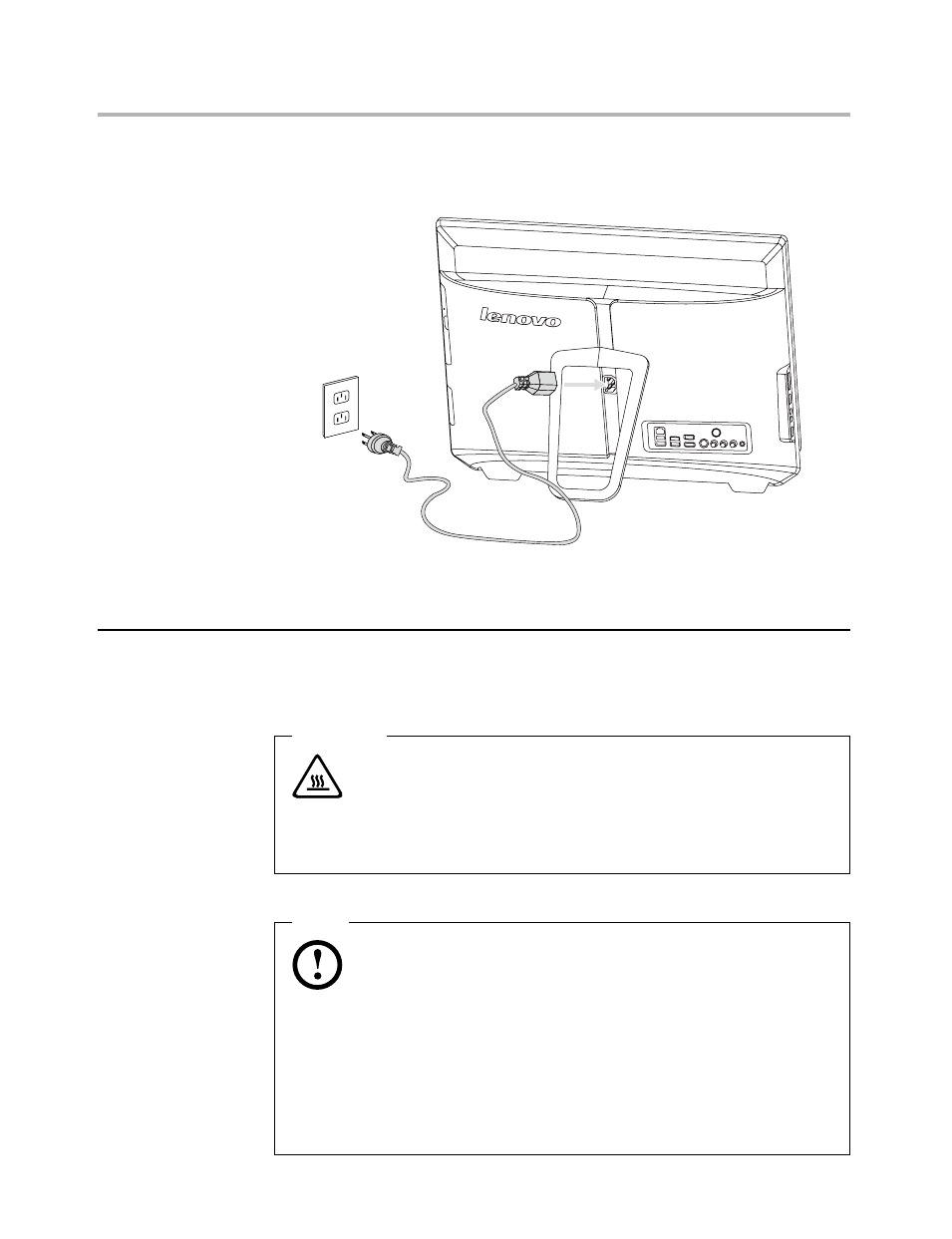
Chapter 8. Replacing hardware
59
2. Locate the connector for the power cord. Refer to “Rear view for help
with locating the connector”.
3. Disconnect the defective power cord from the computer and connect
the new power cord to the same connector.
FRU lists
This chapter lists the information on the field replaceable units (FRUs).
Attention
Be sure to read and understand all the safety information before replacing
any FRUs.
Note
FRUs that have a 1 or 2 in the CRU column are Customer Replaceable
Units (CRUs).
1 identifies parts that are fairly simple to replace, requiring few or
•
no tools.
2 identifies parts that are slightly more difficult to replace.
•
N identifies parts that are not to be replaced by the customer.
•
See also other documents in the category Lenovo Computers:
- IdeaCentre B325 (27 pages)
- IdeaCentre B325 (53 pages)
- IdeaCentre B320 (1 page)
- IdeaCentre B310 (64 pages)
- IdeaCentre Q150 (33 pages)
- H320 Desktop (47 pages)
- C325 (47 pages)
- H330 Desktop (49 pages)
- IdeaCentre K320 (37 pages)
- IdeaCentre A320 (57 pages)
- IdeaCentre K320 (43 pages)
- 3000 H Series (41 pages)
- 6077 (80 pages)
- 1048 (130 pages)
- 5023 (94 pages)
- 5053 (78 pages)
- 6393 (68 pages)
- THINKSTATION S10 (4 pages)
- THINKSTATION D10 (58 pages)
- 3856 (154 pages)
- 3000 J (90 pages)
- THINKSTATION 4157 (66 pages)
- THINKSTATION 4158 (74 pages)
- Think 6429-16x (4 pages)
- THINKSERVER 387 (248 pages)
- 0B39663 (52 pages)
- ThinkVision E50 (62 pages)
- TD230 (3 pages)
- 3000 J Series (96 pages)
- 6522 (216 pages)
- 1045 (140 pages)
- 6436 (88 pages)
- TS200V (96 pages)
- 1040 (26 pages)
- 4013 (94 pages)
- IdeaCentre D400 (1 page)
- 6447 (112 pages)
- THINKSERVER 3823 (304 pages)
- THINKSTATION S10 (62 pages)
- Think 5500 Series (2 pages)
- 3650 (98 pages)
- 6491 (98 pages)
- 6434 (96 pages)
- 6432 (284 pages)
- H320 Desktop (35 pages)
