Lenovo C445 All-in-One User Manual
Page 48
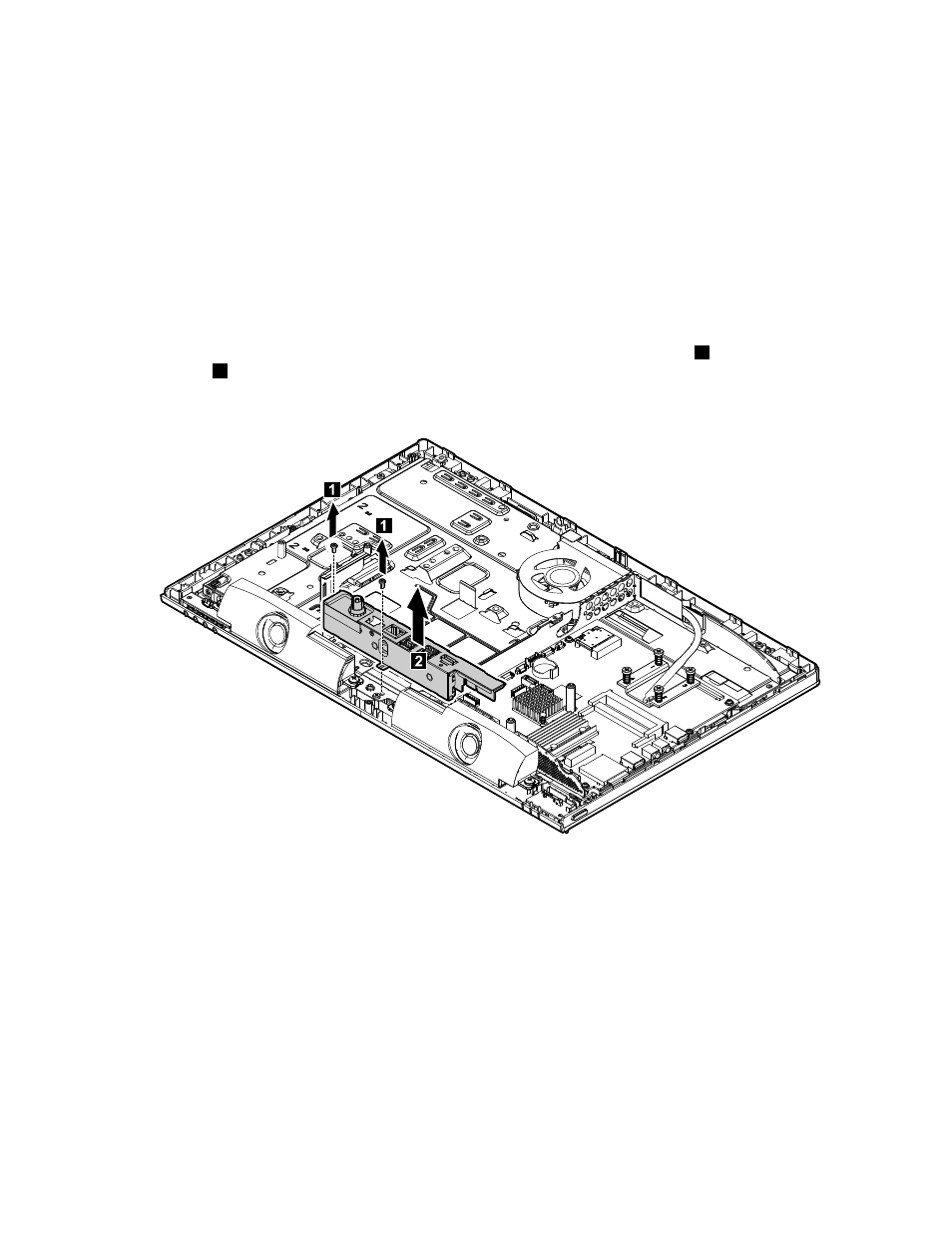
Step 2.
Unplug all power cords from electrical outlets.
Step 3.
Disconnect all cables attached to the computer. This includes power cords, input/output (I/O)
cables, and any other cables that are connected to the computer. Refer to “Left and right view”
and “Rear view” for help with locating the various connectors.
Step 4.
Remove the stand base. Refer to “Removing the stand base”.
Step 5.
Remove the foot cover. Refer to “Removing the foot cover”.
Step 6.
Remove the optical drive. Refer to “Replacing the optical drive”.
Step 7.
Remove the stand holder. Refer to “Removing the stand holder”.
Step 8.
Remove the middle cover. Refer to “Removing the middle cover”.
Step 9.
Remove the EMI cover. Refer to “Removing the EMI cover”.
Step 10. Remove the two screws that secure the rear I/O module to the motherboard
1
and lift it up
gently.
2
Step 11. Disconnect the power cable from the motherboard and the TV antenna cable(s) from the TV tuner
card.
42
Lenovo C345/C445 All-In-One PCHardware Maintenance Manual
