Audio setup – Avayon DXP-1000 User Manual
Page 20
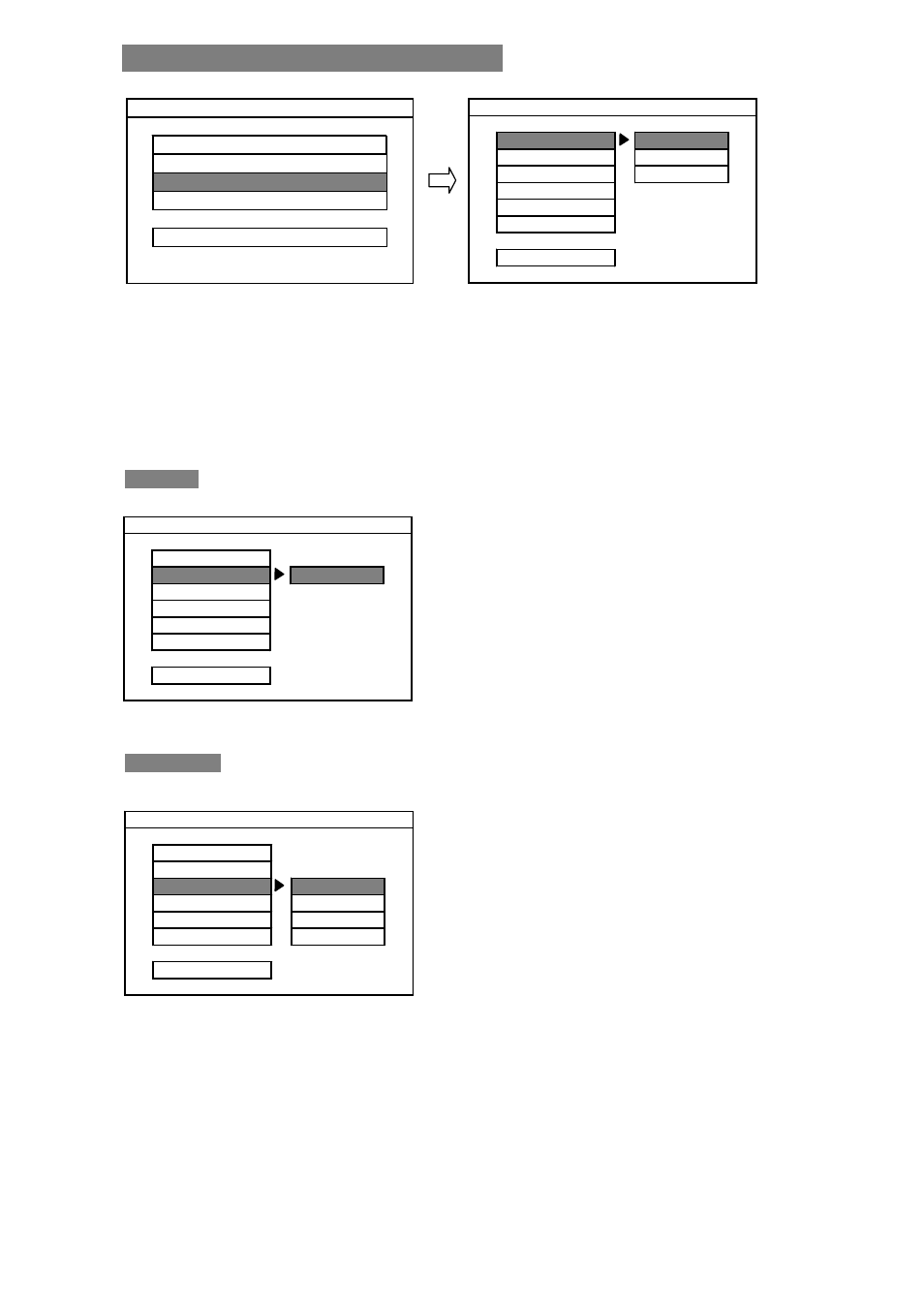
5. AUDIO SETUP
SETUP MENU - MAIN PAGE
GENERAL SETUP
SPEAKER SETUP
AUDIO SETUP
PREFERENCE
EXIT SETUP
SPD IF O UTPU T
O FF
O P M O D E
SPDIF/R AW
DUAL M O NO
SPDIF/PC M
CO M PRESSIO N
PRO LO G IC
LPCM O UTPUT
M AIN PAG E
-- AUDIO SETU P PAG E --
OFF:
Audio signal is out from (FL/FR) AUDIO OUT (RCA) jacks.
SPDIF/RAW:
The player is connected to a Dolby Digital amplifier through DIGITAL OUT Coaxial or
Optical jack.
SPDIF/PCM:
The player is connected to a 2-channel digital mode or stereo amplifier through Coaxial
or Optical jack.
OP MODE
LINE OUT: Line out mode with digital dialog normalization,
compress input linear signal. It suitable to all television
signal input.
SPD IF O UTPU T
O P M O D E
LIN E O UT
DUAL M O NO
CO M PRESSIO N
PRO LO G IC
LPCM O UTPUT
M AIN PAG E
-- AUDIO SETU P --
DUAL MONO
Output mode of the L/R signals. Mix-mono can be
functioned only if the DVD is playing in 5.1 channels.
If your amplifier has Dolby digital output mode, you may
choose STEREO, L-MONO, R-MONO, and MIX-MONO for
decoding method
SPD IF O UTPU T
O P M O D E
DUAL M O NO
STEREO
CO M PRESSIO N
L-M O NO
PRO LO G IC
R-M O NO
LPCM O UTPUT
M IX-M O N O
M AIN PAG E
-- AUDIO SETU P --
18
