Using the keyboard, Numeric keypad, Function key combinations – Lenovo K49 Notebook User Manual
Page 36
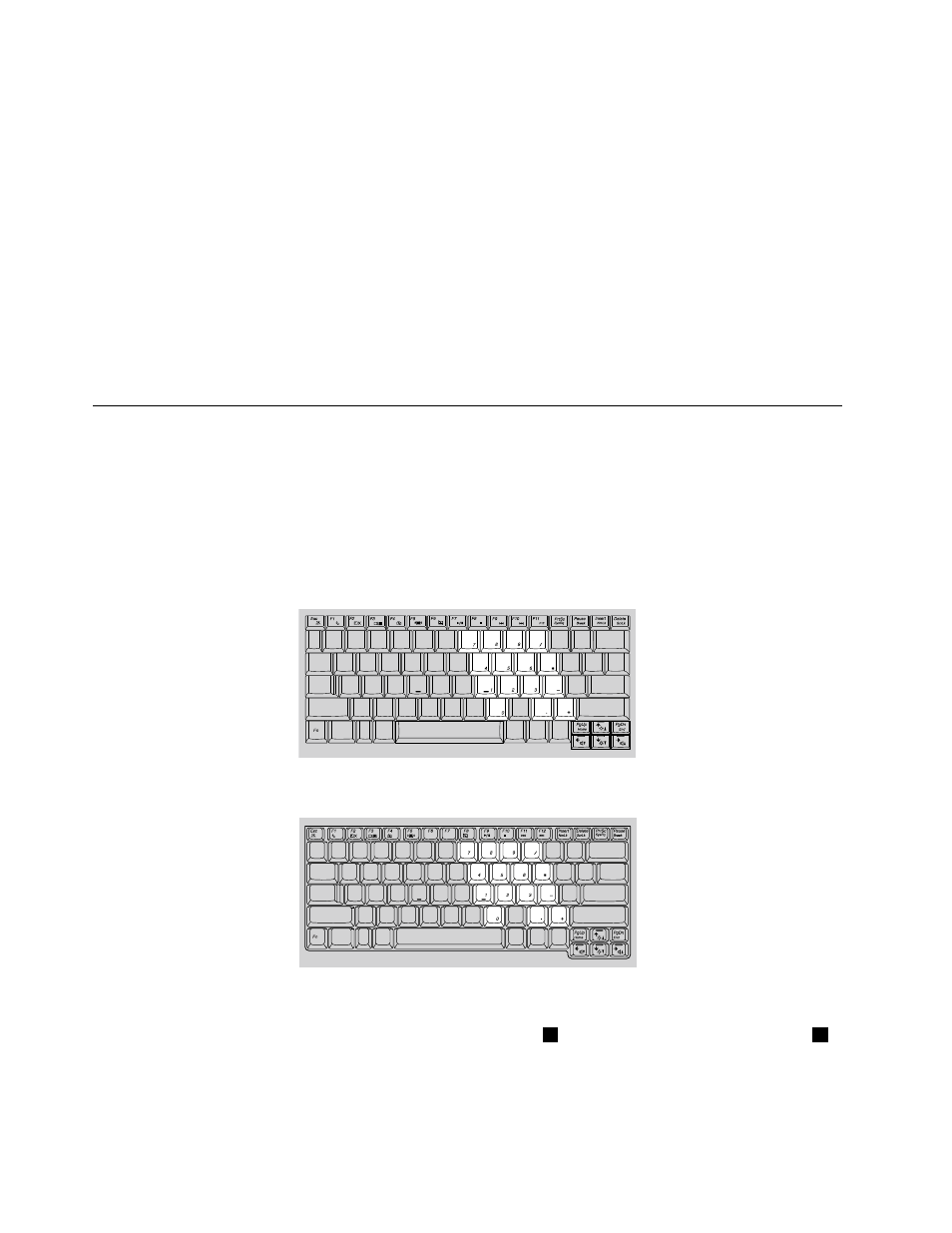
Recovery button: The recovery button enables you to launch the recovery programs preinstalled on your
computer.
• For the Windows 7 operating system:
– When the computer is turned off, press this button and then follow the on-screen instructions to
launch the Product Recovery program.
– When the computer is starting up and the Lenovo logo is displayed, press this button and then follow
the on-screen instructions to start the Product Recovery program.
– After you have entered the Windows operating system, press this button to launch the Lenovo Solution
Center program.
• For the Windows 8 operating system: After you have entered the Windows operating system, press this
button to launch the Lenovo Solution Center program.
For more information, refer to Chapter 6 “Recovery overview” on page 35.
Using the keyboard
Your computer has a numeric keypad and function keys incorporated in its standard keyboard.
Numeric keypad
The keyboard has keys that can work as a 10-key numeric keypad when enabled. To enable or disable
the keypad, press Fn+Insert.
For Lenovo ZhaoYang K29 models:
For Lenovo ZhaoYang K49 models:
Function key combinations
To use the function key combinations, press and hold the Fn key
1
, then press one of the function keys
2
.
22
User Guide
