Front view, Rear view – Lenovo K49 Notebook User Manual
Page 22
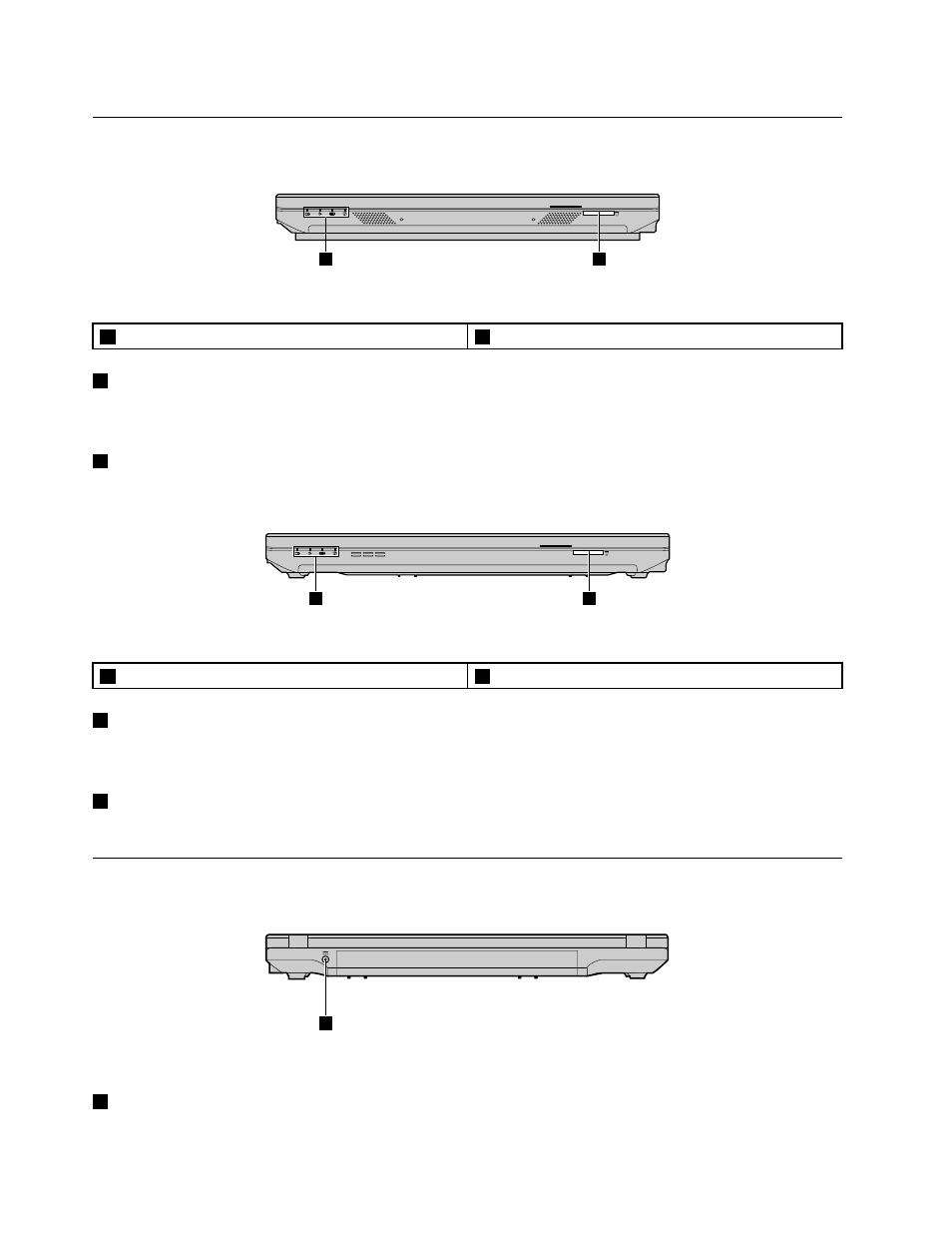
Front view
1
2
Figure 7. Lenovo ZhaoYang K29 front view
1
Status indicators
2
Media card reader slot
1
Status indicators
The status indicators show the current status of your computer. For more information, refer to “Status
indicators” on page 10.
2
Media card reader slot
For more information, refer to “Using the media card reader” on page 25.
1
2
Figure 8. Lenovo ZhaoYang K49 front view
1
Status indicators
2
Media card reader slot
1
Status indicators
The status indicators show the current status of your computer. For more information, refer to “Status
indicators” on page 10.
2
Media card reader slot
For more information, refer to “Using the media card reader” on page 25.
Rear view
1
Figure 9. Lenovo ZhaoYang K49 rear view
1
ac power connector
8
User Guide
This manual is related to the following products:
