Lenovo IdeaCentre K200 User Manual
Page 4
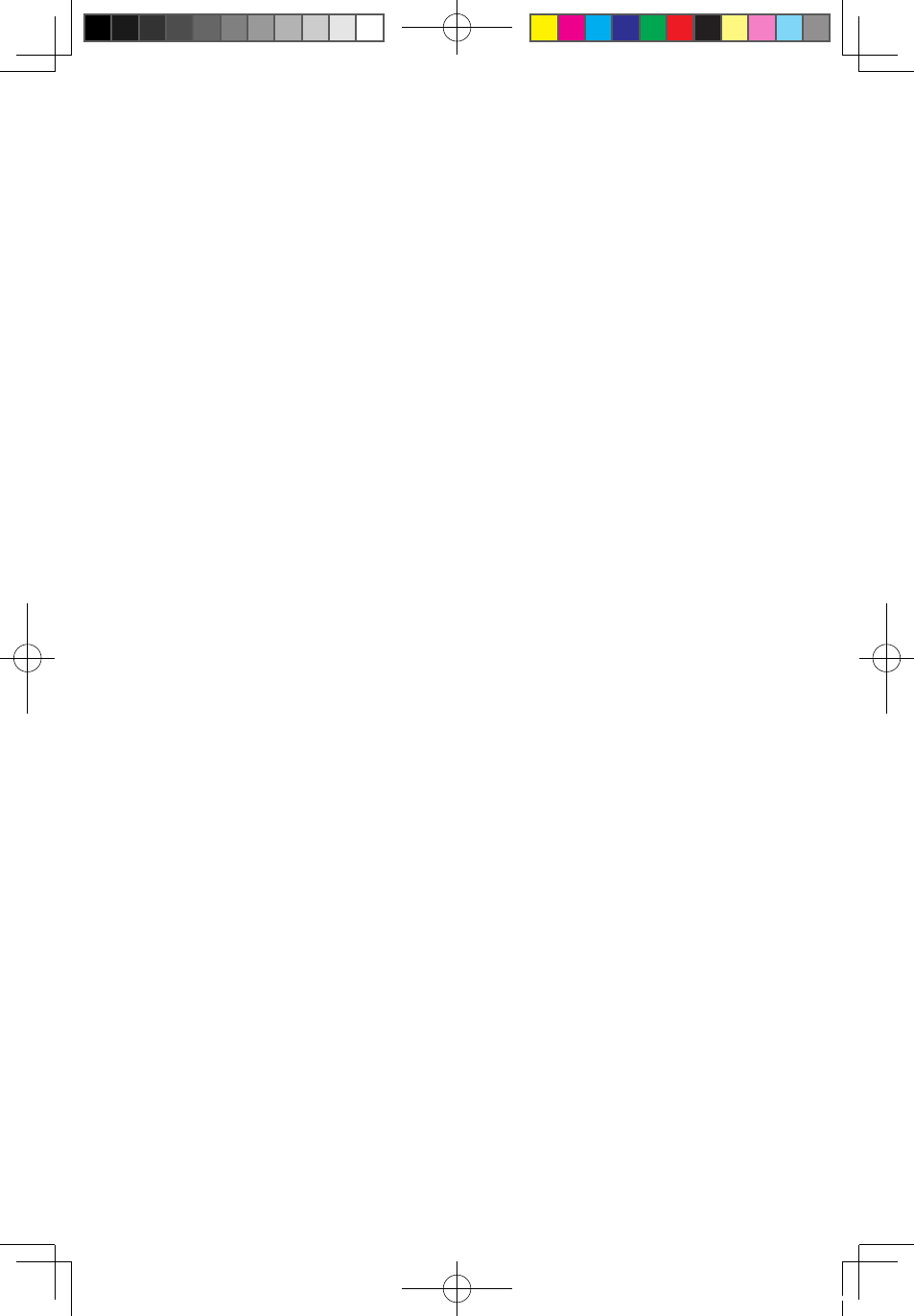
1
Table of contents
Table of contents
Key to signs used in this manual
Chapter 1 Instructions for using computer hardware ........... 1
1.1 Front View of the Chassis ........................................................2
1.2 Rear view of the chassis ..........................................................3
1.3 Speaker ...................................................................................6
1.4 Notes on computer cabling and installation .............................7
1.5 Keyboard .................................................................................8
Chapter 2 Lenovo Computer Rescue System Operation
Instruction ................................................................ 9
Note about service partition: .......................................................10
2.1 Installing Drivers and Software Shipped with Computer .........10
2.2 OneKey Recovery .................................................................11
2.3 File Management ..................................................................15
2.4 OneKey Antivirus ...................................................................16
Chapter 3 Using the software ................................................ 19
3.1 Power2Go — Burning Discs ..................................................20
3.2 WinDVD ................................................................................21
3.3 PC-cillin .................................................................................22
3.4 Lenovo Healthcare Software ..................................................23
Chapter 4 System maintenance and recovery ..................... 25
4.1 Restoring the system .............................................................26
4.2 Cleaning up the disk ..............................................................26
4.3 Checking for, and correcting disk errors .................................27
4.4 Defragmenting the disk(s) ......................................................27
4.5 Performing daily maintenance tasks .......................................27
31032754_IdeaCentre K UG_EN.indd 1
2007.11.30 5:56:57 PM
