Basic operation (remote control) – Airlink101 ATVC102 User Manual
Page 13
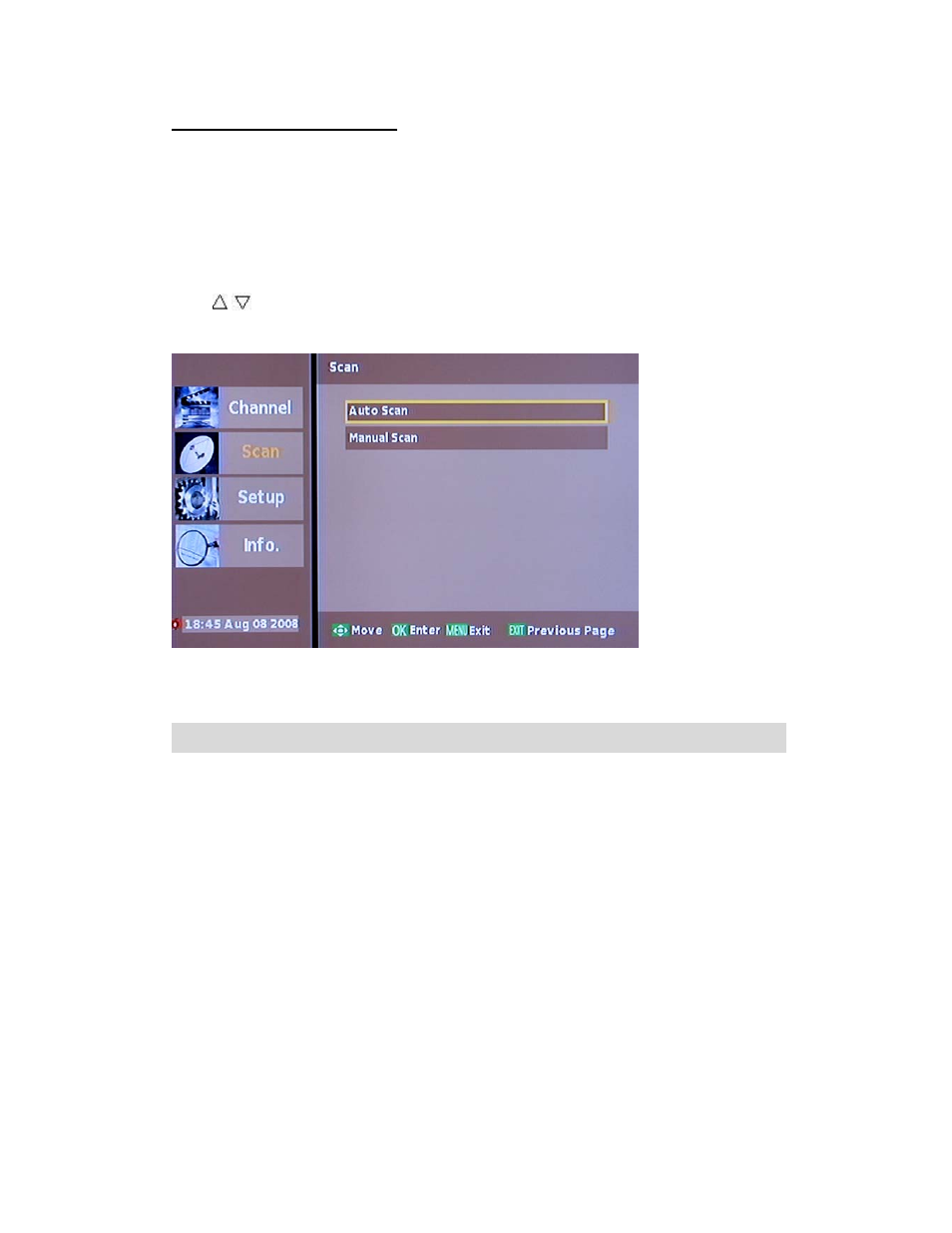
12
6-5. Manual Installation
If you do not see the Installation Guide above, you need to do channel
scan by pressing Menu button, then go to Scan > Auto Scan, and press
OK to start channel scan. Channel scanning will take several minutes.
Please wait until the “Finish” dialog box shows. After it is done, exit from
the menu and you are now ready to watch the programs.
Use
/
keys on the remote to change channels.
7. Basic Operation (Remote Control)
While viewing TV or Radio channels, various functions can be performed
using your remote control. Following is an explanation of the buttons on
your Remote Control and the corresponding functions:
A. Power:
Turns the receiver ON/OFF.
B. Mute:
Mutes audio output of the receiver.
C. Numeric key(0-9):
Change the channel directly by pressing the channel number.
