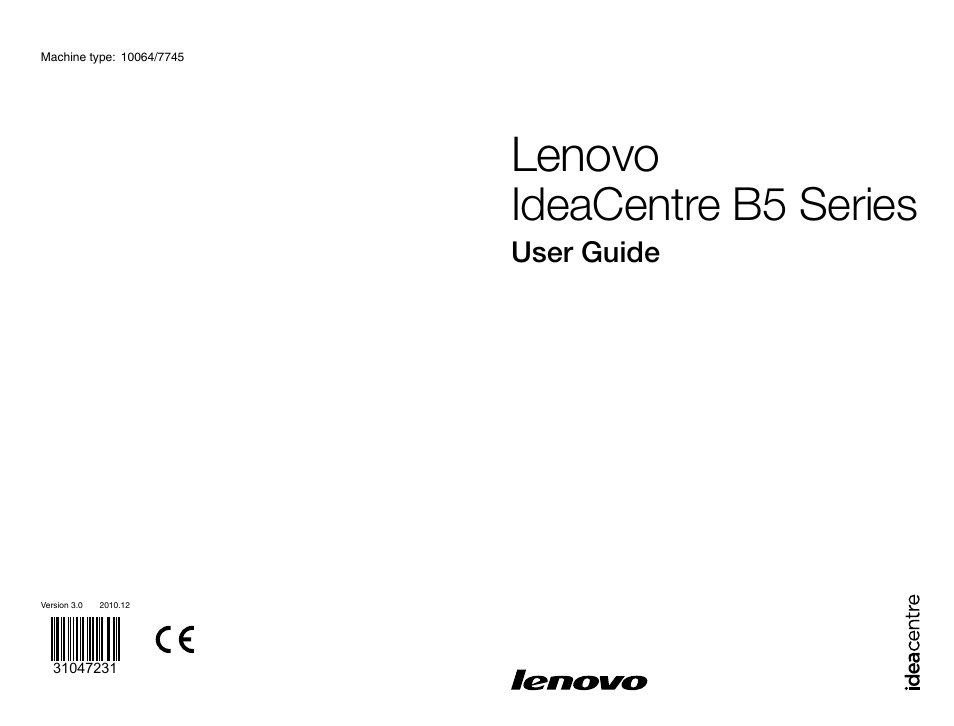Lenovo IdeaCentre B520 User Manual
Lenovo, Ideacentre b5 series, User guide
Table of contents
Document Outline
- Important Safety Information
- Using the Computer Hardware
- Touch screen user instruction
- Using the Rescue System
- Using the Computer Software
- Troubleshooting and Confirming Setup
- 5.1 Troubleshooting Display Problems
- 5.2 Troubleshooting Audio Problems
- 5.3 Troubleshooting Software Problems
- 5.4 Troubleshooting Problems with Optical Drives and Hard Disks
- 5.5 Special considerations for troubleshooting Windows
- 5.6 Performing Daily Maintenance Tasks
- 5.7 Wireless Keyboard and Mouse Connection Instructions and Troubleshooting
- 5.8 Troubleshooting wireless mouse and keyboard issues